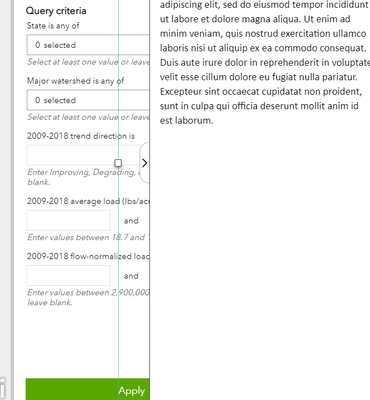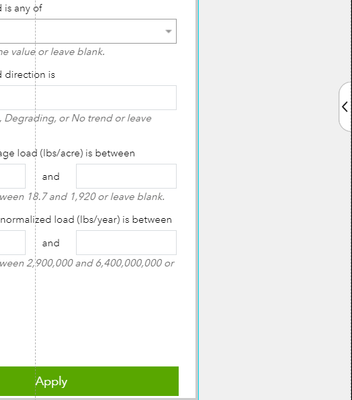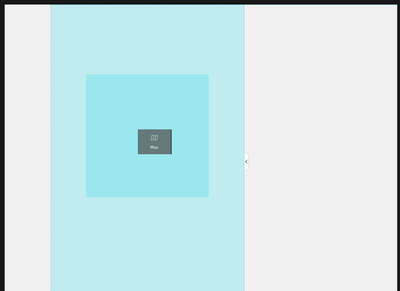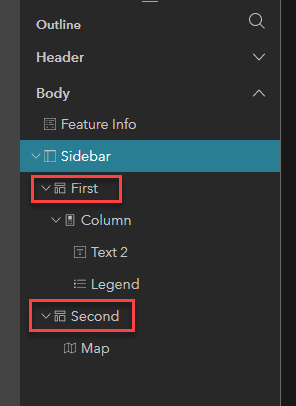- Home
- :
- All Communities
- :
- Products
- :
- ArcGIS Experience Builder
- :
- ArcGIS Experience Builder Questions
- :
- Issue with collapsable sidebar making content unde...
- Subscribe to RSS Feed
- Mark Topic as New
- Mark Topic as Read
- Float this Topic for Current User
- Bookmark
- Subscribe
- Mute
- Printer Friendly Page
Issue with collapsable sidebar making content underneath unusable
- Mark as New
- Bookmark
- Subscribe
- Mute
- Subscribe to RSS Feed
- Permalink
Using Experience Builder for developers (v 1.2), I want to use a side bar that covers part of the main stage content but can be collapsed to maximize page real estate. However, the content "underneath" the sidebar is unusable even when the sidebar is collapsed and the content is visible. Below, the buttons and drop-downs on the embedded dashboard under the sidebar outline do not work on the live application. I have to minimize the embedded content so that it is not underneath the side bar when the side bar is extended for it to work.
I'm wondering if this is a bug that will be fixed in future versions or if there is a workaround anyone would suggest. I like the pop-out bar for people who want to free up space for smaller screens, but it limits the functionality of even a basic web map if any of the map buttons are in one of the affected corners.
Solved! Go to Solution.
Accepted Solutions
- Mark as New
- Bookmark
- Subscribe
- Mute
- Subscribe to RSS Feed
- Permalink
I figured out the problem - the sidebar widget has two panels and the map widget should go inside of the second panel to prevent the sidebar from blocking the map interface. I was placing it outside of the sidebar widget previously. Hope that helps!
- Mark as New
- Bookmark
- Subscribe
- Mute
- Subscribe to RSS Feed
- Permalink
I am experiencing the exact same thing! I have a sidebar that goes over my map region, so the area of the map does not allow for panning or zooming.
Would love to know if there is a solution, alternative, or if this issue can be fixed in future upgrades of experience builder.
- Mark as New
- Bookmark
- Subscribe
- Mute
- Subscribe to RSS Feed
- Permalink
I figured out the problem - the sidebar widget has two panels and the map widget should go inside of the second panel to prevent the sidebar from blocking the map interface. I was placing it outside of the sidebar widget previously. Hope that helps!
- Mark as New
- Bookmark
- Subscribe
- Mute
- Subscribe to RSS Feed
- Permalink
This helped!! Thanks for figuring it out and posting the solution!
- Mark as New
- Bookmark
- Subscribe
- Mute
- Subscribe to RSS Feed
- Permalink
@KayceeFaunce You're a life saver! This was driving me mad.
- Mark as New
- Bookmark
- Subscribe
- Mute
- Subscribe to RSS Feed
- Permalink
@DataOfficer Glad it helped you! It seems so obvious after the fact, but so many things do... 🙂
- Mark as New
- Bookmark
- Subscribe
- Mute
- Subscribe to RSS Feed
- Permalink
Was about to hang up my GIS shoes after feeling totally inadequate when my Experience's were not working due to this widget. Thank you @KayceeFaunce !!
- Mark as New
- Bookmark
- Subscribe
- Mute
- Subscribe to RSS Feed
- Permalink
I was having issues with this as well... I'm just trying to display a table on top of the map itself using a sidebar. I had the map stretched to full size and the sidebar widget stretched out along the bottom 1/3 of the page on TOP of the map therefore running into issues of losing pan/zoom capabilities in that bottom third because of the sidebar widget..... SO based off the solution here am I supposed to add a sidebar and put the map and the table in there together?? and will the map itself now reside within the 'sidebar widget' from now on?
- Mark as New
- Bookmark
- Subscribe
- Mute
- Subscribe to RSS Feed
- Permalink
Hi @AaronHocz
I know this is late but I just came across this issue and solution as well. What Kaycee is talking about is that the Sidebar widget has two built-in sections that you can see in the Page's contents panel once it is added to the app. See this image below. You need to click the "Second" section and then add your map (or whatever you want to show when the Sidebar is minimized) to that. Then, the Sidebar will expand and collapse correctly over your content.
- Mark as New
- Bookmark
- Subscribe
- Mute
- Subscribe to RSS Feed
- Permalink
Hi,
I am having a similar issue with the side bar and also the map tools layout although despite adding the map to the sidebar widget in the second panel or having the side panel just overlay the full map it seems the map tools like Zoom/Home are covered up by the side bar unless it is collapsed.
Is there a way around this? In the Map Tools layout I wish a person could select the 'Small size' layout with all the tools on the right side as this would solve the issue if the side bar is on the left side. I'm not sure how to not cover up tools on the map with the sidebar if both the 'Large and medium size' tools layout put tools on the top left corner which is where I have the sidebar.
This seems like a similar issue to the one above. What is the work around? Zoom and Home tools are not offered as separate map tools.
Thanks for any advice!
Kathy