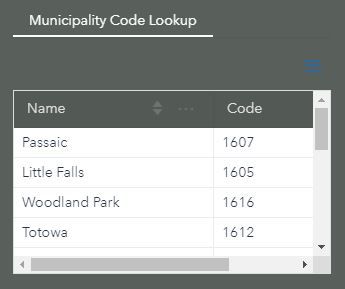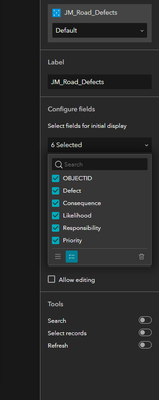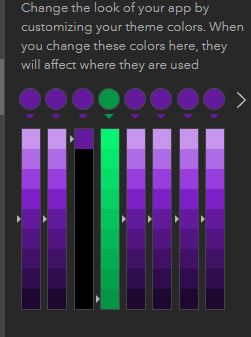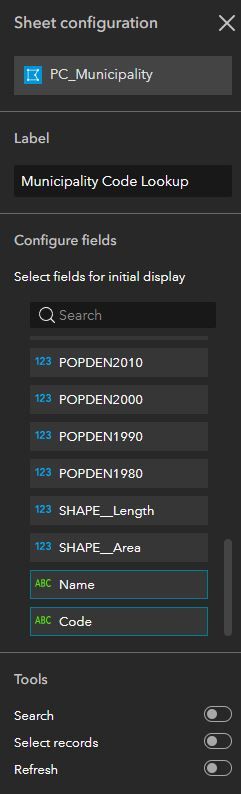- Home
- :
- All Communities
- :
- Products
- :
- ArcGIS Experience Builder
- :
- ArcGIS Experience Builder Questions
- :
- Is there a way to hide this in Table Widget?
- Subscribe to RSS Feed
- Mark Topic as New
- Mark Topic as Read
- Float this Topic for Current User
- Bookmark
- Subscribe
- Mute
- Printer Friendly Page
Is there a way to hide this in Table Widget?
- Mark as New
- Bookmark
- Subscribe
- Mute
- Subscribe to RSS Feed
- Permalink
Is there a way to remove the blue button from the table widget? I disabled sheet tools, but there is still a tool, show/hide columns, that I cannot disable.
If not, can I change its color? I don't have blue as a theme color, so I don't know why this button is blue. I tried other preset themes, but this button is always in blue.
Thanks!
- Mark as New
- Bookmark
- Subscribe
- Mute
- Subscribe to RSS Feed
- Permalink
Hi @Boyang_Wang
Are you wanting to hide it for aesthetic reasons or to stop users selecting additional fields?
If it's to restrict the fields, make sure you have settings similar to;
If aesthetic, then the blue colour is set in the marker I have here in green;
- Mark as New
- Bookmark
- Subscribe
- Mute
- Subscribe to RSS Feed
- Permalink
My setting is like this, but the "show/hide columns" is still enabled in the blue button.
I want to stop users using "show/hide columns". So if I cannot disable it, I'd like to change the color to hide it. I tried to change the fourth color, but it only changed the color of the map navigation icons, popup heading and table heading, not that icon I have in blue. I even tried to create a new Experience with only a Table widget, and that icon is still in blue.
- Mark as New
- Bookmark
- Subscribe
- Mute
- Subscribe to RSS Feed
- Permalink
I am trying to disable the exact same thing and cannot figure out a way to accomplish it. Did you find any resolution or work-around?
- Mark as New
- Bookmark
- Subscribe
- Mute
- Subscribe to RSS Feed
- Permalink
A little late to this but I was able to create a view for the layer that I am using in the dashboard. I've just hidden all of the non-public fields and now when the user clicks that button the only ones showing are the ones I want. I really think it should be an option to disable that button but for the layer view may be the only work around.
- Mark as New
- Bookmark
- Subscribe
- Mute
- Subscribe to RSS Feed
- Permalink
Hi @Boyang_Wang @CoreyShamy149 @EricWeiner @JonathanMcDougall there is no way to hide the columns but you can hide fields that are not needed to toggle on/off for the table widget. Just use the "Select field for initial display" and make sure only the fields you want shown in the table are enabled. While I agree that the ability to hide this would be cool. It at least limits users to a point...! Hope this is helpful!