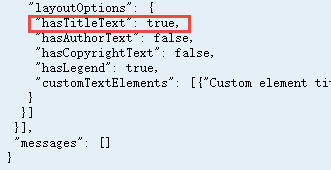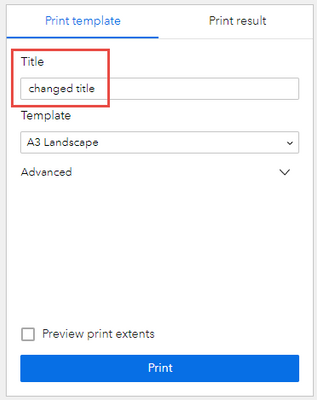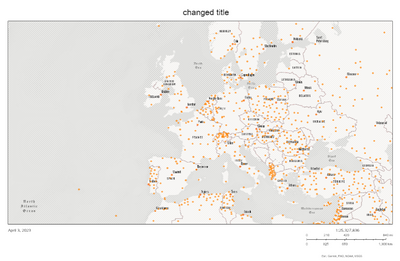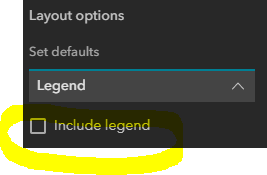- Home
- :
- All Communities
- :
- Products
- :
- ArcGIS Experience Builder
- :
- ArcGIS Experience Builder Questions
- :
- How to pass editable "Title" from Print Widget to ...
- Subscribe to RSS Feed
- Mark Topic as New
- Mark Topic as Read
- Float this Topic for Current User
- Bookmark
- Subscribe
- Mute
- Printer Friendly Page
How to pass editable "Title" from Print Widget to the custom print service?
- Mark as New
- Bookmark
- Subscribe
- Mute
- Subscribe to RSS Feed
- Permalink
Hello,
In this Print Widget documentation , it says we can provide editable settings for the title:
- Title—Specify the printed file name, and the map title when applicable
How to make the "Title" to show as the map title in printed map? What should be added in the print layout template?
Thanks
Rose
- Mark as New
- Bookmark
- Subscribe
- Mute
- Subscribe to RSS Feed
- Permalink
More info:
In my print layout template, I have a dynamic titleText like this:
<dyn type="layout" property="metadata" attribute="title" emptyStr=""/>
But the title entered in Print Widget did not pass into the template.
Thanks
Rose
- Mark as New
- Bookmark
- Subscribe
- Mute
- Subscribe to RSS Feed
- Permalink
Hi @RoseZhou2 ,
It should work.
Can you check the Get Layout Template Info task of your print service? You can access it using a URL with the following format:
https://webadaptorhost.domain.com/webadaptorname/rest/services/Utilities/PrintingTools/GPServer/Get%20Layout%20Templates%20Info%20Task
Execute the task, and see if the "hasTitleText" is true in the layout options.
Shengdi
- Mark as New
- Bookmark
- Subscribe
- Mute
- Subscribe to RSS Feed
- Permalink
@ShengdiZhang Thanks for your response!
I confirm that the "hasTitleText" is true in the layout options. I tested the same print service using a Web AppBuilder application, the entered "title" in the Print widget was shown up correctly in the printed PDF. It seems that it's an issue in ExB.
Regards
Rose
- Mark as New
- Bookmark
- Subscribe
- Mute
- Subscribe to RSS Feed
- Permalink
I tested the ExB print widget, using ESRI's default print service, and the map title changes when I enter a different name in the Title input box.
Would you mind sharing your print service with me (via Direct Message) so I can take a look?
Thanks,
Shengdi
- Mark as New
- Bookmark
- Subscribe
- Mute
- Subscribe to RSS Feed
- Permalink
Thanks @ShengdiZhang for looking into this!
I added a new Print widget in my application, then the map title changed based on what's user's input in the Print widget. So it must be cached somewhere.
But I encountered a new issue. The "Include legend" checkbox can't be turned on anymore. Please see the screen shot below. Not sure if it's related.
Thanks
Rose
- Mark as New
- Bookmark
- Subscribe
- Mute
- Subscribe to RSS Feed
- Permalink
Thank you for bringing this issue to our attention. It is a known issue and we plan to include the fix in the next release.
- Mark as New
- Bookmark
- Subscribe
- Mute
- Subscribe to RSS Feed
- Permalink
Hi,
when looking at my Get Layout Templates Info Task result, I can see "hasTitleText": false.
How can I set it to True ? I don't see any parameter when publishing the GPservice.
[EDIT] there were two dynamic attributes in my dynamic text element (Title and page format), this was the cause of hasTitleText being False. Setting "Title" dynamic text alone allowed hasTitleText to be True.
Thanks
- Mark as New
- Bookmark
- Subscribe
- Mute
- Subscribe to RSS Feed
- Permalink
Shengdi,
Having the same issue, but noting my "hastitletext" : false, how do I change this?
Best,
Dan
Edit: was able to correct this by changing the DynText to reference the metadata:
<dyn type="layout" property="metadata" attribute="title" emptyStr=""/>