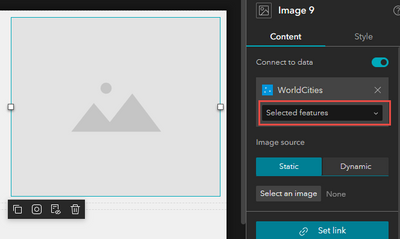- Home
- :
- All Communities
- :
- Products
- :
- ArcGIS Experience Builder
- :
- ArcGIS Experience Builder Questions
- :
- Re: How to have a button widget go to different vi...
- Subscribe to RSS Feed
- Mark Topic as New
- Mark Topic as Read
- Float this Topic for Current User
- Bookmark
- Subscribe
- Mute
- Printer Friendly Page
How to have a button widget go to different views?
- Mark as New
- Bookmark
- Subscribe
- Mute
- Subscribe to RSS Feed
- Permalink
Hello Experience Builder Community,
I am new to experience builder and been trying to replicate the below web experience.
https://experience.arcgis.com/experience/2f4ec127f2444df9af494fddadcb3d88
The issue I am experiencing in my web experience is setting the links on the button widget to go to different views. Basically, I added a list widget to my web experience and selected the template that already has the button widget. When I configure the button widget to set the link, I set the link to a view that I created. The issue is that when I set the link, it applies it to all of the buttons on my list items. How can I individually set each button to go to a different view for each of my list items?
In the web experience mentioned above, a user can click on "Mehr Infos" and it directs you to a view. If you select "Mehr Infos" on a different item, the info displayed is different (see attached video).
Any info on how to accomplish this would be greatly appreciated. I am new to experience builder so, not sure if this was done by coding behind the scene or if it's doable with the tools provided.
Thanks,
Eric
Solved! Go to Solution.
Accepted Solutions
- Mark as New
- Bookmark
- Subscribe
- Mute
- Subscribe to RSS Feed
- Permalink
Hi @EricEscobar ,
The sample app doesn't link buttons to different views, but to one view that displays selected records (features are selected by the list widget).
You can simply put a feature info widget in the view and it will automatically switch to the selected feature. Alternatively, you can add text and image widgets and choose selected features view for them.
Regards,
Shengdi
- Mark as New
- Bookmark
- Subscribe
- Mute
- Subscribe to RSS Feed
- Permalink
Hi @EricEscobar ,
The sample app doesn't link buttons to different views, but to one view that displays selected records (features are selected by the list widget).
You can simply put a feature info widget in the view and it will automatically switch to the selected feature. Alternatively, you can add text and image widgets and choose selected features view for them.
Regards,
Shengdi
- Mark as New
- Bookmark
- Subscribe
- Mute
- Subscribe to RSS Feed
- Permalink
Thank you Shengdi! I see what I was doing wrong. I was doing exactly that, trying to link the buttons to different views. I tried the feature info widget before and, it wasn't working for me. But, after looking at your screen capture, I noticed that I never connected my data (this shows how novice I am). Thank you once again! This truly helped.
Thanks,
Eric