- Home
- :
- All Communities
- :
- Products
- :
- ArcGIS Experience Builder
- :
- ArcGIS Experience Builder Questions
- :
- Re: How do I get custom theme to show up in experi...
- Subscribe to RSS Feed
- Mark Topic as New
- Mark Topic as Read
- Float this Topic for Current User
- Bookmark
- Subscribe
- Mute
- Printer Friendly Page
How do I get custom theme to show up in experience builder dev edition?
- Mark as New
- Bookmark
- Subscribe
- Mute
- Subscribe to RSS Feed
- Permalink
Hello,
I am starting to explore creating a custom theme for Experience Builder Developer Edition. I am following the guide at Theme development | ArcGIS Experience Builder and have also tried the demo theme mentioned at Override theme variables | ArcGIS Experience Builder. In Experience Builder, when I go to the "Theme" section, my custom themes do not show up. Is there something else I need to do to get them to show up there?
Thanks
Josh
Solved! Go to Solution.
Accepted Solutions
- Mark as New
- Bookmark
- Subscribe
- Mute
- Subscribe to RSS Feed
- Permalink
Hi, Josh
Try this trick: add an empty "style.ts" file to the theme folder, and rerun npm start.
This is a bug related to the webpack that is not watching for changes other than js or ts files.
Yiwei
- Mark as New
- Bookmark
- Subscribe
- Mute
- Subscribe to RSS Feed
- Permalink
Hi, This is Yiwei from the ExB dev team.
There might be two causes that your custom theme does not show up:
- The "name" property in the manifest.json file does not match the name of the theme folder
- Try re-run npm start on "client" in the command line tool to let the builder pick up the new theme
Try these methods and let me know if your problem has still not been resolved.
Best,
Yiwei
- Mark as New
- Bookmark
- Subscribe
- Mute
- Subscribe to RSS Feed
- Permalink
Hi Yiwei,
- The "name" property matches.
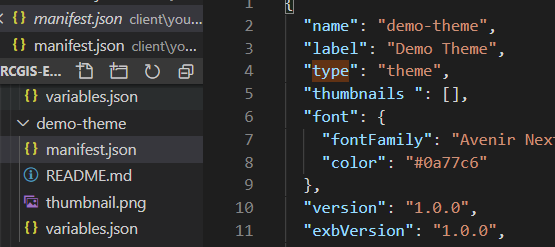
- I've tried rerunning npm start on client several times with no luck. It seems to see the sample custom widget but not either theme.

Thanks
Josh
- Mark as New
- Bookmark
- Subscribe
- Mute
- Subscribe to RSS Feed
- Permalink
Hi, Josh
Try this trick: add an empty "style.ts" file to the theme folder, and rerun npm start.
This is a bug related to the webpack that is not watching for changes other than js or ts files.
Yiwei
- Mark as New
- Bookmark
- Subscribe
- Mute
- Subscribe to RSS Feed
- Permalink
That worked. Thanks!
A related theme question: In client\dist\themes\, there is a calcite theme folder but calcite does not appear as a theme option in experience builder. Is that a bug, or is that calcite folder used by other themes?
Thanks
Josh
- Mark as New
- Bookmark
- Subscribe
- Mute
- Subscribe to RSS Feed
- Permalink
I am going to update that sample folder shortly in the meantime before we get it fixed in next release ![]()
For the Calcite theme, we hide it on purpose as we need to add more improvements to it.
- Mark as New
- Bookmark
- Subscribe
- Mute
- Subscribe to RSS Feed
- Permalink
Are the properties for the manifest.json file actually documented anywhere? If not, is there a plan to document these in the future?