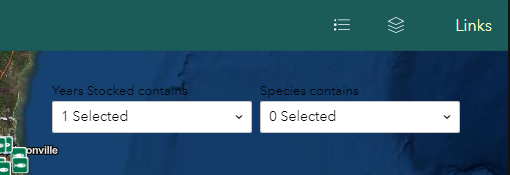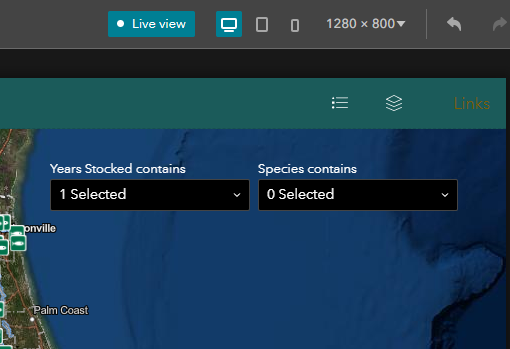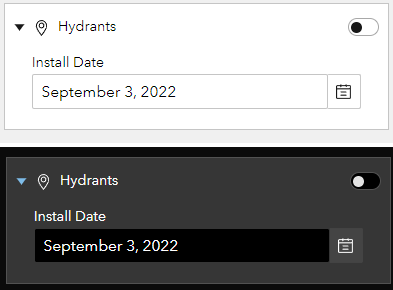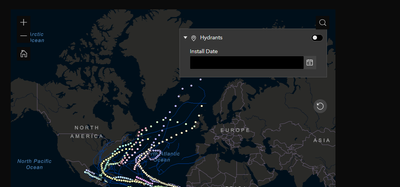- Home
- :
- All Communities
- :
- Products
- :
- ArcGIS Experience Builder
- :
- ArcGIS Experience Builder Questions
- :
- How do I change Filter widget label color?
- Subscribe to RSS Feed
- Mark Topic as New
- Mark Topic as Read
- Float this Topic for Current User
- Bookmark
- Subscribe
- Mute
- Printer Friendly Page
- Mark as New
- Bookmark
- Subscribe
- Mute
- Subscribe to RSS Feed
- Permalink
I have added the Filter widget to my map and the default label color is black, but I have a dark theme and the labels don't show up. I am not seeing any style options for the labels in the Filter widget properties, am I missing something?
Solved! Go to Solution.
Accepted Solutions
- Mark as New
- Bookmark
- Subscribe
- Mute
- Subscribe to RSS Feed
- Permalink
That's what I suspected, but I wanted to make sure that wasn't missing anything. I am using version ExB version 1.9 and I am referring to the labeling for the Filter widget. Please see screenshot:
I am using a custom theme (which is dark) and I want to set the Filter widget background to transparent as in the image above. Since I cannot set the label color in the custom theme properties, the label doesn't show up over the imagery. My solution was to set the theme to dark (which updated the label color to white), then reset the custom theme and that seemed to do the trick. Another solution is to remove the labeling and create text boxes for the labels which would be the best option if I don't want to use the black dropdown menus (still deciding).
- Mark as New
- Bookmark
- Subscribe
- Mute
- Subscribe to RSS Feed
- Permalink
@FranklinAlexander - For the OOTB function, all the widget default labels are theme-dependent - that is when you switch to a dark theme, they will automatically switch to the corresponding color on that theme, like the following:
I cannot quite get which part you were having problems with. Could you provide more details on what ExB environment/version are you in, and what label you're referring to?
- Mark as New
- Bookmark
- Subscribe
- Mute
- Subscribe to RSS Feed
- Permalink
That's what I suspected, but I wanted to make sure that wasn't missing anything. I am using version ExB version 1.9 and I am referring to the labeling for the Filter widget. Please see screenshot:
I am using a custom theme (which is dark) and I want to set the Filter widget background to transparent as in the image above. Since I cannot set the label color in the custom theme properties, the label doesn't show up over the imagery. My solution was to set the theme to dark (which updated the label color to white), then reset the custom theme and that seemed to do the trick. Another solution is to remove the labeling and create text boxes for the labels which would be the best option if I don't want to use the black dropdown menus (still deciding).