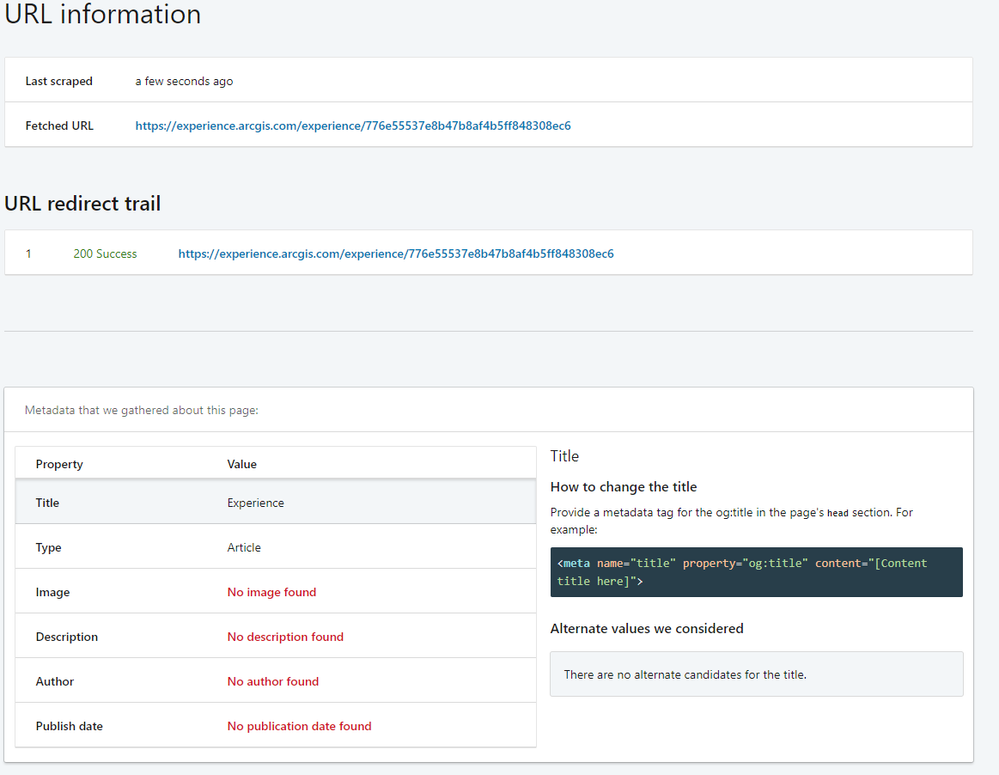- Home
- :
- All Communities
- :
- Products
- :
- ArcGIS Experience Builder
- :
- ArcGIS Experience Builder Questions
- :
- Re: How do I assign metadata for Social Media Shar...
- Subscribe to RSS Feed
- Mark Topic as New
- Mark Topic as Read
- Float this Topic for Current User
- Bookmark
- Subscribe
- Mute
- Printer Friendly Page
How do I assign metadata for Social Media Sharing for a Experience Builder App?
- Mark as New
- Bookmark
- Subscribe
- Mute
- Subscribe to RSS Feed
- Permalink
I want to share my Experience Builder App on LinkedIn but it doesn't show an image with the link. It also just says the title is Experience. Then I went to LinkedIn Post Inspector and got this feedback:
Where do I edit this information? On AGOL? Experience Builder?
- Mark as New
- Bookmark
- Subscribe
- Mute
- Subscribe to RSS Feed
- Permalink
So I managed to figure something out here. Two obvious solutions first, but the last one is doing something more than just spitting out a url to share.
1. I believe that since I was using a dashboard as a landing page in the Experience Builder that I had to set the thumbnail image manually in AGOL.
2. The title of the LinkedIn post "og:title" that LinkedIn and Facebook use, that is the title of your Experience Builder App (just above the thumbnail). I had a title but it wasn't showing until step 3 here.
3. Lastly, whether this had an effect or not I don't know (I think it did something), go to the details section on AGOL of your item to share (same page as thumbnail and title, where you see facebook, twitter and a third object, a tiny url maker (?) (see image attachment). I just know that when I used the "third object" link and ran it through LinkedIn/Facebook post debuggers, that it finally appeared how I want it. I think that this does something to set the "og:metadata" tags.
- Mark as New
- Bookmark
- Subscribe
- Mute
- Subscribe to RSS Feed
- Permalink
One last note to mention, this didn't really solve the issue. I had to decide on tradeoff between the LinkedIn post with no title or image but landing on Experience Builder homepage; Or, LinkedIn post which had a title and picture but landing on AGOL project page that directs to Experience Builder homepage. The latter is what I choose because LinkedIn views will be more with title and image thumbnails, but it's not my "ideal" solution, which is title + image + landing directly on my Experience page.
Still searching for answers if anyone knows better ways.
- Mark as New
- Bookmark
- Subscribe
- Mute
- Subscribe to RSS Feed
- Permalink
Seems like this issue has not been addressed yet? Are there any updates?