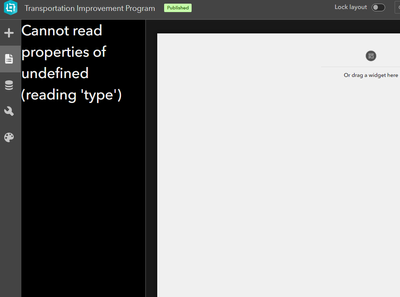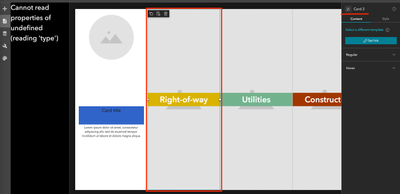- Home
- :
- All Communities
- :
- Products
- :
- ArcGIS Experience Builder
- :
- ArcGIS Experience Builder Questions
- :
- Re: HELP! Error Message "Cannot read properties of...
- Subscribe to RSS Feed
- Mark Topic as New
- Mark Topic as Read
- Float this Topic for Current User
- Bookmark
- Subscribe
- Mute
- Printer Friendly Page
HELP! Error Message "Cannot read properties of undefined (reading 'type')"
- Mark as New
- Bookmark
- Subscribe
- Mute
- Subscribe to RSS Feed
- Permalink
Help! I have been working on this for the last week and I went to complete my home page for the experience today and this happened. I now can't see my pages in the Contents pane, and I can't edit this one with the Contents Pane editor options. I'm freaking out... what do I do? I have a presentation next Wednesday and was hoping to showcase this.
Solved! Go to Solution.
Accepted Solutions
- Mark as New
- Bookmark
- Subscribe
- Mute
- Subscribe to RSS Feed
- Permalink
Hello @OLIVIALUNSFORD -
After checking, the widget causing the problem has been identified, but we are not sure what configurations had been done prior to this - it is quite weird and probably needs certain specific pre-steps.
The good news is - there is a way for you to resolve this issue on your end.
1. In the builder canvas, select 'Card 2', and then delete it:
2. Save the app and then refresh the browser. It should look fine now.
All you have to do now is to add another Card widget as a replacement and continue building the app.
Thank you,
Tonghui
- Mark as New
- Bookmark
- Subscribe
- Mute
- Subscribe to RSS Feed
- Permalink
Is it possible to share your app in some way for us to take a look?
- Mark as New
- Bookmark
- Subscribe
- Mute
- Subscribe to RSS Feed
- Permalink
Here is the experience. I was working on the "Need To Know" Page when this happened. I was going to implement hover cards with descriptions for project phases that the user will see on the second page.
But I literally can't even access the Pages section of ExB to delete or add Pages anymore. I was going to delete this one and just start over because of the error, but there's no way to back track.
- Mark as New
- Bookmark
- Subscribe
- Mute
- Subscribe to RSS Feed
- Permalink
I cannot access it unfortunately
- Mark as New
- Bookmark
- Subscribe
- Mute
- Subscribe to RSS Feed
- Permalink
Sorry - give it a try now.
- Mark as New
- Bookmark
- Subscribe
- Mute
- Subscribe to RSS Feed
- Permalink
I can see it now and we will take a look at it. In the meantime, it would be helpful if no further savings are done. Thanks for bringing it up.
- Mark as New
- Bookmark
- Subscribe
- Mute
- Subscribe to RSS Feed
- Permalink
Hello @OLIVIALUNSFORD -
After checking, the widget causing the problem has been identified, but we are not sure what configurations had been done prior to this - it is quite weird and probably needs certain specific pre-steps.
The good news is - there is a way for you to resolve this issue on your end.
1. In the builder canvas, select 'Card 2', and then delete it:
2. Save the app and then refresh the browser. It should look fine now.
All you have to do now is to add another Card widget as a replacement and continue building the app.
Thank you,
Tonghui
- Mark as New
- Bookmark
- Subscribe
- Mute
- Subscribe to RSS Feed
- Permalink
That worked! THANK YOU!
- Mark as New
- Bookmark
- Subscribe
- Mute
- Subscribe to RSS Feed
- Permalink
I am having this issue with the search widget - after it was previously working. When I try to add an action is pops up with that error.
- Mark as New
- Bookmark
- Subscribe
- Mute
- Subscribe to RSS Feed
- Permalink
@Laura Which environment and version are you using? If it's AGOL, can you share the app with us to take a look at? Thanks.