- Home
- :
- All Communities
- :
- Products
- :
- ArcGIS Experience Builder
- :
- ArcGIS Experience Builder Questions
- :
- Folder in menu widget
- Subscribe to RSS Feed
- Mark Topic as New
- Mark Topic as Read
- Float this Topic for Current User
- Bookmark
- Subscribe
- Mute
- Printer Friendly Page
- Mark as New
- Bookmark
- Subscribe
- Mute
- Subscribe to RSS Feed
- Permalink
I'm working on a multipage experience, and am using folders with multiple pages within.
In the widget description I'm told that the folder should provide a drop-down menu that allow the top level to be clicked without changing the page. But that only seem to work when clicking the arrow next to the heading.
When clicking the text (or anywhere besides the arrow), the home page is shown (as well as the drop down menu).
I vaguely remember being able to work around this by duplicating the page set as "home page", then removing it. But now I can not have an experience that does not have a home page?
This is not the actual app, but I hope that it let you see my point. Whenever clicking the heading - and not the arrow - the homepage is beeing presented.
Solved! Go to Solution.
Accepted Solutions
- Mark as New
- Bookmark
- Subscribe
- Mute
- Subscribe to RSS Feed
- Permalink
Hello @MårtenMogren,
The specific issue, when clicking on the Folder and then it redirects to the home page incorrectly, has been fixed in the last dev edition release (1.2).
If you are using the AGOL environment, the fix will get synced in the next release.
- Mark as New
- Bookmark
- Subscribe
- Mute
- Subscribe to RSS Feed
- Permalink
Any Ideas, David Martinez ?
Will this issue be addressed in a coming release?
- Mark as New
- Bookmark
- Subscribe
- Mute
- Subscribe to RSS Feed
- Permalink
Hi Marten,
We are looking into this and will get back to you shortly.
David
- Mark as New
- Bookmark
- Subscribe
- Mute
- Subscribe to RSS Feed
- Permalink
Thank you David Martinez
While you at it, I would like to propose:
- That the drop-down menu should be presented right beneath the header. As for now it seems to be aligned with the arrow.
- If that's not possible for whatever reason: the header should stay "selected" so that you can see which header you've clicked.
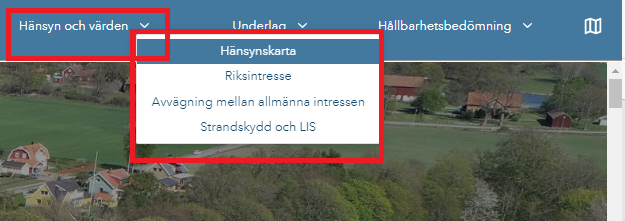
- That the drop down-menu would allow multi-levels. In other words: I would like to be able to put a folder within a folder.
- Mark as New
- Bookmark
- Subscribe
- Mute
- Subscribe to RSS Feed
- Permalink
Hi Marten,
Thanks for bringing these up.
- The header section can fit in multiple widgets, and the dropdown is part of the Menu Widget - so that's why the dropdown pop-up is aligned with the arrows;
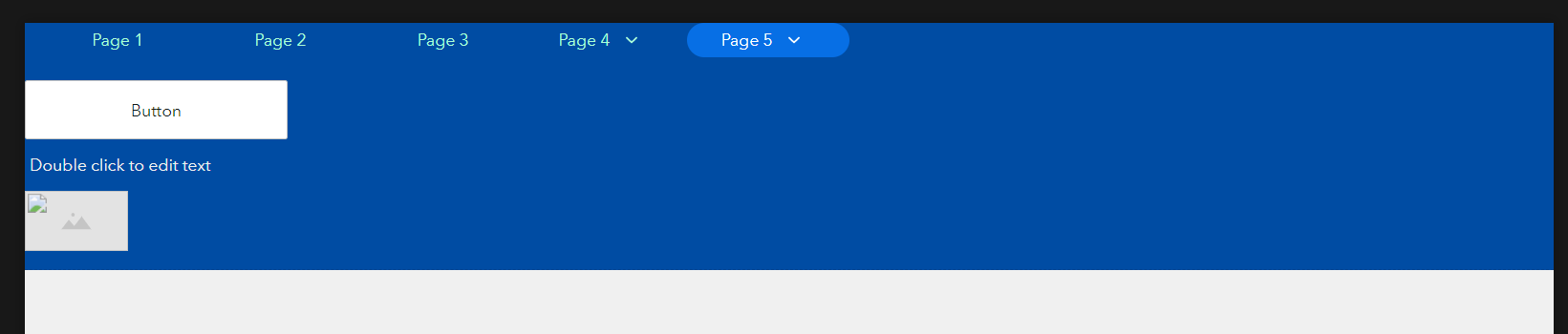
- For now, the sub-page, aka. sub-menu only supports for one level. We might take a look later and evaluate the multi-level later.
Best,
Tonghui
- Mark as New
- Bookmark
- Subscribe
- Mute
- Subscribe to RSS Feed
- Permalink
Mårten - I have also recorded an issue for folder-within-folder as well for further evaluation.
Cheers,
Tonghui
- Mark as New
- Bookmark
- Subscribe
- Mute
- Subscribe to RSS Feed
- Permalink
Hi Marten,
I tried in our development environment and cannot reproduce the behavior you mentioned; then I tried the AGOL environment, still cannot reproduce:
- When the text is clicked - it means the menu itself is activated, so it will direct the user to the desired page
- when the drop-down menu (the button with an arrow) is clicked - it opens the dropdown and page does not change
Tried to open your shared app in the builder but it has errors. May I ask - when did this app was originally created? It seems like there are some old codes in this app causing the unexpected behaviors.
Tonghui
- Mark as New
- Bookmark
- Subscribe
- Mute
- Subscribe to RSS Feed
- Permalink
Hi Tonghui Ming
Thanks for looking into this.
I just recreated my problem in a new experience (AGOL).
The folder should provide a drop-down menu that allow the top level to be clicked without changing the page.
It makes no sense just to have this function on the arrow alone. People are used to have the whole "button" - text and icon - as a header/menu. Not just the small icon/arrow?
Tried too record the issue.
If I want to go from page 2 to page 3 (in Folder 2), I don't want to be sent to homepage when clicking the header "Folder 2".
Or am I using the folder/page setup the wrong way?
I hope that you get what I'm getting at.
// Mårten
- Mark as New
- Bookmark
- Subscribe
- Mute
- Subscribe to RSS Feed
- Permalink
Do you think there will any action on the menu widget (or folder functionality) David Martinez Tonghui Ming ?
Otherwise I think that we need to move on and checking out the dev. edition.
Mårten
- Mark as New
- Bookmark
- Subscribe
- Mute
- Subscribe to RSS Feed
- Permalink
Hi Mårten,
Sorry for the delay and thank you for providing the details. I am able to reproduce what you've been seeing.
I logged an issue for it and we will take a look at it soon.
Best,
Tonghui