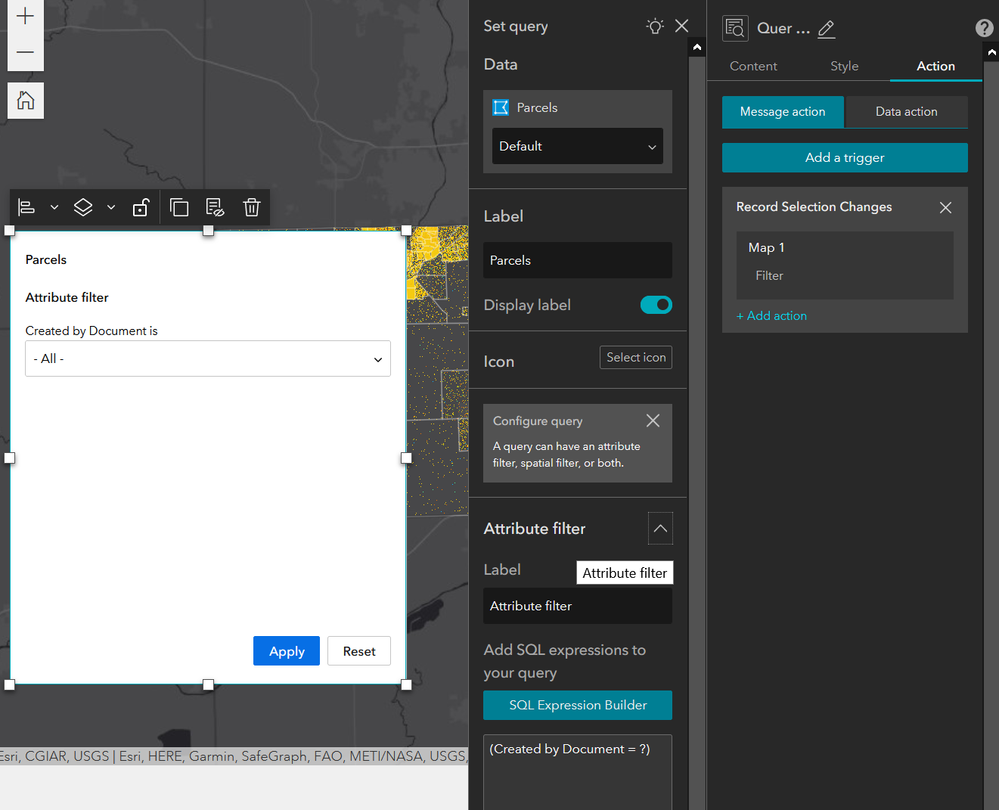- Home
- :
- All Communities
- :
- Products
- :
- ArcGIS Experience Builder
- :
- ArcGIS Experience Builder Questions
- :
- Filter multiple layers in experience builder
- Subscribe to RSS Feed
- Mark Topic as New
- Mark Topic as Read
- Float this Topic for Current User
- Bookmark
- Subscribe
- Mute
- Printer Friendly Page
Filter multiple layers in experience builder
- Mark as New
- Bookmark
- Subscribe
- Mute
- Subscribe to RSS Feed
- Permalink
I need to add a filter widget that queries multiple layers.
All the layers has a common field "name" and I want to select the name in the filter and apply it to all layers.
I'm not able to do it and I have to put one filter per layer.
¿It is possible in arcgis experience builder like the dashboard does?
Thanks!
- Mark as New
- Bookmark
- Subscribe
- Mute
- Subscribe to RSS Feed
- Permalink
On your filter widget add an action to filter the frame work , select the other layer you want to filter then below that specify the field u want to filter with and the field you want to filter by on the target layer. You can add multiple layers this way.
- Mark as New
- Bookmark
- Subscribe
- Mute
- Subscribe to RSS Feed
- Permalink
Just tryed and in "data action" I get the message "This widget is not compatible with any action".
Don't know what I'm doing wrong. 😞
- Mark as New
- Bookmark
- Subscribe
- Mute
- Subscribe to RSS Feed
- Permalink
As far as I know, the Filter widget does not create additional Data or Message action, so what you're seeing is correct. Getting your filter settings to apply across multiple data sources is currently not possible, though I believe there are people already asking for that capability.
An alternative is to use the Query widget, which can interact with other layers. Below is a query widget configured to let users select a document number. The query widget has a message action to filter another layer based on their corresponding fields. (The data I had handy don't actually share a field, but I think you get the idea.)
Kendall County GIS
- Mark as New
- Bookmark
- Subscribe
- Mute
- Subscribe to RSS Feed
- Permalink
hI @Jose_FranciscoSánchez_Díaz1
My bad I was posting from memory which was obviously wrong , what I had actually done is set up the filter to filter a table and when that feature in the table is selected it then triggers a filter on the other widgets using the methods I described above
Regards
Paul
- Mark as New
- Bookmark
- Subscribe
- Mute
- Subscribe to RSS Feed
- Permalink
I'm looking for a similar solution. In dashboards I use one set of filters to control multiple maps, charts and tables. It doesn't look possible in Experience Builder.
I want to use a date selector to select a date that updates at least two maps and several charts. At a minimum I would be updating two data sources. Is this a limitation of the Experience Builder user interface? Could this be accomplished by making my own widget? Any recommendations?
- Mark as New
- Bookmark
- Subscribe
- Mute
- Subscribe to RSS Feed
- Permalink
@SJVAPCDPLN have you checked by chance if this option is available in Experience Builder now?
I'm trying to use 1 filter that would be applied to map layer AND stand alone table, however I do not think it is an option still, but maybe I am missing something
- Mark as New
- Bookmark
- Subscribe
- Mute
- Subscribe to RSS Feed
- Permalink
Hello PaulSweeney3
Just did what you tell me and it works, If I put a table widget I can configure it to filter other layers based on a common field. Is not very cool but It could work for name fields. I would like to use also dates filter (date between one day and another) and combine it, and for this will not work.
The other option @jcarlson , I wasn't able to make it work, not sure what I'm doing wrong. Anyway, the user experience is not as good as when making filters.
Thanks for your comments!
- Mark as New
- Bookmark
- Subscribe
- Mute
- Subscribe to RSS Feed
- Permalink
One additional work around would be to use the search widget. To do so you would need to:
- Configure a layer as the search source
- Under search results check the box next to auto select the first result
- In actions set up framework actions to filter data records when the record selection changes
Down sides of this include: the user needing to type in the filter name, not being able to select multiple, and the selection looking weird in the map if there are multiple features with the same name in the search source layer.
Group filter would definitely be preferable. Recommend up voting these ideas:
- Mark as New
- Bookmark
- Subscribe
- Mute
- Subscribe to RSS Feed
- Permalink
Do you know if ESRI is thinking about this funcionality in new Experience Builder release?