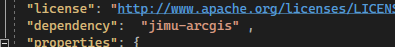- Home
- :
- All Communities
- :
- Products
- :
- ArcGIS Experience Builder
- :
- ArcGIS Experience Builder Questions
- :
- Failed to load map
- Subscribe to RSS Feed
- Mark Topic as New
- Mark Topic as Read
- Float this Topic for Current User
- Bookmark
- Subscribe
- Mute
- Printer Friendly Page
- Mark as New
- Bookmark
- Subscribe
- Mute
- Subscribe to RSS Feed
- Permalink
- Report Inappropriate Content
Viewing a Experience Builder Developer Edition with a custom widget in local development environment every thing work correctly. When it is deployed to an IIS website a "Failed to create map" text failed and there are several errors in the console. The portal info is configure correctly in the config file. Could it be something to do with authentication or something else? The Web map is shared as public.
index.js:2 No portal info.(anonymous) @ index.js:2
index.js:2 Load module error. TypeError: window.require is not a function
at (index):296:12
at new Promise (<anonymous>)
at SystemJS.constructor.instantiate ((index):295:11)
at init.js:1:27896
(anonymous) @ index.js:2
22(index):296 Uncaught (in promise) TypeError: window.require is not a function
at (index):296:12
at new Promise (<anonymous>)
at SystemJS.constructor.instantiate ((index):295:11)
at init.js:1:27896
2index.js:2 Load module error. TypeError: window.require is not a function
at (index):296:12
at new Promise (<anonymous>)
at SystemJS.constructor.instantiate ((index):295:11)
at init.js:1:27896
See attachment.
Solved! Go to Solution.
Accepted Solutions
- Mark as New
- Bookmark
- Subscribe
- Mute
- Subscribe to RSS Feed
- Permalink
- Report Inappropriate Content
I have experienced something similar, it was solved by ensuring that the dependancy section of the manifest for the custom widget was filled out.
- Mark as New
- Bookmark
- Subscribe
- Mute
- Subscribe to RSS Feed
- Permalink
- Report Inappropriate Content
I have experienced something similar, it was solved by ensuring that the dependancy section of the manifest for the custom widget was filled out.
- Mark as New
- Bookmark
- Subscribe
- Mute
- Subscribe to RSS Feed
- Permalink
- Report Inappropriate Content
@Grant-S-Carroll Thanks, I also encountered this problem, and it helped