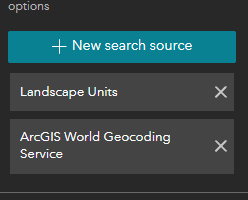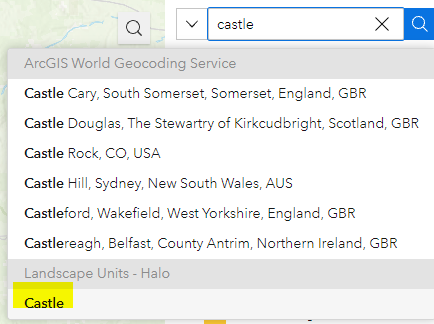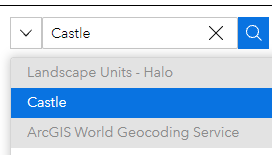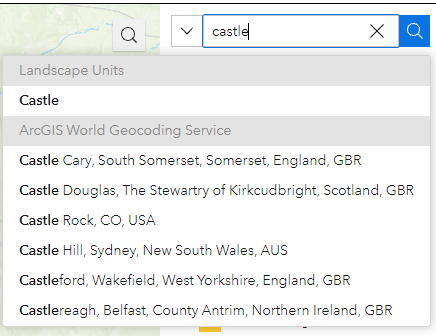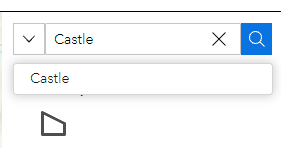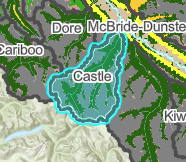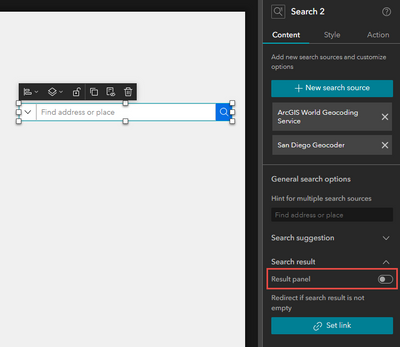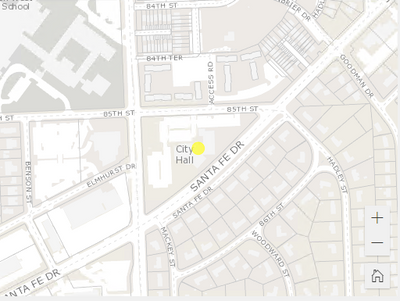- Home
- :
- All Communities
- :
- Products
- :
- ArcGIS Experience Builder
- :
- ArcGIS Experience Builder Questions
- :
- Re: Experience Builder Search Widget has two drop-...
- Subscribe to RSS Feed
- Mark Topic as New
- Mark Topic as Read
- Float this Topic for Current User
- Bookmark
- Subscribe
- Mute
- Printer Friendly Page
Experience Builder Search Widget has two drop-downs, possible glitch?
- Mark as New
- Bookmark
- Subscribe
- Mute
- Subscribe to RSS Feed
- Permalink
Hi! Firstly, I am very excited to finally see a search widget in Experience Builder!
Not sure if anyone else has run into this, but the search widget is currently producing two drop-downs that seem to have different functionalities.
(Original post - scroll down for update)
For context, I am reading both my own hosted layer, "Landscape Units", and the ArcGIS World Geocoding service. I have set it so that the Landscape Units should appear at the top of the drop-down:
Initially, when using the search bar, the drop-down does not respect this ordering:
(Landscape Units are at the bottom)
Selecting "Castle" will filter the associated layer, but will not select it. After clicking the selection, a second drop-down appears, this time respecting the set ordering:
When "Castle" is clicked in this drop down, the associated feature is selected, and actions related to that selection are carried out.
What I would like to see:
I would like to see only the functionality of the second drop-down. That is, you search for a record, the drop-down respects the order set by the user, and the feature is selected upon clicking the item in the drop-down. I do not think that filtering the layer should be a default functionality of the search widget - currently, there is no way to turn it off, and if I wanted filtering I would just use the filter widget!
If anyone has more info on this, I'm all ears! Hurray for the search widget, appreciating this update so far!
UPDATE 2021/09/17
The order of the search items is now being respected, thank you! However, I am still getting two drop-downs. I have also added images to show the map behaviour - note that I am running the search widget on a white layer that underlies the black boundary lines as a workaround for the filtering issue I mentioned
Initial view of map, with "halo" effect:
First search, 'Castle' selected:
Map filters layer, but does not select (note that the "halo" effect is only around 'Castle' now):
Now, the second drop-down only shows 'Castle', but I still need to click it in order for the selection and related actions to occur:
Upon clicking, selection occurs:
- Mark as New
- Bookmark
- Subscribe
- Mute
- Subscribe to RSS Feed
- Permalink
So far, I am not a fan of the second dropdown. I found it pretty confusing, but perhaps in some instances it could be very useful.
I would very helpful for users to have a way to close the second dropdown. The only way the user can get it out of the way is to click the "X" in the search input. From my initial work using a locator with the Search widget in the Developer Edition, clicking the "X" appears to destroy the output dataset that contains the address and geometry information. This can be demonstrated when using the output from the Search widget to perform and spatial query in the Query widget. After clicking the "X" in the Search Widget, the Query widget updates saying, "0 records are selected for the filter."
We had a small focus group compare the new Search widget and the JSAPI Search widget. They felt pretty strongly that when using a locator a graphic should appear on the map to show where the address is. I think I can find ways to work around that with the Developer Edition, but I thought it worth mentioning.
- Mark as New
- Bookmark
- Subscribe
- Mute
- Subscribe to RSS Feed
- Permalink
1.
So far, I am not a fan of the second dropdown. I found it pretty confusing, but perhaps in some instances it could be very useful.
I would very helpful for users to have a way to close the second dropdown.
If you don't want to use the second dropdown - the result panel, you can disable it from the widget settings:
2.
They felt pretty strongly that when using a locator a graphic should appear on the map to show where the address is.
If you want to show the locator results on the map, you can set a Records created action:
Hope it helps,
Shengdi
- Mark as New
- Bookmark
- Subscribe
- Mute
- Subscribe to RSS Feed
- Permalink
Thanks, @ShengdiZhang ! I somehow overlooked those options.
I would now add that the only things that I expect to be asked about are:
1. Can we change the color and other properties of the graphic that shows the address on the map?
2. For zooming in, can we set a custom scale?
- « Previous
-
- 1
- 2
- Next »
- « Previous
-
- 1
- 2
- Next »