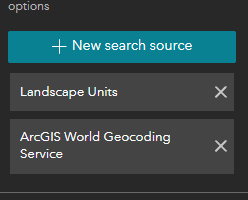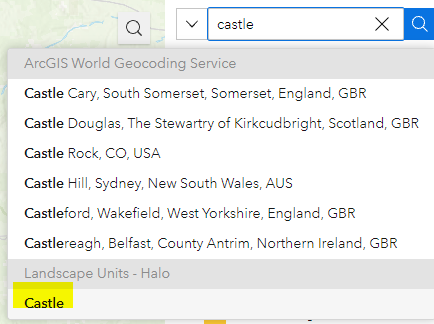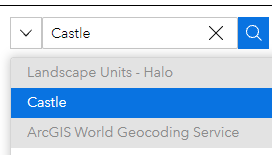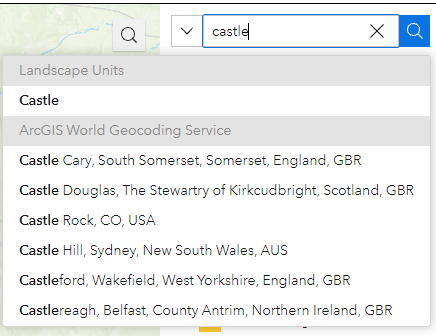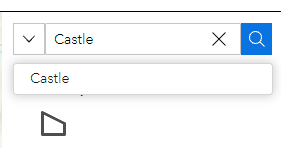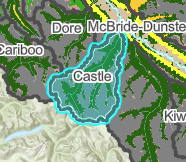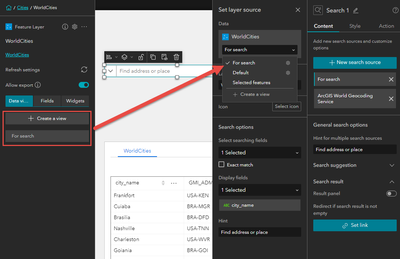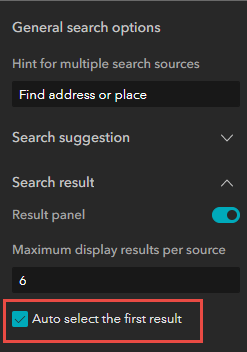- Home
- :
- All Communities
- :
- Products
- :
- ArcGIS Experience Builder
- :
- ArcGIS Experience Builder Questions
- :
- Re: Experience Builder Search Widget has two drop-...
- Subscribe to RSS Feed
- Mark Topic as New
- Mark Topic as Read
- Float this Topic for Current User
- Bookmark
- Subscribe
- Mute
- Printer Friendly Page
Experience Builder Search Widget has two drop-downs, possible glitch?
- Mark as New
- Bookmark
- Subscribe
- Mute
- Subscribe to RSS Feed
- Permalink
Hi! Firstly, I am very excited to finally see a search widget in Experience Builder!
Not sure if anyone else has run into this, but the search widget is currently producing two drop-downs that seem to have different functionalities.
(Original post - scroll down for update)
For context, I am reading both my own hosted layer, "Landscape Units", and the ArcGIS World Geocoding service. I have set it so that the Landscape Units should appear at the top of the drop-down:
Initially, when using the search bar, the drop-down does not respect this ordering:
(Landscape Units are at the bottom)
Selecting "Castle" will filter the associated layer, but will not select it. After clicking the selection, a second drop-down appears, this time respecting the set ordering:
When "Castle" is clicked in this drop down, the associated feature is selected, and actions related to that selection are carried out.
What I would like to see:
I would like to see only the functionality of the second drop-down. That is, you search for a record, the drop-down respects the order set by the user, and the feature is selected upon clicking the item in the drop-down. I do not think that filtering the layer should be a default functionality of the search widget - currently, there is no way to turn it off, and if I wanted filtering I would just use the filter widget!
If anyone has more info on this, I'm all ears! Hurray for the search widget, appreciating this update so far!
UPDATE 2021/09/17
The order of the search items is now being respected, thank you! However, I am still getting two drop-downs. I have also added images to show the map behaviour - note that I am running the search widget on a white layer that underlies the black boundary lines as a workaround for the filtering issue I mentioned
Initial view of map, with "halo" effect:
First search, 'Castle' selected:
Map filters layer, but does not select (note that the "halo" effect is only around 'Castle' now):
Now, the second drop-down only shows 'Castle', but I still need to click it in order for the selection and related actions to occur:
Upon clicking, selection occurs:
- Mark as New
- Bookmark
- Subscribe
- Mute
- Subscribe to RSS Feed
- Permalink
@TaraHaynes - thanks for the feedback. Respecting the source order and two drop-downs are known issues and will be addressed in the patch soon. As far as the filter vs select behavior is concerned, you raise a good question as it differs from other products like WAB, map viewer, and even search tool on the Map widget. We'll take a look.
- Mark as New
- Bookmark
- Subscribe
- Mute
- Subscribe to RSS Feed
- Permalink
@TaraHaynes - the issues for two drop-downs and source order have been addressed. Could you help confirm?
- Mark as New
- Bookmark
- Subscribe
- Mute
- Subscribe to RSS Feed
- Permalink
Hi, thank you for the quick response! The source order appears to be fixed! However, I am still getting the initial dropdown, which filters the map upon click, and then a second drop-down that I need to click in order to 'select' the feature. It looks somewhat different, so I have updated my original post in case it helps. I tried clearing my browser cache in case that was causing the issue to persist - let me know if there are any other steps I should try if it seems the problem is on my end!
- Mark as New
- Bookmark
- Subscribe
- Mute
- Subscribe to RSS Feed
- Permalink
Hi @TaraHaynes
I do not think that filtering the layer should be a default functionality of the search widget - currently, there is no way to turn it off, and if I wanted filtering I would just use the filter widget!
This is the default behavior of all widget search tools. If you do not want to filter the layer, you can create a data view of the layer and use that view to search.
Hope it helps,
Shengdi
- Mark as New
- Bookmark
- Subscribe
- Mute
- Subscribe to RSS Feed
- Permalink
Hi... I may have been unclear with my wording. The issue is that the Search widget is filtering the spatial component of the layer (ie. when I hit 'enter' on the Search widget when referencing a feature layer, all of the features are removed from the map except for the one I am searching for - the same behaviour that would occur within the map when a filter is applied). This does not occur with the Search widget in WAB, Map Viewer, or the Map widget within EB.
I have added an update to my post and included images of the filtering to provide more context!
- Mark as New
- Bookmark
- Subscribe
- Mute
- Subscribe to RSS Feed
- Permalink
Hi @TaraHaynes,
As I mentioned earlier, the search widget in ExB needs to be consistent with other widget search tools. You can try using list and table search tools, which both filter data when you apply a search.
For your update, if you want to make something similar to the Search widget in WAB, you can try the below settings:
This is what it looks like at runtime:
Shengdi
- Mark as New
- Bookmark
- Subscribe
- Mute
- Subscribe to RSS Feed
- Permalink
Hi @TaraHaynes , Thank you for bringing up the issue regarding the default filtering that is happening when using and configuring the search widget. We have noticed this issue as well, and are hoping for an enhancement that allows disabling this default action. Thanks for describing your work around for now!
-Henry
- Mark as New
- Bookmark
- Subscribe
- Mute
- Subscribe to RSS Feed
- Permalink
Hi @Jianxia and others in this thread,
I would just like to tag onto this thread and ask about the Search widget selection behavior. When searching for a feature using the Search widget, a suggestion is selected and that feature is also selected in the map widget. What I would like that feature to NOT be selected in the map as a configurable option . I would just like to zoom the map to the features location, and perhaps just flash the feature (no selection), just like ArcGIS Dashboard does by default.
The reason for this request is that the selection color/icon obscures the point feature symbology that our users need to be able to see. Please see in the attached illustration where the Cyan selection color obscures the valve icon in this Water Distribution map. The user could click in an empty space to deselect the feature once they have zoomed to this feature, but that's not very intuitive for users to do, and just another unnecessary step.
(Please let me know if there is actually a way to do this I haven't seen)
I agree with all of the discussion in this thread. I would like to see the Search widget simplified right back to:
- Type-ahead search
- Select 1 result in the suggestions panel (No 2nd selection required)
- Perform configured action i.e. Zoom, Pan, Flash, Filter. Add Selection as a possible action here, not as a default behavior.
Cheers,
Sam
- Mark as New
- Bookmark
- Subscribe
- Mute
- Subscribe to RSS Feed
- Permalink
Thank you for the input - I agree with this, and have had the same experience as far as the selection obstructing the user view / clearing the selection being unintuitive.