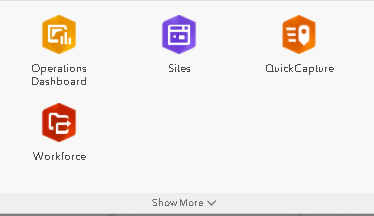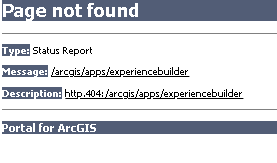- Home
- :
- All Communities
- :
- Products
- :
- ArcGIS Experience Builder
- :
- ArcGIS Experience Builder Questions
- :
- Experience Builder on Portal
- Subscribe to RSS Feed
- Mark Topic as New
- Mark Topic as Read
- Float this Topic for Current User
- Bookmark
- Subscribe
- Mute
- Printer Friendly Page
Experience Builder on Portal
- Mark as New
- Bookmark
- Subscribe
- Mute
- Subscribe to RSS Feed
- Permalink
Hello,
I would like to use Experience Builder through our Portal as opposed to our ArcGIS Online organization. It is not in our App Launcher list and I'm not sure how to access it. I know we could install the Developer Edition and host it locally, but I was wondering if it is even possible to access the non-developer edition on Portal. Our Portal is 10.8.1 and any steps to get this working would be appreciated.
Adam
Solved! Go to Solution.
Accepted Solutions
- Mark as New
- Bookmark
- Subscribe
- Mute
- Subscribe to RSS Feed
- Permalink
ArcGIS Experience Builder was introduced at ArcGIS Enterprise 10.8.1.
I recommend you to upgrade ArcGIS Enterprise to 10.8.1, not only because of Experience Builder and Storymaps for ArcGIS Enterprise, but also 10.8.1 is a Long term support (LTS) release, and a stabler release as well.
Think Location
- Mark as New
- Bookmark
- Subscribe
- Mute
- Subscribe to RSS Feed
- Permalink
Could you confirm your User Type and role in the organization?
What all apps can you see in app launcher (screenshot)?
Please ensure again that the Portal for ArcGIS is at 10.8.1 (not 10.8).
*At 10.8, Business Analyst, Excalibur, GeoPlanner, Insights, Mission Manager, Operations Dashboard, QuickCapture, Sites, and Workforce will appear in the app launcher for users who are licensed to access these apps. At 10.8.1, StoryMaps, Experience Builder, and Workflow Manager will also appear in the app launcher for those assigned these apps.
Think Location
- Mark as New
- Bookmark
- Subscribe
- Mute
- Subscribe to RSS Feed
- Permalink
My mistake we are on 10.8 (not 10.8.1). I am currently logged in with our organizatinons Admin credentials. User Type: Creator, Role: Administrator. I've also attached a screenshot of the App Launcher.
- Mark as New
- Bookmark
- Subscribe
- Mute
- Subscribe to RSS Feed
- Permalink
ArcGIS Experience Builder was introduced at ArcGIS Enterprise 10.8.1.
I recommend you to upgrade ArcGIS Enterprise to 10.8.1, not only because of Experience Builder and Storymaps for ArcGIS Enterprise, but also 10.8.1 is a Long term support (LTS) release, and a stabler release as well.
Think Location
- Mark as New
- Bookmark
- Subscribe
- Mute
- Subscribe to RSS Feed
- Permalink
Go to https://<your-web-adaptor>/portal/apps/experiencebuilder . Does anything appear?
Kendall County GIS
- Mark as New
- Bookmark
- Subscribe
- Mute
- Subscribe to RSS Feed
- Permalink
I get a 404 error when I try this.
- Mark as New
- Bookmark
- Subscribe
- Mute
- Subscribe to RSS Feed
- Permalink
I'm getting the same error - any solutions?