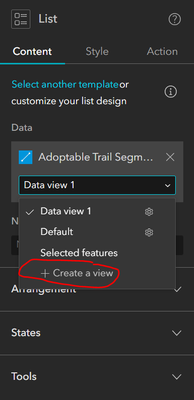Turn on suggestions
Auto-suggest helps you quickly narrow down your search results by suggesting possible matches as you type.
Cancel
- Home
- :
- All Communities
- :
- Products
- :
- ArcGIS Experience Builder
- :
- ArcGIS Experience Builder Questions
- :
- Experience Builder List Widget Search tool
Options
- Subscribe to RSS Feed
- Mark Topic as New
- Mark Topic as Read
- Float this Topic for Current User
- Bookmark
- Subscribe
- Mute
- Printer Friendly Page
Experience Builder List Widget Search tool
Subscribe
229
1
01-25-2024 05:21 AM
01-25-2024
05:21 AM
- Mark as New
- Bookmark
- Subscribe
- Mute
- Subscribe to RSS Feed
- Permalink
- Report Inappropriate Content
I'm working with the list widget in experience builder on enterprise 10.9. I want to be able to use the search tool within the widget to filter down the data in the list, and it is doing that part correctly. However, after hitting enter for my search it also filters down the map features as well.
Is there a way to turn off the map filtering?
1 Reply
01-31-2024
07:55 AM
- Mark as New
- Bookmark
- Subscribe
- Mute
- Subscribe to RSS Feed
- Permalink
- Report Inappropriate Content
I have done this before by using the same data layer for the list but creating a new view for it. It will prompt you to create a filter for the view, but you can just leave it blank and then the list will show all your data, and when you search the list, it won't filter the map.