- Home
- :
- All Communities
- :
- Products
- :
- ArcGIS Experience Builder
- :
- ArcGIS Experience Builder Questions
- :
- Experience Builder limitation: unable to create a ...
- Subscribe to RSS Feed
- Mark Topic as New
- Mark Topic as Read
- Float this Topic for Current User
- Bookmark
- Subscribe
- Mute
- Printer Friendly Page
Experience Builder limitation: unable to create a default display range for bar charts
- Mark as New
- Bookmark
- Subscribe
- Mute
- Subscribe to RSS Feed
- Permalink
In Web App Builder's infographics widget, I can create a bar chart to illustrate land use around a transit station, which may include 7+ unique land use categories or fields. Thanks to Web App Builders default display range option, this is possible. I attempted to recreate the same bar chart widget in Experience Builder, however, I am unable to and received the following message:
"Too many features. Bar charts with with three or more series are limited to 1,000 bars, or 100 bars per series. Choose a category field with fewer unique values or apply a filter to your data."
Experience Builder should implement the default display range feature available in Web App Builder, which includes options such as "automatic" or "all." Choosing "automatic" will display a horizontal scroll bar just above the bar chart, so that a user can select the number of stations to view in the chart.

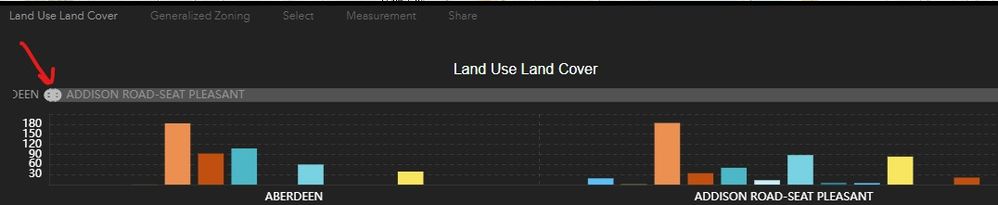
The "automatic" option under the default display range setting displays data according to the data sort. For this example, I choose an alphabetical sort, so Aberdeen is fist, followed by Addison Road-Seat Pleasant. If you choose 'all," the complete data series, or in my case, stations, would appear, but they would display as very thin/small lines in order to fit all of the stations data into the view. It is important to have a default display option, when filtering at the out-set is not appropriate.