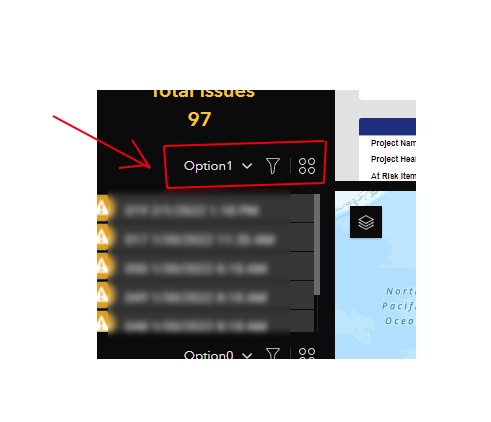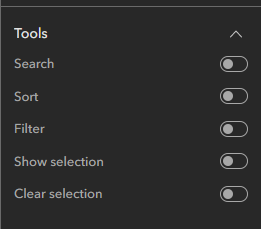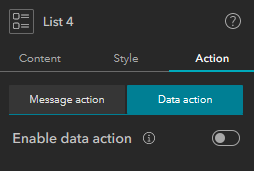Turn on suggestions
Auto-suggest helps you quickly narrow down your search results by suggesting possible matches as you type.
Cancel
- Home
- :
- All Communities
- :
- Products
- :
- ArcGIS Experience Builder
- :
- ArcGIS Experience Builder Questions
- :
- Re: Experience Builder - Hide Controls on List Wid...
Options
- Subscribe to RSS Feed
- Mark Topic as New
- Mark Topic as Read
- Float this Topic for Current User
- Bookmark
- Subscribe
- Mute
- Printer Friendly Page
Experience Builder - Hide Controls on List Widget
Subscribe
02-10-2022
09:35 AM
- Mark as New
- Bookmark
- Subscribe
- Mute
- Subscribe to RSS Feed
- Permalink
Hello,
Is there any way to hide the controls on this list widget when being viewed? The pic was generated while I was in the app.
Thanks in advance,
GR
Solved! Go to Solution.
1 Solution
Accepted Solutions
02-10-2022
09:49 AM
- Mark as New
- Bookmark
- Subscribe
- Mute
- Subscribe to RSS Feed
- Permalink
In your list widget's settings, you can turn most of these off:
That last one with 4 dots is the "Data Action", which needs to be disabled in the "Action" tab:
- Josh Carlson
Kendall County GIS
Kendall County GIS
4 Replies
02-10-2022
09:37 AM
- Mark as New
- Bookmark
- Subscribe
- Mute
- Subscribe to RSS Feed
- Permalink
The only way to "hide" them is to disable them entirely.
- Josh Carlson
Kendall County GIS
Kendall County GIS
02-10-2022
09:43 AM
- Mark as New
- Bookmark
- Subscribe
- Mute
- Subscribe to RSS Feed
- Permalink
Would that be a total disable by individual widget or at a higher level? Turning off would likely be fine I'm not sure where to do that. Thank you.
02-10-2022
09:49 AM
- Mark as New
- Bookmark
- Subscribe
- Mute
- Subscribe to RSS Feed
- Permalink
In your list widget's settings, you can turn most of these off:
That last one with 4 dots is the "Data Action", which needs to be disabled in the "Action" tab:
- Josh Carlson
Kendall County GIS
Kendall County GIS
02-10-2022
09:57 AM
- Mark as New
- Bookmark
- Subscribe
- Mute
- Subscribe to RSS Feed
- Permalink
Perfect. Thank You!!