- Home
- :
- All Communities
- :
- Products
- :
- ArcGIS Experience Builder
- :
- ArcGIS Experience Builder Questions
- :
- Re: Experience Builder Feature Info Widget - Attri...
- Subscribe to RSS Feed
- Mark Topic as New
- Mark Topic as Read
- Float this Topic for Current User
- Bookmark
- Subscribe
- Mute
- Printer Friendly Page
Experience Builder Feature Info Widget - Attribute Order
- Mark as New
- Bookmark
- Subscribe
- Mute
- Subscribe to RSS Feed
- Permalink
I am putting together a simple app that lets you click on a state and see the associated data. I decided I wanted to use the Feature Information widget to show data from one source while the pop-ups show other data. However I noticed that the Feature Info widget puts the attributes into alphabetical order and not the same order as it is in the feature layer. Is there any way to fix this to change the attributes to the default order? Alphabetical makes the data basically unusable.
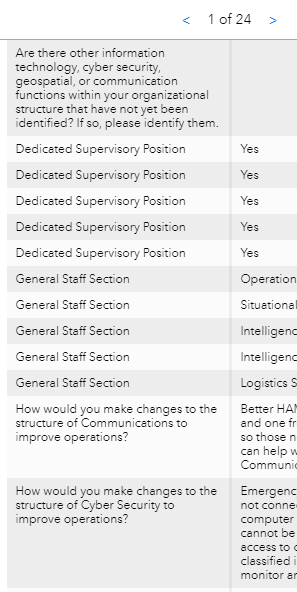
Thanks,
Adam
- Mark as New
- Bookmark
- Subscribe
- Mute
- Subscribe to RSS Feed
- Permalink
UPDATE:
A work around for this is add the data into a web map and use the pull data in Experience Builder to pull in the web map, then try it and it seems to order it correctly. The above example is pulling a feature layer itself not through a web map. Hope that helps for anyone who may stumble across this!
- Mark as New
- Bookmark
- Subscribe
- Mute
- Subscribe to RSS Feed
- Permalink
Hi Adam,
Thanks for your feedback. Unfortunately I cannot reproduce the situation you described. What is the attributes order in the feature layer? Did you set the order in feature layer's popup? If possible, could you share the data?
Thanks,
Wei
- Mark as New
- Bookmark
- Subscribe
- Mute
- Subscribe to RSS Feed
- Permalink
I had a similar issue: ArcGIS Experience Builder Feature Info Widget was not respecting the base feature field order and defaulted to alphabetical order. I was using a map image layer, as embedded into a web map, and found that when I re-ordered the Pop Up field order, it came through properly int the Feature Info Widget (funny - because Pop Ups were disabled, but I could still re-order them as needed). This worked for me - you could also try making a view of the data with desired field order.