- Home
- :
- All Communities
- :
- Products
- :
- ArcGIS Experience Builder
- :
- ArcGIS Experience Builder Questions
- :
- Re: Experience Builder embedded dashboard no longe...
- Subscribe to RSS Feed
- Mark Topic as New
- Mark Topic as Read
- Float this Topic for Current User
- Bookmark
- Subscribe
- Mute
- Printer Friendly Page
Experience Builder embedded dashboard no longer loading
- Mark as New
- Bookmark
- Subscribe
- Mute
- Subscribe to RSS Feed
- Permalink
Hi,
I had a tabular theme going in experience builder where I am embedding multiple dashboards, however, as of this morning it is no longer working as expected. This worked great last week - I saw there was a recent update that changed some things, but why would this be impacted? It is coming from our ArcGIS Online, same place experience builder is located. I tested the embed functionality in Story Maps & Hub - they were fine still.
Also of note - same thing seems to be happening to this Covid Experience linked on your site - I am not the only user impacted:
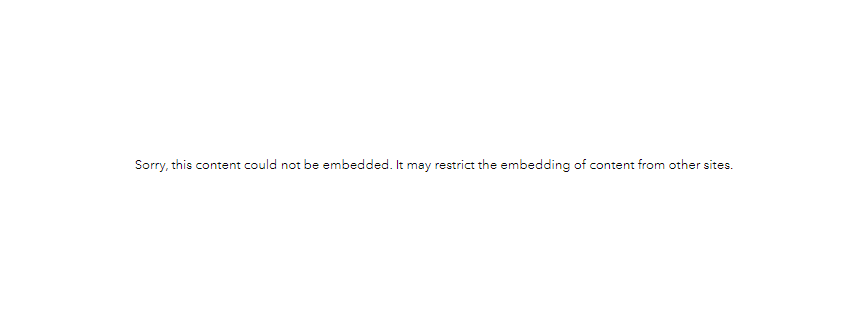
- Mark as New
- Bookmark
- Subscribe
- Mute
- Subscribe to RSS Feed
- Permalink
We have the same problem too. Lots of issues over the last two days with various widgets not working, s123 widget is now back working but now the embeds not working, seems to be not liking the url domain its getting changed to https://undefined.undefined/..... We have a workaround with using iframes (code option) but this only works if you dont want to use "connect to data" and pass paramaters in the embed site url.
- Mark as New
- Bookmark
- Subscribe
- Mute
- Subscribe to RSS Feed
- Permalink
- Mark as New
- Bookmark
- Subscribe
- Mute
- Subscribe to RSS Feed
- Permalink
Thanks for letting us know. We are looking into it and will deploy a fix asap.
- Mark as New
- Bookmark
- Subscribe
- Mute
- Subscribe to RSS Feed
- Permalink
The fix has been applied. Could you help double check?
- Mark as New
- Bookmark
- Subscribe
- Mute
- Subscribe to RSS Feed
- Permalink
Hi Jianxia,
It appears to be somewhat fixed, works ok in firefox but in Edge or Chrome for some embeds we are recieving errors like "lmcc.maps.arcgis.com refused to connect" or "arcgis.com refused to connect" displayed on the page. The console shows errors: Refused to display 'https://lmcc.maps.arcgis.com/sharing/oauth2/authorize?client_id=dashboards&response_type=token&state=%7B%22portalUrl%22%3A%22ht...............%2Flmcc.maps.arcgis.com%2Fapps%2Fdashboards%2Fc76e3cb482214f359563dbb0e1ad07cb' in a frame because it set 'X-Frame-Options' to 'sameorigin'.
Note that these we working fine before the weekend on any browser/device. I am not aware of any software updates.
Cheers, Graeme
- Mark as New
- Bookmark
- Subscribe
- Mute
- Subscribe to RSS Feed
- Permalink
Graeme,
Thanks for getting back to us. The error is different this time. We will take a close look.
- Mark as New
- Bookmark
- Subscribe
- Mute
- Subscribe to RSS Feed
- Permalink
Hi Graeme,
Is it possible to share the app with me or give more background info? I cannot reproduce what you described and cannot access the app/link either.
Tonghui
- Mark as New
- Bookmark
- Subscribe
- Mute
- Subscribe to RSS Feed
- Permalink
Hi Tonghui,
I have given you access to an experience builder - you can view it here Experience
Sometimes the embedded survey123 forms load other times they give the refused to connect message
Select a record on the list for the connect to data embed to work. The refused to connect always appears in the bottom left which is a dashboard passing a parameter (objectid).

- Mark as New
- Bookmark
- Subscribe
- Mute
- Subscribe to RSS Feed
- Permalink
Graeme,
I can't access the app. Would you mind contacting support for a reproducible case for time being so we can patch it asap?