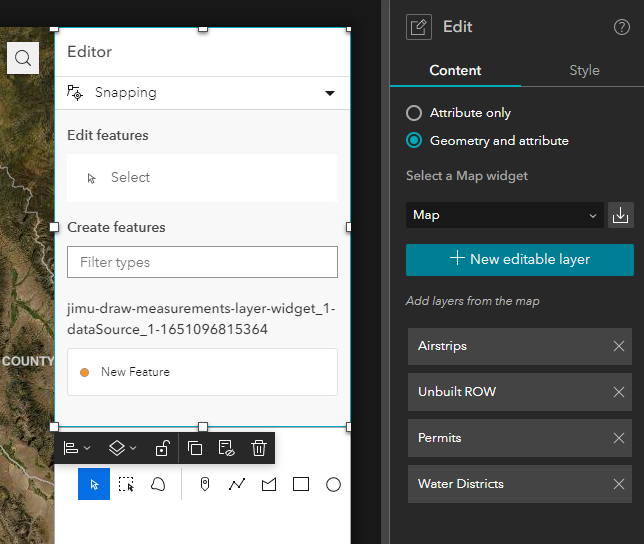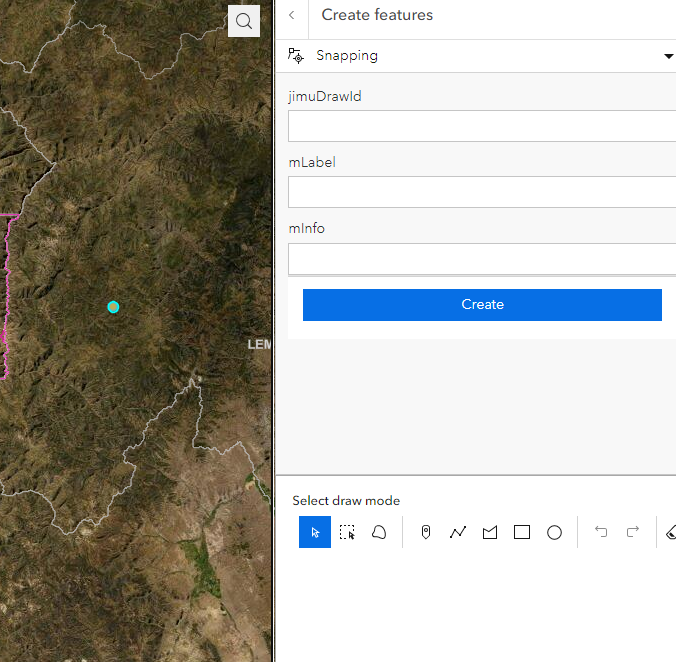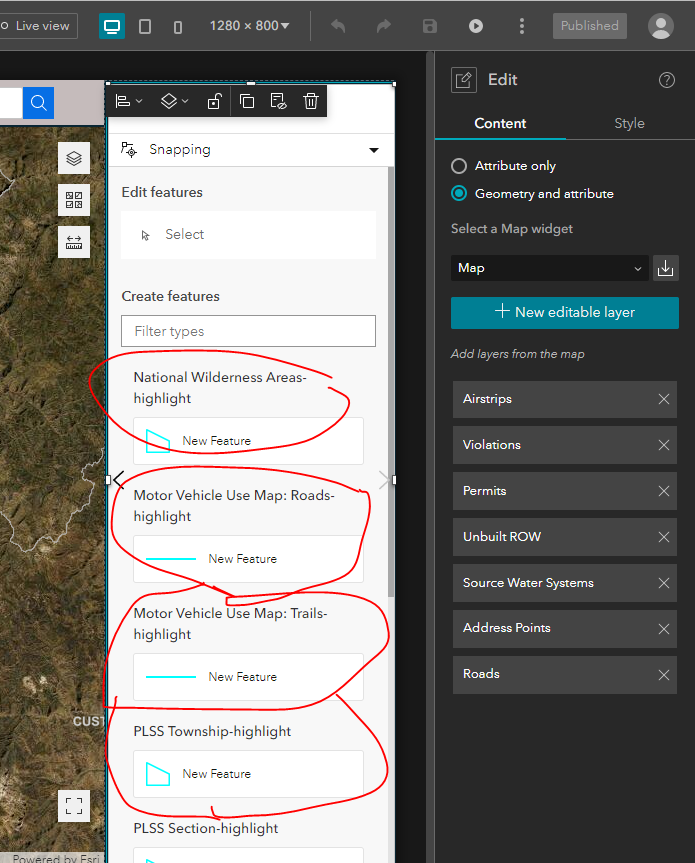- Home
- :
- All Communities
- :
- Products
- :
- ArcGIS Experience Builder
- :
- ArcGIS Experience Builder Questions
- :
- Experience Builder Edit Widget Not Functioning Cor...
- Subscribe to RSS Feed
- Mark Topic as New
- Mark Topic as Read
- Float this Topic for Current User
- Bookmark
- Subscribe
- Mute
- Printer Friendly Page
Experience Builder Edit Widget Not Functioning Correctly
- Mark as New
- Bookmark
- Subscribe
- Mute
- Subscribe to RSS Feed
- Permalink
After adding my editable layers, they aren't showing up properly in the Edit widget. None of them are present but there is a strange one showing up, please see image below.
- Mark as New
- Bookmark
- Subscribe
- Mute
- Subscribe to RSS Feed
- Permalink
Now I see that when I turn on my layers, they do appear in the new feature portion of the edit widget, however that weird "jimu-draw-measurements-layer-widget......." is from the draw tool. Why does that have to be there and if it has to be there, why can't I rename it to something that makes sense?
- Mark as New
- Bookmark
- Subscribe
- Mute
- Subscribe to RSS Feed
- Permalink
None of this will make sense to anyone and I am forced to have it up there because I Have both the edit and draw widgets connected to the map. It makes no sense but I can't see how to get rid of it?
- Mark as New
- Bookmark
- Subscribe
- Mute
- Subscribe to RSS Feed
- Permalink
Hi @KaraUtter - for the extra layer from the Draw widget, we will take a look and fix it in the next upcoming release. Sorry for the inconvenience. (Further details in https://community.esri.com/t5/arcgis-experience-builder-questions/draw-layer-displays-in-edit-widget... )
- Mark as New
- Bookmark
- Subscribe
- Mute
- Subscribe to RSS Feed
- Permalink
Thanks, Tonghui. Do you know the date of the new release?
- Mark as New
- Bookmark
- Subscribe
- Mute
- Subscribe to RSS Feed
- Permalink
The Q2 release should happen sometime around late June or early July according to previous practice.
- Mark as New
- Bookmark
- Subscribe
- Mute
- Subscribe to RSS Feed
- Permalink
Bummer! The department I am building this app for is going to be confused by this. They aren't as savvy with anything on a computer so this is just going to get in the way for them, unfortunately.
- Mark as New
- Bookmark
- Subscribe
- Mute
- Subscribe to RSS Feed
- Permalink
This issue should be resolved with AGOL 10.2 release today.
- Mark as New
- Bookmark
- Subscribe
- Mute
- Subscribe to RSS Feed
- Permalink
Well, the issue above was resolve and replaced by a new issue. As soon as I add my first editable layer that I want connected to the edit widget, it adds a bunch of other layers that are not editable and says, "highlight" next to them???
- Mark as New
- Bookmark
- Subscribe
- Mute
- Subscribe to RSS Feed
- Permalink
It looks like a data-specific problem. I think it would be helpful if you can provide sample data. 🙂