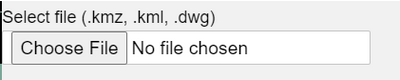- Home
- :
- All Communities
- :
- Products
- :
- ArcGIS Experience Builder
- :
- ArcGIS Experience Builder Questions
- :
- Re: Experience Builder Custom Widget - Upload File
- Subscribe to RSS Feed
- Mark Topic as New
- Mark Topic as Read
- Float this Topic for Current User
- Bookmark
- Subscribe
- Mute
- Printer Friendly Page
Experience Builder Custom Widget - Upload File
- Mark as New
- Bookmark
- Subscribe
- Mute
- Subscribe to RSS Feed
- Permalink
I'm trying to develop a widget to allow the upload of a DWG file, which will be the input of a Geoprocessing service. I have the Geoprocessing Service published with the 'upload' capability enabled and set to Asynchronous, and "Maximum Number of Records Returned by Server:" set to like 100,000
I am using Experience Builder developer edition 1.9, with ArcGIS Enterprise 10.9. I should also note it is written in Type Script.
Currently I am struggling to get the upload/upload portion of the Geoprocessing service to work. I've posted my code below. I am uing the jimu TextInput component, set to type="file", and I am trying to trigger the upload/upload function on the onChange trigger
I've tried using esriRequest as reading the following documentation, it seems to be what I need to upload a file. And I am passing the file object into the esriRequest as the "Body" which is what it states in the documentation.
https://developers.arcgis.com/javascript/latest/api-reference/esri-request.html
import React from "react";
import {Label,TextInput} from "jimu-ui";import { esriRequest } from "esri/request";const AddFileTab = () => {const onFileInputChangeHandler = async function execute(evt😞 Promise<void> {const file_input = evt.target.valueconst url = "XXXX/GPServer/uploads/upload"esriRequest(url, {body: file_input,method : "post",responseType : "json"}).then((response) => {console.log(response);})}const renderer = () => {return (<div className={""}><Label >Select file</Label><TextInputonAcceptValue={function noRefCheck(){}}type="file"onChange = {onFileInputChangeHandler}/></div>)}return renderer();}
However, I get the following error
widget.tsx?cacc:16 Uncaught (in promise) TypeError: (0 , esri_request__WEBPACK_IMPORTED_MODULE_2__.esriRequest) is not a function
at Object.eval (widget.tsx?cacc:16:1)
at Generator.next (<anonymous>)
at eval (widget.tsx:14:71)
at new Promise (<anonymous>)
at __awaiter (widget.tsx:10:12)
at Object.execute [as onChange] (widget.tsx?cacc:11:1)
at index.js:3033:364
at Generator.next (<anonymous>)
at index.js:3010:1749
at new Promise (<anonymous>)
Can any suggest any solutions? Or would anyone be willing to share if they've managed to solve this functionality before? I have scoured the web but I can't find any other solutions specifically in Experience Builder and using TypeScript.
Any help would be greatly appreciated!
Solved! Go to Solution.
Accepted Solutions
- Mark as New
- Bookmark
- Subscribe
- Mute
- Subscribe to RSS Feed
- Permalink
Hi there,
The error suggests that its not importing esriRequest correctly. Looking at what you have in your import statement, you are trying to import a non-default export by using the {}, esriRequest, is the default export, can you try changing the import statement to
import esriRequest from 'esri/request'
instead of
import {esriRequest} from 'esri/request'
Below is a utils file we have that we use for the GP services that require upload functionality.
import { getAppStore } from "jimu-core";
import esriRequest from "esri/request";
import Geoprocessor from 'esri/tasks/Geoprocessor';
export default class GeoprocessingUtils {
uploadUrl: string;
token: string;
gp: Geoprocessor;
constructor(url: string, isUploadSupported: boolean = false) {
this.token = getAppStore().getState().token;
const serverUrl = getAppStore().getState().portalUrl.replace("portal", "server");
const gpUrl = serverUrl + url + "?token=" + this.token;
this.gp = new Geoprocessor({ url: gpUrl });
if (isUploadSupported) {
const urlArr = url.split("/GPServer/");
this.uploadUrl = (urlArr.length > 1) ? serverUrl + urlArr[0] + "/GPServer/uploads/upload" : "";
} else {
this.uploadUrl = "";
}
}
uploadFile = async (file: any): Promise<string> => {
let form = new FormData();
form.append('file', file);
form.append("f", "json");
form.append("title", file.name);
form.append("name", file.name);
form.append("type", file.type);
form.append("token", this.token);
form.append("filename", file.name);
let upload = await esriRequest(this.uploadUrl, {
method: "post", body: form
}).then(this.uploadSucceeded, this.uploadFailed)
.catch((error) => {
console.error('An error occured uploading the file: ' + error);
return null;
});
if (upload) {
return upload;
} else {
return null;
}
}
executeTaskAsyn = async (params: any): Promise<any> => {
let response = await this.gp.submitJob(params)
.then(async (jobInfo) => {
console.log(jobInfo);
var jobid = jobInfo.jobId;
var options = {
interval: 1500,
statusCallback: function (j) {
console.log("Job Status: ", j.jobStatus);
}
};
return this.gp.waitForJobCompletion(jobid, options).then(async () => {
return this.gp.getResultData(jobid, "result").then((result) => {
return result.value;
}).catch(error => {
console.error(error);
return { "error": "Failed to run geoprocessing task" };
});
});
})
.catch((error) => {
console.error(error)
let errorMessages = error.messages.filter(msg => msg.type === 'error');
//the first error is the error message from gp output parameter
if (errorMessages.length > 0) {
return { "error": errorMessages[0].description }
} else {
return { "error": "Failed to run geoprocessing task" };
}
});
if (response) {
return response;
}
}
uploadSucceeded = (response) => {
var itemID = response["data"]["item"].itemID;
console.log("File upload successful, item ID: ", itemID);
return itemID;
}
uploadFailed = (response) => {
console.log("Failed: ", response);
return null;
}
}
Hope that helps.
- Mark as New
- Bookmark
- Subscribe
- Mute
- Subscribe to RSS Feed
- Permalink
Hi there,
The error suggests that its not importing esriRequest correctly. Looking at what you have in your import statement, you are trying to import a non-default export by using the {}, esriRequest, is the default export, can you try changing the import statement to
import esriRequest from 'esri/request'
instead of
import {esriRequest} from 'esri/request'
Below is a utils file we have that we use for the GP services that require upload functionality.
import { getAppStore } from "jimu-core";
import esriRequest from "esri/request";
import Geoprocessor from 'esri/tasks/Geoprocessor';
export default class GeoprocessingUtils {
uploadUrl: string;
token: string;
gp: Geoprocessor;
constructor(url: string, isUploadSupported: boolean = false) {
this.token = getAppStore().getState().token;
const serverUrl = getAppStore().getState().portalUrl.replace("portal", "server");
const gpUrl = serverUrl + url + "?token=" + this.token;
this.gp = new Geoprocessor({ url: gpUrl });
if (isUploadSupported) {
const urlArr = url.split("/GPServer/");
this.uploadUrl = (urlArr.length > 1) ? serverUrl + urlArr[0] + "/GPServer/uploads/upload" : "";
} else {
this.uploadUrl = "";
}
}
uploadFile = async (file: any): Promise<string> => {
let form = new FormData();
form.append('file', file);
form.append("f", "json");
form.append("title", file.name);
form.append("name", file.name);
form.append("type", file.type);
form.append("token", this.token);
form.append("filename", file.name);
let upload = await esriRequest(this.uploadUrl, {
method: "post", body: form
}).then(this.uploadSucceeded, this.uploadFailed)
.catch((error) => {
console.error('An error occured uploading the file: ' + error);
return null;
});
if (upload) {
return upload;
} else {
return null;
}
}
executeTaskAsyn = async (params: any): Promise<any> => {
let response = await this.gp.submitJob(params)
.then(async (jobInfo) => {
console.log(jobInfo);
var jobid = jobInfo.jobId;
var options = {
interval: 1500,
statusCallback: function (j) {
console.log("Job Status: ", j.jobStatus);
}
};
return this.gp.waitForJobCompletion(jobid, options).then(async () => {
return this.gp.getResultData(jobid, "result").then((result) => {
return result.value;
}).catch(error => {
console.error(error);
return { "error": "Failed to run geoprocessing task" };
});
});
})
.catch((error) => {
console.error(error)
let errorMessages = error.messages.filter(msg => msg.type === 'error');
//the first error is the error message from gp output parameter
if (errorMessages.length > 0) {
return { "error": errorMessages[0].description }
} else {
return { "error": "Failed to run geoprocessing task" };
}
});
if (response) {
return response;
}
}
uploadSucceeded = (response) => {
var itemID = response["data"]["item"].itemID;
console.log("File upload successful, item ID: ", itemID);
return itemID;
}
uploadFailed = (response) => {
console.log("Failed: ", response);
return null;
}
}
Hope that helps.
- Mark as New
- Bookmark
- Subscribe
- Mute
- Subscribe to RSS Feed
- Permalink
Excellent - thank you. Changing the " import esriRequest" worked. And the way you format the Params was what I need.
Thanks again
- Mark as New
- Bookmark
- Subscribe
- Mute
- Subscribe to RSS Feed
- Permalink
@Colome would you be willing to share your updated code to show how you got it working. I'm running into a similar issue and am struggling to get the upload to work.
- Mark as New
- Bookmark
- Subscribe
- Mute
- Subscribe to RSS Feed
- Permalink
@Grant-S-Carroll Can you please help me on how to create the custom widget for Experience Builder - Upload the CAD .dwg file