- Home
- :
- All Communities
- :
- Products
- :
- ArcGIS Experience Builder
- :
- ArcGIS Experience Builder Questions
- :
- Experience Builder- Custom Layout Settings Propaga...
- Subscribe to RSS Feed
- Mark Topic as New
- Mark Topic as Read
- Float this Topic for Current User
- Bookmark
- Subscribe
- Mute
- Printer Friendly Page
Experience Builder- Custom Layout Settings Propagate Across ALL Settings
- Mark as New
- Bookmark
- Subscribe
- Mute
- Subscribe to RSS Feed
- Permalink
Hello ArcGIS Experience Builder Team,
As we noticed before- it appears that the font size issue did not get resolved in the final release of EB.
When changing font for a Custom Layout it changes across the entire app instead of just the customized layout.
Please resolve this issue.
Thanks!
Example:
As mentioned before- this is an issue that was brought up in Beta 1- this text issue persists across all text elements- the list below is just one example.
Step 1: Desktop View edited text size
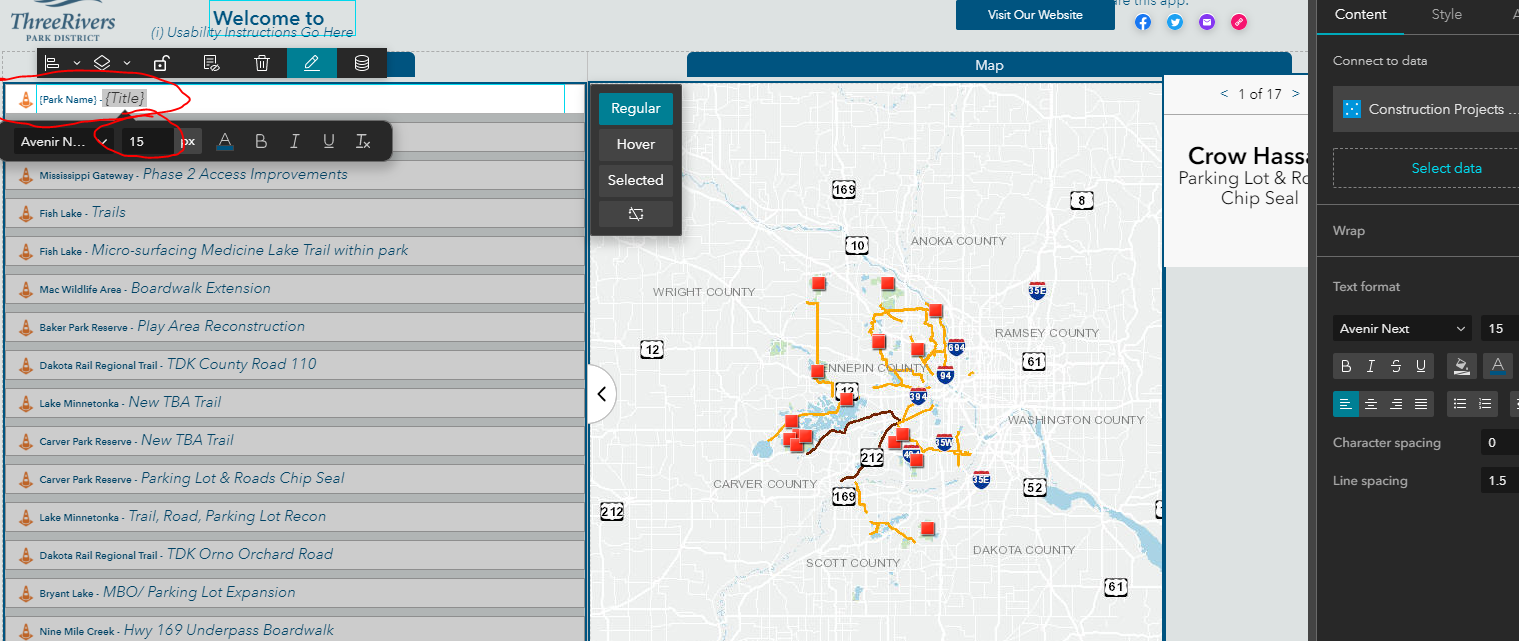
Step 2- Custom mobile view edited text size-
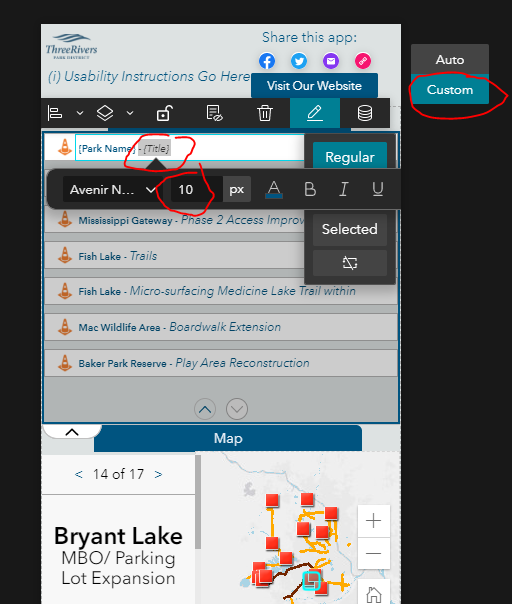
Step 3 : Look at desktop again- all text is now the same size as mobile regardless of Custom setting. 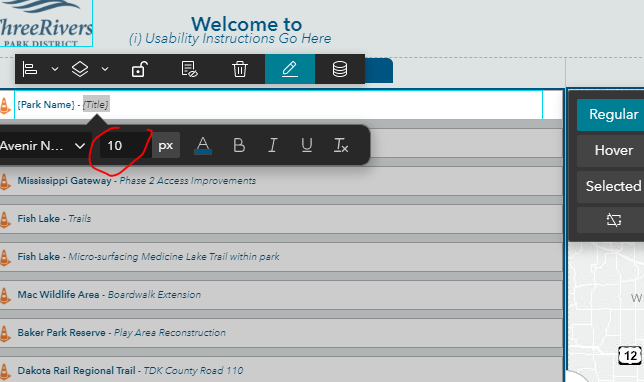
- Mark as New
- Bookmark
- Subscribe
- Mute
- Subscribe to RSS Feed
- Permalink
Same issues here, almost 2 years since posted but still haven't fixed yet
- Mark as New
- Bookmark
- Subscribe
- Mute
- Subscribe to RSS Feed
- Permalink
2 more years and apparently it's still not fixed yet...
I'm looking back to back from an older Web experience that utilizes multiple view types (Desktop, tablet, and Mobile device) in comparison to set up another newer web experience for said same multiple view types. On the newer one, selecting Custom means nothing apparently. For example I change the View Navs set up on the mobile view (if you alter or delete them), and it will directly affect the Desktop view as well.
So what's the point of Custom Layouts for multiple views then?