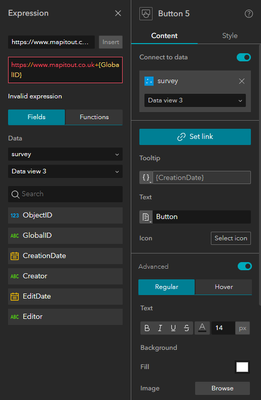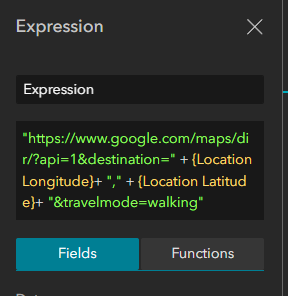- Home
- :
- All Communities
- :
- Products
- :
- ArcGIS Experience Builder
- :
- ArcGIS Experience Builder Questions
- :
- Experience Builder - building expressions
- Subscribe to RSS Feed
- Mark Topic as New
- Mark Topic as Read
- Float this Topic for Current User
- Bookmark
- Subscribe
- Mute
- Printer Friendly Page
Experience Builder - building expressions
- Mark as New
- Bookmark
- Subscribe
- Mute
- Subscribe to RSS Feed
- Permalink
Hi,
I'm trying to use a button to link to a URL and pass a value from a data source. I'm struggling to find any documentation on how to do this, and my random guesses at how to build the expression are not fruitful!
Could anyone point me in the right direction?
Many thanks,
Helen
Solved! Go to Solution.
Accepted Solutions
- Mark as New
- Bookmark
- Subscribe
- Mute
- Subscribe to RSS Feed
- Permalink
You have to put that first bit in quotes.
"https://mapitout.co.uk/" + {globalid}
Kendall County GIS
- Mark as New
- Bookmark
- Subscribe
- Mute
- Subscribe to RSS Feed
- Permalink
Thank you @jcarlson , that sorted it - really appreciated!
- Mark as New
- Bookmark
- Subscribe
- Mute
- Subscribe to RSS Feed
- Permalink
I'm trying to build an expression that will include multiple field values based on selected map features. So it would look something like: https://mylink/....objectids=186,171
So far what happens is my string only takes the last objectid of all the features selected. is this possible?
- Mark as New
- Bookmark
- Subscribe
- Mute
- Subscribe to RSS Feed
- Permalink
You can include multiple attributes with the plus sign. The Expression below gets the lat/long from the attribute and links to google maps walking directions.
- Mark as New
- Bookmark
- Subscribe
- Mute
- Subscribe to RSS Feed
- Permalink
Can someone tell me what the language is for these expressions, so I can find some documentation for it? It doesn't appear to be Arcade.
- Mark as New
- Bookmark
- Subscribe
- Mute
- Subscribe to RSS Feed
- Permalink
Thanks for sharing this image, but I've got a dumb question in relation to it. I'm trying to feed some dynamic URLs with experience builder parameters through a button and everything seems to be working, but I can't for the life of me figure out how to copy and paste text into the expression.
The only way I can get my expression built out is by hand typing the entire thing. This wouldn't be so bad with something like your example, but I'm looking a having to type several layer id's for filters by hand and that's a recipe for errors. I just really feel like I'm missing something and doing this the hardest possible way.
Thanks in advance for any help!
- Mark as New
- Bookmark
- Subscribe
- Mute
- Subscribe to RSS Feed
- Permalink
The expression editor text box has been buggy and broken for as long as I can remember. It's not just you.
- Mark as New
- Bookmark
- Subscribe
- Mute
- Subscribe to RSS Feed
- Permalink
Hi @KevinDonahue3 ,
I just had a go and am able to paste into the URL text box (as long as the 'link to' box is set to 'URL'. Is that where you're trying to paste?