- Home
- :
- All Communities
- :
- Products
- :
- ArcGIS Experience Builder
- :
- ArcGIS Experience Builder Questions
- :
- Experience Builder Bookmark Widget bug after recen...
- Subscribe to RSS Feed
- Mark Topic as New
- Mark Topic as Read
- Float this Topic for Current User
- Bookmark
- Subscribe
- Mute
- Printer Friendly Page
Experience Builder Bookmark Widget bug after recent update
- Mark as New
- Bookmark
- Subscribe
- Mute
- Subscribe to RSS Feed
- Permalink
My app in Experience Builder has now a bug on the Bookmark Widget, which only appears on draft and live views.
My bookmarks contain embedded content, which out of nowhere are not interactive anymore. Inspecting the code on Chrome I noticed that a mask div was created on top of the widget, which prevents interaction with embedded content. If I delete the code for this "mask", the embedded content becomes interactive again.
see image below:
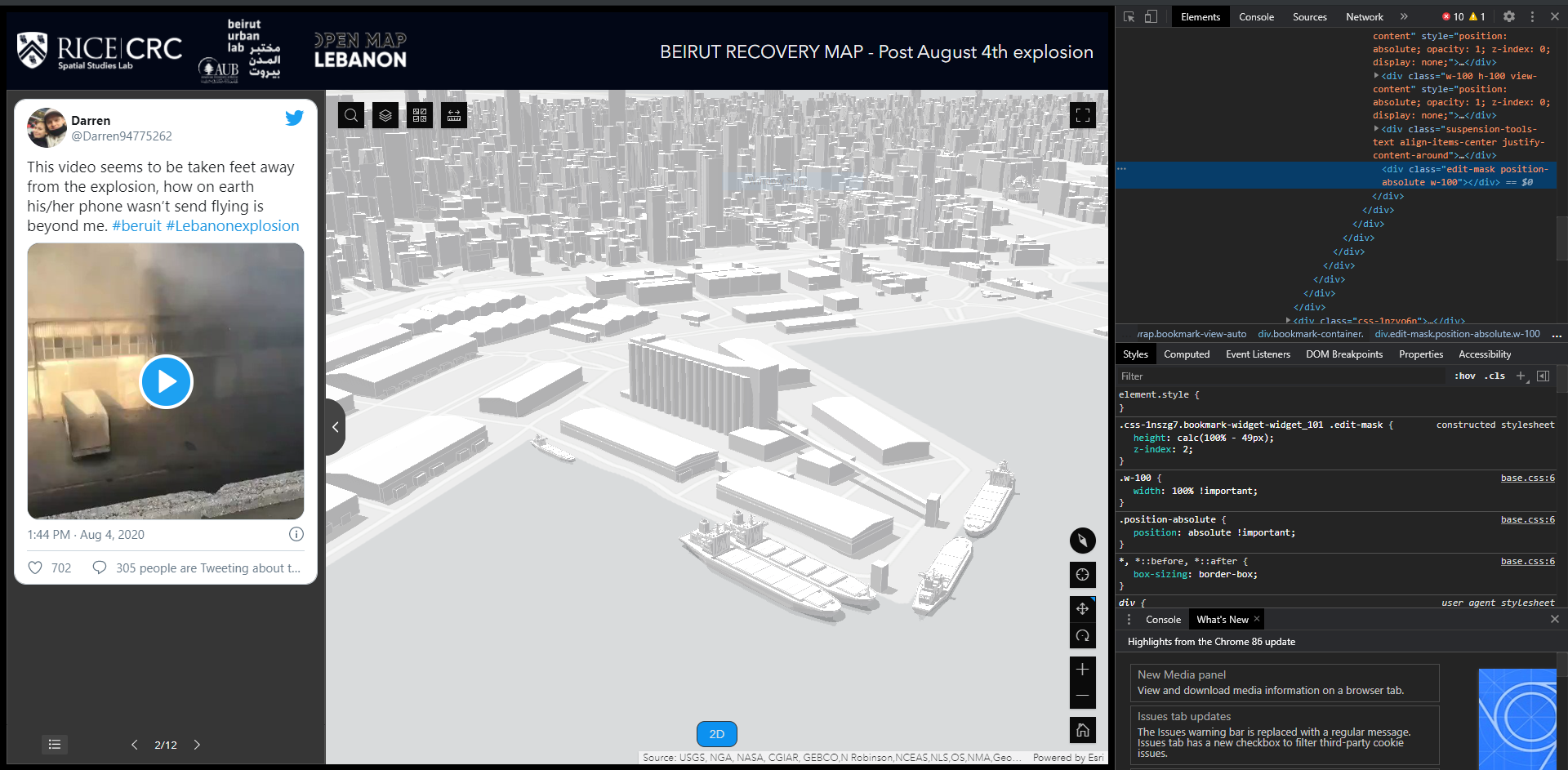
This "mask" does not appear in the in the editing environment, but does appear in draft and live views.
Here is a link to the app:
The widget is hidden in the sidebar.
This started today. I believe it's a new bug. I really need this working asap
Can anyone help me?
Solved! Go to Solution.
Accepted Solutions
- Mark as New
- Bookmark
- Subscribe
- Mute
- Subscribe to RSS Feed
- Permalink
Please ignore my comment above. I figured out. I think you mean "Live view" is app launched. And I can reproduce it now. We will try to fix it asap in coming patch.
- Mark as New
- Bookmark
- Subscribe
- Mute
- Subscribe to RSS Feed
- Permalink
Hi Bruno,
Thanks for your feedback. When saying "...not interactive anymore" do you mean like the video play button is not interactive in live view mode as the screenshot shows?
Unfortunately I cannot reproduce the issue. Could you probably share the embed URL and other details?
Thanks,
Wei
- Mark as New
- Bookmark
- Subscribe
- Mute
- Subscribe to RSS Feed
- Permalink
Please ignore my comment above. I figured out. I think you mean "Live view" is app launched. And I can reproduce it now. We will try to fix it asap in coming patch.
- Mark as New
- Bookmark
- Subscribe
- Mute
- Subscribe to RSS Feed
- Permalink
Hi Bruno,
We have fixed this issue in tonight's patch. Thanks again for your feedback.
Btw, your app is nice designed, and it's a good example of using Bookmark widget. As the function designer of this widget, I am really glad to see a such neat real app implementing Bookmark ![]()
Please let us know if you have any further feedbacks.
Thanks,
Wei
- Mark as New
- Bookmark
- Subscribe
- Mute
- Subscribe to RSS Feed
- Permalink
I agree, this was an impressive use of the technology.
One minor point. I shared this with some other people and one comment was it took a while to figure out to click on the arrow button to see the bookmarks. Could this be open by default?
- Mark as New
- Bookmark
- Subscribe
- Mute
- Subscribe to RSS Feed
- Permalink
Thanks Ken,
I've implemented what you suggested
- Mark as New
- Bookmark
- Subscribe
- Mute
- Subscribe to RSS Feed
- Permalink
Thanks Wei,
Sorry not answering before. Got no notifications from here.
Btw, I've been encountering some critical errors on my 3D scene on that App. Should I open a new Question or can I shoot it here?
- Mark as New
- Bookmark
- Subscribe
- Mute
- Subscribe to RSS Feed
- Permalink
I am getting an error whenever I close a popup on the Scene Viewer of my App. The error in the Inspect Window says:
index.js:1 Uncaught TypeError: Cannot read property 'selectRecordById' of undefined
at t.selectFeatureById (index.js:1)
at d.<anonymous> (index.js:1)
at d (dojo.js:358)
at a.m [as callback] (dojo.js:358)
at g (dojo.js:366)
at dojo.js:371
After that the app "crashes" and the features stop loading.
This error does not happen when using the Scene Viewer of ArcGIS Online, only on Experience Builder.
- Mark as New
- Bookmark
- Subscribe
- Mute
- Subscribe to RSS Feed
- Permalink
Hi Bruno,
We are currently looking into this issue and we will follow up once we have a fix.
Cheers,
David
- Mark as New
- Bookmark
- Subscribe
- Mute
- Subscribe to RSS Feed
- Permalink
Hi David,
I published the layer again as scene layer with cache generated in the server instead of a package. This seems to have solved the problem