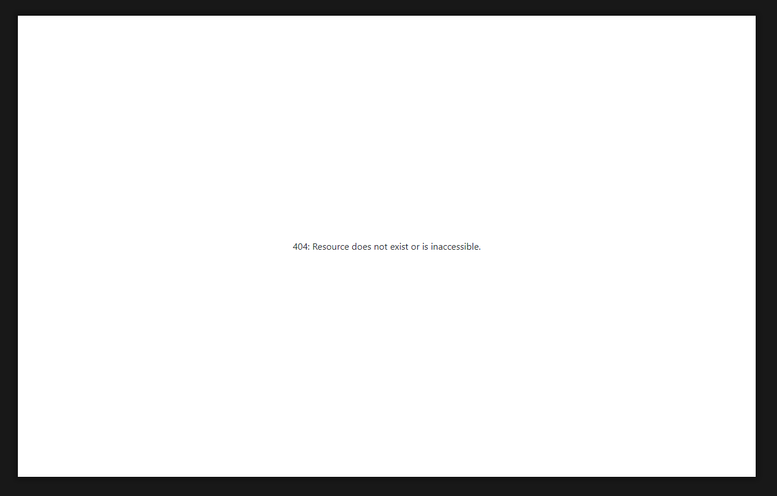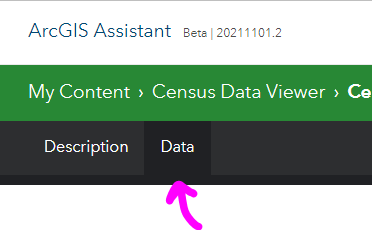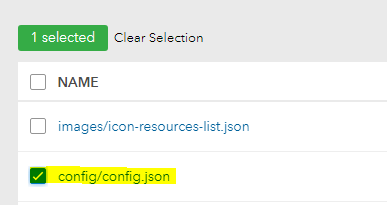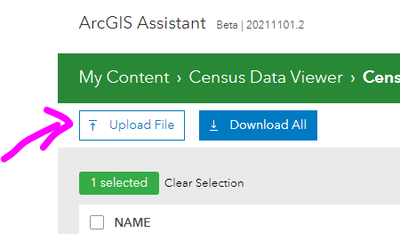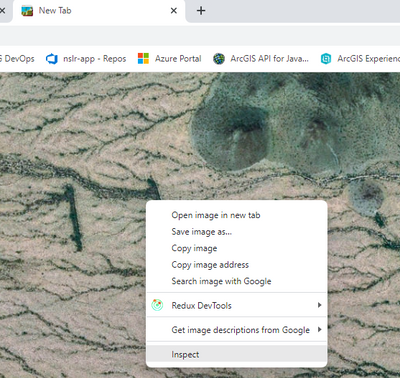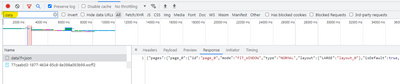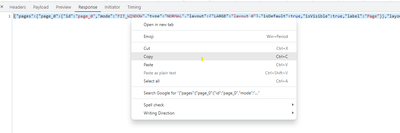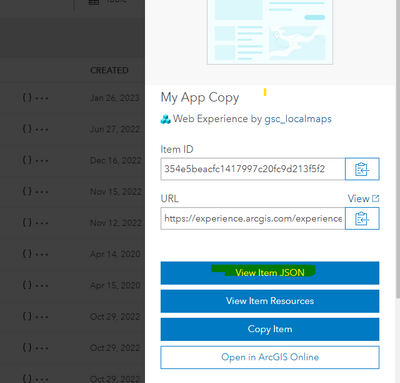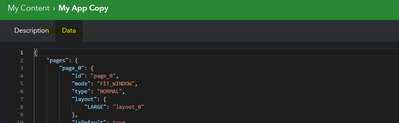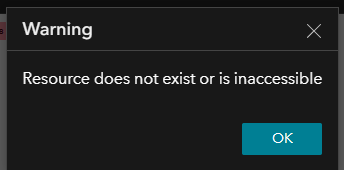- Home
- :
- All Communities
- :
- Products
- :
- ArcGIS Experience Builder
- :
- ArcGIS Experience Builder Questions
- :
- Re: ExB in editing mode when opened is blank and s...
- Subscribe to RSS Feed
- Mark Topic as New
- Mark Topic as Read
- Float this Topic for Current User
- Bookmark
- Subscribe
- Mute
- Printer Friendly Page
ExB in editing mode when opened is blank and says 404: Resource does not exist or is inaccessible?
- Mark as New
- Bookmark
- Subscribe
- Mute
- Subscribe to RSS Feed
- Permalink
Hi,
Today I went to edit my ExB, however it has gone blank with all content gone and the following error. I haven't touched this ExB since last editing it and have had no issues.
The ExB is still viewable on the published link, but I cannot access it in the edit mode? I have already closed and refreshed so cannot go back and save as a new ExB (it gives a Save As error). Is there a way to recover this please?!
Solved! Go to Solution.
Accepted Solutions
- Mark as New
- Bookmark
- Subscribe
- Mute
- Subscribe to RSS Feed
- Permalink
Hi @OskarPenje1 I worked with support on this, and we managed to "hack" it.
1. I first created a blank Experience Builder
2. I copied the JSON in the Data tab of the original Experience Builder in ArcGIS Assistant, and pasted this into Notepad++. I then saved the notepad file as a json file by adding the extension .json to the file name.
3. Then back in ArcGIS Assistant, I went to the Resources tab of the blank Experience Builder
4. Then, delete the config.json file
5. After this is deleted, click upload file, and upload the .json file you saved with the original Experience Builder config
6. Refresh the blank Experience Builder, and hopefully your content is there!
- Mark as New
- Bookmark
- Subscribe
- Mute
- Subscribe to RSS Feed
- Permalink
Hi,
It could be because of a sharing issue or a layer that the app relied on is no longer available. So just double check the sources. You can make a back up however.
You can try and do the following.
1. Go and create a new Experience Builder app in ArcGIS Online, it doesn't matter what template you use, we just need an app.
2. Give it a name like My App Copy
3. Save the app, Publish the app.
4. If the original app is still working ok, open a Chrome Browser or Edge or Firefox.
5. Right click on the browser and select inspect to open the dev console.
6. Select the network tab.
7. With the same window open, paste in the URL to the app ( not the new one we created, but the one you want to recover).
8. Once its loaded go back to the dev console and filter on data. There might be multiple entries, but it should be the first one. Click on the names to check the response. You want to find the one that has the app config, it should look like the below. With {"pages":{ etc
8. Copy the content out of the response and paste in to notepad.
9. Now open up ArcGIS Assistant https://assistant.esri-ps.com/ and sign in.
10. Find the new app that we created at the start, click it and then select View Item JSON
11. Select the Data tab
12.Click Edit JSON and copy in the config you copied to notepad above.
13. Then click save.
14. Go back to ArcGIS Online and try and edit the new app now. It should hopefully be a copy of the app that was broken.
You could always try and grab the JSON for the original app from ArcGIS Assistant as well.
If the problem still exists, its mnost likely a layer that the app relied on is no longer available.
- Mark as New
- Bookmark
- Subscribe
- Mute
- Subscribe to RSS Feed
- Permalink
Hi @Grant-S-Carroll, thank you for taking the time to walk through those steps!
I have tried updating the new app with the original app's JSON however nothing changes. I tried duplicating within Experience Builder however get the same error.
I have checked all the data sources and everything is still available and shared correctly. Not too sure what's happened as the last thing I did before saving the ExB was add a bit of text.
Thanks for your help! I may need to reach out to Esri support
- Mark as New
- Bookmark
- Subscribe
- Mute
- Subscribe to RSS Feed
- Permalink
Hi again @Grant-S-Carroll, so I found that when I update the JSON with the original app JSON, in the editing view it does not show my original app content. However when you open it in preview is replicates the original app..
- Mark as New
- Bookmark
- Subscribe
- Mute
- Subscribe to RSS Feed
- Permalink
Hi @Hayley and @Grant-S-Carroll. I am having the exact issue with an experience builder. Followed the steps as suggested above but could only reproduce the last published view in a new ExB. The editing view is not reproduced. Any hint on what might be the cause of this, and how to solve?
- Mark as New
- Bookmark
- Subscribe
- Mute
- Subscribe to RSS Feed
- Permalink
Hi @OskarPenje1 I worked with support on this, and we managed to "hack" it.
1. I first created a blank Experience Builder
2. I copied the JSON in the Data tab of the original Experience Builder in ArcGIS Assistant, and pasted this into Notepad++. I then saved the notepad file as a json file by adding the extension .json to the file name.
3. Then back in ArcGIS Assistant, I went to the Resources tab of the blank Experience Builder
4. Then, delete the config.json file
5. After this is deleted, click upload file, and upload the .json file you saved with the original Experience Builder config
6. Refresh the blank Experience Builder, and hopefully your content is there!
- Mark as New
- Bookmark
- Subscribe
- Mute
- Subscribe to RSS Feed
- Permalink
Many thanks for the runthrough! Did this reproduce the last published version in edit mode, or was also changes made afterwards recovered? In our case, the last published version is several months old and we have lots of saved (unpublished) changes we would like to recover.
- Mark as New
- Bookmark
- Subscribe
- Mute
- Subscribe to RSS Feed
- Permalink
Hi @OskarPenje1 I can't quite remember sorry, you will have to give it a try! I published my ExB a long while ago and one day it just fell over. This method helped recover the edit mode and published pages but I hadn't made changes in a while. Hopefully if you had it saved it edit mode this will be saved in the config.