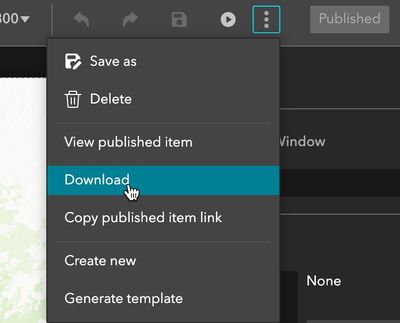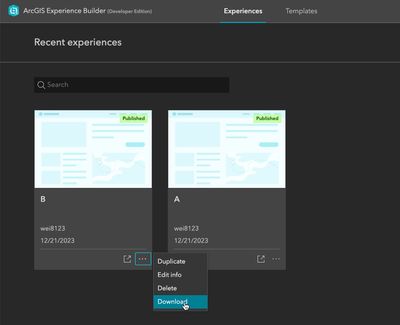- Home
- :
- All Communities
- :
- Products
- :
- ArcGIS Experience Builder
- :
- ArcGIS Experience Builder Questions
- :
- EXB Developer Edition Downloading Wrong Experience
- Subscribe to RSS Feed
- Mark Topic as New
- Mark Topic as Read
- Float this Topic for Current User
- Bookmark
- Subscribe
- Mute
- Printer Friendly Page
EXB Developer Edition Downloading Wrong Experience
- Mark as New
- Bookmark
- Subscribe
- Mute
- Subscribe to RSS Feed
- Permalink
I'm having a problem with EXB Dev Ed 1.13 on Windows 11 with Node.JS 16.20.2.
I finally managed to get to where I can consistently download (have to turn off Windows Firewall), but the software always downloads the same experience, regardless of which one I tell it to download.
For clarification, I have experiences x and y. The software always downloads y, even if I tell it to download x. It even bothers to call it "x" in the zip file, but when I deploy it, I discover that it's y.
Any thoughts or tips? My "experience" with the Experience Builder has been extremely frustrating.
- Mark as New
- Bookmark
- Subscribe
- Mute
- Subscribe to RSS Feed
- Permalink
Did you Publish your Experience before hitting the download button?
City of Arlington, Texas
- Mark as New
- Bookmark
- Subscribe
- Mute
- Subscribe to RSS Feed
- Permalink
Hi @bdoventures ,
Thanks for your feedback! And sorry for your inconvenience.
We have not encounter such issue and unfortunately I cannot reproduce the problem you are seeing. Could you help provide more details?
Just a reminder, before downloading an app, you need to save the changes to your experience, and publish it. Then you can download either from dropdown option inside builder, or download from experience board for a selected experience. The downloaded app should be distinguished.
By saying "if I tell it to download x..." what did you do to download the experience? Did you download using either of the options I described above? The "x, y" are two different experience right? Or one of another is a copy? If possible could you share a repro video of the problem?
Thanks,
Wei