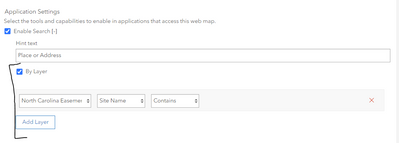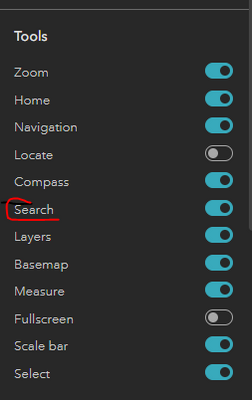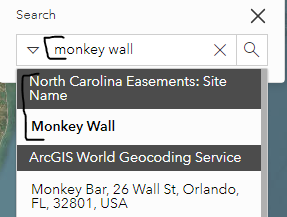- Home
- :
- All Communities
- :
- Products
- :
- ArcGIS Experience Builder
- :
- ArcGIS Experience Builder Questions
- :
- Does the Search widget always filter the selection...
- Subscribe to RSS Feed
- Mark Topic as New
- Mark Topic as Read
- Float this Topic for Current User
- Bookmark
- Subscribe
- Mute
- Printer Friendly Page
Does the Search widget always filter the selection?
- Mark as New
- Bookmark
- Subscribe
- Mute
- Subscribe to RSS Feed
- Permalink
I have configured the Search widget on a layer in one of my services (in my map). I can get it to find the feature but no matter what trigger or action I set up it filters out all other features in that same layer. Is this normal or how can I avoid that? As soon as I close the result all other features turn on.
Please note that I am adding the Search widget outside of the map and not using the Search option that you can configure in the map tools.
- Mark as New
- Bookmark
- Subscribe
- Mute
- Subscribe to RSS Feed
- Permalink
Hey Adam,
I just tried your same workflow on a statewide layer I use and am encountering the same issue. I have configured the actions both on the search widget and in the map.
Is there a reason you're not using the normal search functionality that is part of the map widget? I use that frequently in my EB apps, and it hasn't failed me yet!
-M
- Mark as New
- Bookmark
- Subscribe
- Mute
- Subscribe to RSS Feed
- Permalink
I just saw something about this in the June 2023 update: https://community.esri.com/t5/arcgis-experience-builder-blog/what-s-coming-in-june-2023/bc-p/1294590...
- Mark as New
- Bookmark
- Subscribe
- Mute
- Subscribe to RSS Feed
- Permalink
Hi Megan. Thanks for passing along the blog post. Hopefully that does take care of my issue. The basemap gallery will be helpful too.
Regarding your question about which search widget I am using - I like the non-map option because I can configure it to search on a layer from my map service(s). I don't see that ability with the map search - it looks like you can only search with the ESRI geocode service. Feel free to correct me if I'm wrong though as I'm pretty new to EB, which I've been in AGOL only thus far, and plan to jump over to Developer soon.
-Adam
- Mark as New
- Bookmark
- Subscribe
- Mute
- Subscribe to RSS Feed
- Permalink
Hey Adam,
When you configure the map in your portal you are able to add a layer to the search options. Once you add it in your map settings from the item details page in your portal, you should see that as an option in your EB App. The few screenshots below show how I use the search functionality in the map. Let me know if this is helpful!
From Map Details Page/Settings:
Then in EB, just make sure to have "Search" check in the map settings so it looks like:
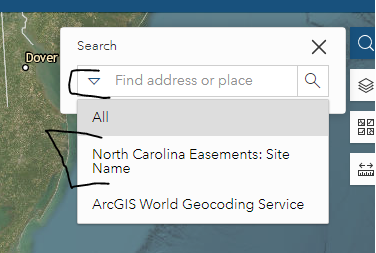
- Mark as New
- Bookmark
- Subscribe
- Mute
- Subscribe to RSS Feed
- Permalink
Thank you, @MeganEngel, that's very helpful. I'll test it out and see how it goes. For most of our WAB applications we search across multiple layers, which aren't always part of the same service, so we need the functionality for sure.