- Home
- :
- All Communities
- :
- Products
- :
- ArcGIS Experience Builder
- :
- ArcGIS Experience Builder Questions
- :
- Div element is blocking widget interaction in Mobi...
- Subscribe to RSS Feed
- Mark Topic as New
- Mark Topic as Read
- Float this Topic for Current User
- Bookmark
- Subscribe
- Mute
- Printer Friendly Page
Div element is blocking widget interaction in Mobile layout. Possible bug?
- Mark as New
- Bookmark
- Subscribe
- Mute
- Subscribe to RSS Feed
- Permalink
I found a possible bug in the mobile layout when trying to add a Bookmark widget to the bottom left of the screen. I noticed that only the top button was working and that the cursor would only change when hovered over the top button. I don't have any elements added to the map in that area that could have been blocking the widget so I checked the Chrome inspector and found that there is an element that is blocking about the bottom 1/4 of the map. Also, it appears to be pushing up the map tools that should be docked in the bottom right corner. I can set the display of the element to none in the inspector, but this is temporary and I need a permanent fix. Please see images below:
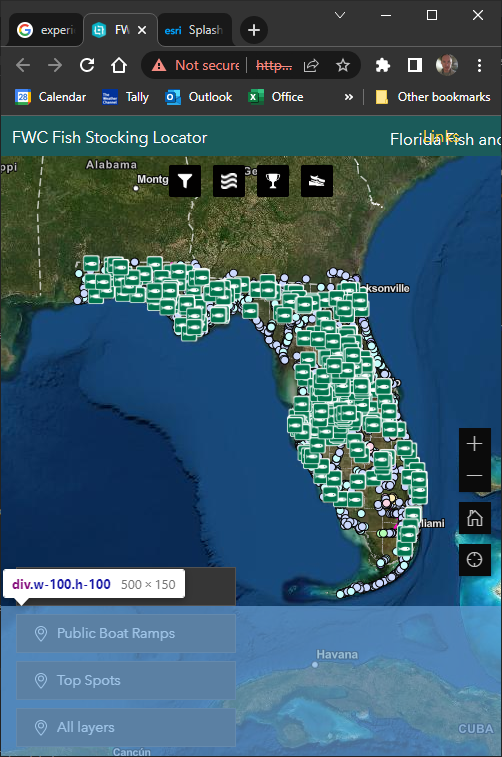

I just started using Experience Builder and am not familiar yet with the development environment, so if anyone can point me in the right direction to at least try setting the display to none that would be a big help.
- Mark as New
- Bookmark
- Subscribe
- Mute
- Subscribe to RSS Feed
- Permalink
Just as a follow up, I suspect that the panel that is blocking my widget may be a container for the other widgets that are docked at the bottom of the screen when opened. If this is the case the container needs to be closed when no widgets are open, otherwise I loose a lot of screen real estate and the map tools aren't positioned properly.
- Mark as New
- Bookmark
- Subscribe
- Mute
- Subscribe to RSS Feed
- Permalink
@FranklinAlexander - Thanks for bringing this up. We've noticed this issue and will take a look at it. You can check out the following post and the one mentioned inside for more details:
- Mark as New
- Bookmark
- Subscribe
- Mute
- Subscribe to RSS Feed
- Permalink
Fixed in AGOL 10.3 release.