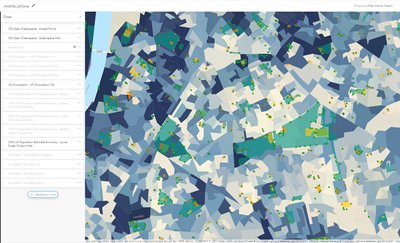- Home
- :
- All Communities
- :
- Products
- :
- ArcGIS Experience Builder
- :
- ArcGIS Experience Builder Questions
- :
- Displaying pop-ups on the iPhone does not work
- Subscribe to RSS Feed
- Mark Topic as New
- Mark Topic as Read
- Float this Topic for Current User
- Bookmark
- Subscribe
- Mute
- Printer Friendly Page
Displaying pop-ups on the iPhone does not work
- Mark as New
- Bookmark
- Subscribe
- Mute
- Subscribe to RSS Feed
- Permalink
I use exb in arсgis online to create my portals. Faced with the problem of displaying them on iOS devices. When I try to switch from object to object and open the popup, at some point the new cards stop opening.
Read more,
1. I click on the icon of the object on map
2. I click on the signature to open the pop-up
3. I try to click on the icon of another answer, but the signature does not change.
Everything works fine on android devices. I thought that the problem could be in the use of Cyrillic, but using exclusively Latin letters did not give results.
Follow the link for an example of an error. On page one is my working map (with Cyrillic), on page two are random layers from the live atlas for the test. Both options don't work on iPhone 7.
https://experience.arcgis.com/experience/a234c0d3c91a4281bf362c88abc3c991/
The application in ExB consists of two pages with a single widget - a map. List of layers of map2 on screenshot.
- Mark as New
- Bookmark
- Subscribe
- Mute
- Subscribe to RSS Feed
- Permalink
Is it browser dependent? Check all of the browsers starting with chrome and see if the problem persists. It might well be a safari issue.
- Mark as New
- Bookmark
- Subscribe
- Mute
- Subscribe to RSS Feed
- Permalink
33% of our visitors use safari, this is a critical problem. But when using chrome, the same problem exists.
- Mark as New
- Bookmark
- Subscribe
- Mute
- Subscribe to RSS Feed
- Permalink
Have you looked in the developer tools to see what is being requested and returned? You may find the issue or at least a clue to what might be happening. I had a similar issue with pop-ups on an iPad with a 3D experience builder application but never found a resolution.