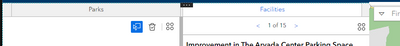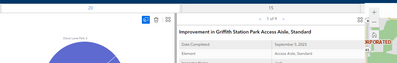- Home
- :
- All Communities
- :
- Products
- :
- ArcGIS Experience Builder
- :
- ArcGIS Experience Builder Questions
- :
- Display Name for Experience Builder Tabs
- Subscribe to RSS Feed
- Mark Topic as New
- Mark Topic as Read
- Float this Topic for Current User
- Bookmark
- Subscribe
- Mute
- Printer Friendly Page
Display Name for Experience Builder Tabs
- Mark as New
- Bookmark
- Subscribe
- Mute
- Subscribe to RSS Feed
- Permalink
Hello,
I'm looking to change the default display name on Experience Builder tabs. I am able to name the tab when I create it, but the name changes to a random number when I add additional widgets. The attached photo shows two rows of tabs. The top row should read "2010" "2015" "2020" and "2021." The second row should read things like "Population" "Households" and "Median Age." Any tips on how to rename these tabs after adding the desired widgets to the page?
Thanks!
- Mark as New
- Bookmark
- Subscribe
- Mute
- Subscribe to RSS Feed
- Permalink
I'm having the same problem. Please let me know if you find out the answer.
- Mark as New
- Bookmark
- Subscribe
- Mute
- Subscribe to RSS Feed
- Permalink
Same issue here
- Mark as New
- Bookmark
- Subscribe
- Mute
- Subscribe to RSS Feed
- Permalink
Having a similar issue here
- Mark as New
- Bookmark
- Subscribe
- Mute
- Subscribe to RSS Feed
- Permalink
My organization recently encountered this issue as well.
- Mark as New
- Bookmark
- Subscribe
- Mute
- Subscribe to RSS Feed
- Permalink
Mine is doing the same thing. The preview correctly displays my tab label but the live version only shows the element ID..
Preview:
Live:
- Mark as New
- Bookmark
- Subscribe
- Mute
- Subscribe to RSS Feed
- Permalink
Same issue here.
- Mark as New
- Bookmark
- Subscribe
- Mute
- Subscribe to RSS Feed
- Permalink
same issue here.
Using three tabs worked fine but when I split one of the tabs so that I could place two list widgets in it, it's now randomly named (currently "8").
Enterprise 11.2
- Mark as New
- Bookmark
- Subscribe
- Mute
- Subscribe to RSS Feed
- Permalink
I am encountering this issue as well. Specifically when I place 2 widgets within 1 tab.