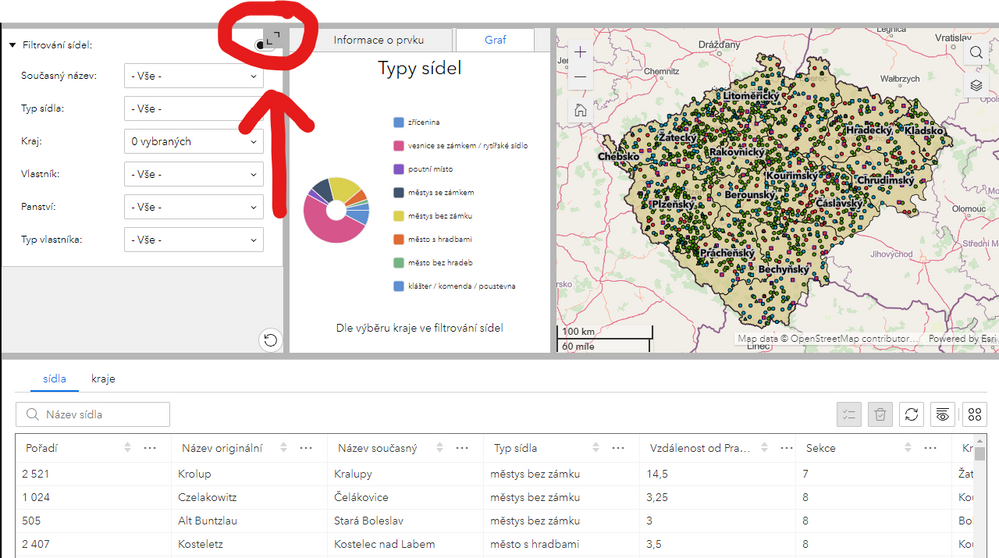Turn on suggestions
Auto-suggest helps you quickly narrow down your search results by suggesting possible matches as you type.
Cancel
- Home
- :
- All Communities
- :
- Products
- :
- ArcGIS Experience Builder
- :
- ArcGIS Experience Builder Questions
- :
- Disable widget maximize in grid view
Options
- Subscribe to RSS Feed
- Mark Topic as New
- Mark Topic as Read
- Float this Topic for Current User
- Bookmark
- Subscribe
- Mute
- Printer Friendly Page
06-13-2023
12:56 PM
- Mark as New
- Bookmark
- Subscribe
- Mute
- Subscribe to RSS Feed
- Permalink
Hello,
Is there a way to disable widget maximalization in the Experience builder grid layout? I am talking about the icon in the top right corner of a widget. It is very useful in some of the widgets (map, table etc.) but I want to disable it in text or filter widgets.
Thanks for any advice!
Frantisek Muzik
Solved! Go to Solution.
1 Solution
Accepted Solutions
06-18-2023
02:23 PM
- Mark as New
- Bookmark
- Subscribe
- Mute
- Subscribe to RSS Feed
- Permalink
I found out that it is possible and the toggle is hidden in the Page settings. To find it, you have to scroll all the way down there and it is in the Grid settings.
2 Replies
06-18-2023
02:23 PM
- Mark as New
- Bookmark
- Subscribe
- Mute
- Subscribe to RSS Feed
- Permalink
I found out that it is possible and the toggle is hidden in the Page settings. To find it, you have to scroll all the way down there and it is in the Grid settings.
02-12-2024
07:13 AM
- Mark as New
- Bookmark
- Subscribe
- Mute
- Subscribe to RSS Feed
- Permalink
Thank you, was just looking for this option!