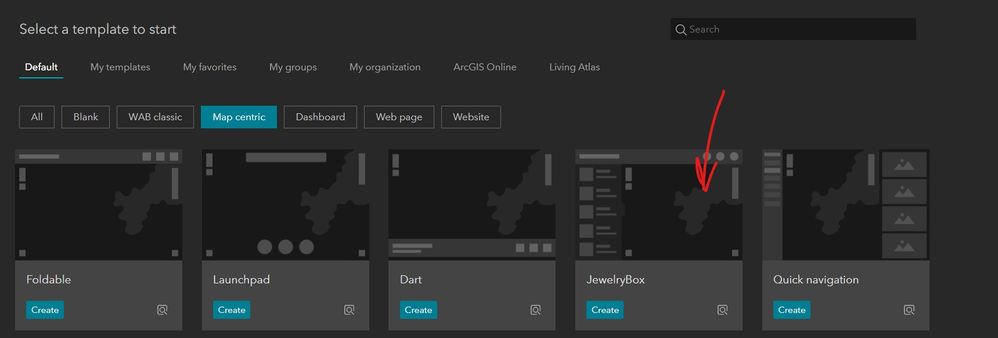- Home
- :
- All Communities
- :
- Products
- :
- ArcGIS Experience Builder
- :
- ArcGIS Experience Builder Questions
- :
- Re: Create a map tour in Experience Builder
- Subscribe to RSS Feed
- Mark Topic as New
- Mark Topic as Read
- Float this Topic for Current User
- Bookmark
- Subscribe
- Mute
- Printer Friendly Page
Create a map tour in Experience Builder
- Mark as New
- Bookmark
- Subscribe
- Mute
- Subscribe to RSS Feed
- Permalink
Hi,
I'm trying to create a 'map tour' in Experience Builder. Is this possible using the existing widgets? Essentially I'm trying to recreate the map tour functionality within StoryMaps but would like each point within the tour to be shown using two different base maps (a 2d and a 3d version).
Any pointers very gratefully received!
Helen
- Mark as New
- Bookmark
- Subscribe
- Mute
- Subscribe to RSS Feed
- Permalink
Hello Helen,
I would recommend to get started with the JewelryBox template and tweak the configuration/settings to your liking with 2D/3D maps.
A sample app based on this template can be found here: Current Development Projects (arcgis.com)
See more samples at the gallery: Experience Builder Gallery | ArcGIS
Hope this helps!
Best regards,
Kanin
If this answer solved your question, please mark it as "Accept as Solution" to help others who have the same question.
- Mark as New
- Bookmark
- Subscribe
- Mute
- Subscribe to RSS Feed
- Permalink
Thanks @Kanin , this gives me a good start, but I'm really looking for something that I can use to iterate between points in a feature class on the fly, rather than needing to use pre-set bookmarks.
- Mark as New
- Bookmark
- Subscribe
- Mute
- Subscribe to RSS Feed
- Permalink
Hi Helen,
Another widget has come to mind - it is the List widget in ExB. This is similar to ArcGIS Dashboards' List element where the list loads data dynamically from a layer and supports actions on the map as well.
Best regards,
Kanin
If this answer solved your question, please mark it as "Accept as Solution" to help others who have the same question.
- Mark as New
- Bookmark
- Subscribe
- Mute
- Subscribe to RSS Feed
- Permalink
Thanks @Kanin , that's a good thought and I've spent a long time trying to get the list widget working for what I need, but I still can't work out a way to automate the iteration between the features on the map and list.
I can get a map and list widget linked, and manually click each list entry to zoom the map to the relevant point, but I'd love to get this working automatically, without needing the user to click through the list.
- Mark as New
- Bookmark
- Subscribe
- Mute
- Subscribe to RSS Feed
- Permalink
Hello Helen, I am curious to how you made out with this issue. I too am looking for the same thing. I would like to use experience builder but would like the map tour function from story maps.
The main goal being the user just scroll and the map moves points vs the user having to click through bookmarks or points
Did you find a solution?