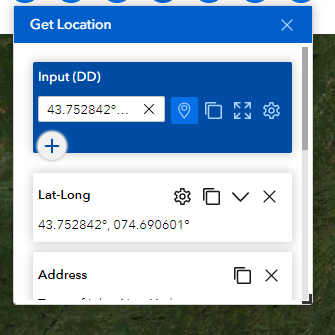- Home
- :
- All Communities
- :
- Products
- :
- ArcGIS Experience Builder
- :
- ArcGIS Experience Builder Questions
- :
- Re: Coordinate Conversion widget: Getting Lat-Lon...
- Subscribe to RSS Feed
- Mark Topic as New
- Mark Topic as Read
- Float this Topic for Current User
- Bookmark
- Subscribe
- Mute
- Printer Friendly Page
Coordinate Conversion widget: Getting Lat-Long w/w.o minus sign
- Mark as New
- Bookmark
- Subscribe
- Mute
- Subscribe to RSS Feed
- Permalink
I am trying to create an output format in the Coordinate Conversion widget so the coordinates appear in latitude, longitude format w/o reference to S/N or E/W, and the value is signed. For example, a coordinate here in the northeast would preferably appear as: 43.752842, -74.690601.
In the widget I configured a new output format named "Lat-Long" with: Y°, X°
Yet, the longitude does not appear with a negative sign, as shown below. I tried "Y, X" as well but no go. What am I doing wrong?
Solved! Go to Solution.
Accepted Solutions
- Mark as New
- Bookmark
- Subscribe
- Mute
- Subscribe to RSS Feed
- Permalink
FYI: I corrected by adding the custom Measurement widget provided by one of the contributors here:
- Mark as New
- Bookmark
- Subscribe
- Mute
- Subscribe to RSS Feed
- Permalink
FYI: I corrected by adding the custom Measurement widget provided by one of the contributors here:
- Mark as New
- Bookmark
- Subscribe
- Mute
- Subscribe to RSS Feed
- Permalink
@JohnSasso2 I followed the steps you mentioned and the minus sign does display for me (please see the attached image). Couple of questions for you. Are you using the online version of ExB? If you're using the developer edition, what version are you working with?
- Mark as New
- Bookmark
- Subscribe
- Mute
- Subscribe to RSS Feed
- Permalink
Interesting. I am using EB Developer edition, v. 1.7.0