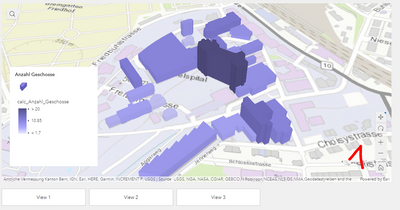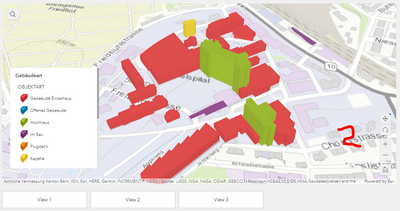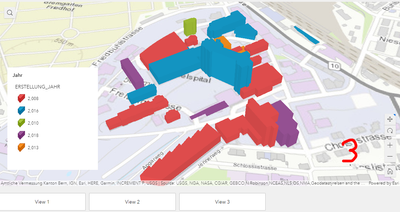- Home
- :
- All Communities
- :
- Products
- :
- ArcGIS Experience Builder
- :
- ArcGIS Experience Builder Questions
- :
- Controling scene layers with a button
- Subscribe to RSS Feed
- Mark Topic as New
- Mark Topic as Read
- Float this Topic for Current User
- Bookmark
- Subscribe
- Mute
- Printer Friendly Page
Controling scene layers with a button
- Mark as New
- Bookmark
- Subscribe
- Mute
- Subscribe to RSS Feed
- Permalink
Hello,
I'm wondering if there is a simple way how to control multiple layers (on/off).
I'm trying to give the user an option to switch between different legends and colors using a button.
Something like this:
All I need is a button to turn certains layers on and off. But I don't see a way without the API. 🤔
- Mark as New
- Bookmark
- Subscribe
- Mute
- Subscribe to RSS Feed
- Permalink
Can you load a web scene and have your layers combined into group layers? You can author this web scene with scene viewer and load it into experience builder.
- Mark as New
- Bookmark
- Subscribe
- Mute
- Subscribe to RSS Feed
- Permalink
Thanks for the reply @RussRoberts
I guess I could create multiple pages, or sections withs different maps, for different topics. That would be good enough for a demo.
But the way I see it, the proper way is a custom widget. I'm looking to get some help from a JS DEV.
I was hoping I can recreate the c-through demo: https://esri.github.io/c-through/
- Mark as New
- Bookmark
- Subscribe
- Mute
- Subscribe to RSS Feed
- Permalink
Hello David,
I would appreciate your help.
How did you manage to load a model for the filter widget? I'm trying to run a filter on the Scene Layer but I can't for some reason. The filter only works for me on the Feature Layer.
- Mark as New
- Bookmark
- Subscribe
- Mute
- Subscribe to RSS Feed
- Permalink
To use filter with a scene layer it needs to be a scene layer published from a feature layer. We use the associate feature layer to apply the query. If you publish from a scene layer package you wont have this filter option.
- Mark as New
- Bookmark
- Subscribe
- Mute
- Subscribe to RSS Feed
- Permalink
Thanks for the reply @RussRoberts
How I publish scene layer from a feature layer? share as a web layer?
it is a rvt file. I need convert it to gdb before or directly ?
- Mark as New
- Bookmark
- Subscribe
- Mute
- Subscribe to RSS Feed
- Permalink
Building scene layers are different from 3D Object scene layers in this case. You can have a building scene layer with an associate feature layer when published from Pro and this allows you do do edits to the BSL and do rebuilds to pick up those changes in the scene layer cache. The BSL uses the building explorer widget to filter out different sections which doesn't require an associate feature layer.