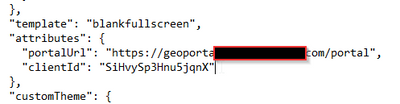- Home
- :
- All Communities
- :
- Products
- :
- ArcGIS Experience Builder
- :
- ArcGIS Experience Builder Questions
- :
- Re: client_id not specified
- Subscribe to RSS Feed
- Mark Topic as New
- Mark Topic as Read
- Float this Topic for Current User
- Bookmark
- Subscribe
- Mute
- Printer Friendly Page
client_id not specified
- Mark as New
- Bookmark
- Subscribe
- Mute
- Subscribe to RSS Feed
- Permalink
I have deployed a website created by ExB Dev 1.2 on the web server. I registered the app in ArcGIS Enterprise 10.8.1 and added the clientId in config.json file but still getting the "client_id not specified" error. (I have secured services in the web application.)
- Mark as New
- Bookmark
- Subscribe
- Mute
- Subscribe to RSS Feed
- Permalink
Hi Azin,
What type of secured services in the application? What authentication are you using?
Thanks,
David
- Mark as New
- Bookmark
- Subscribe
- Mute
- Subscribe to RSS Feed
- Permalink
Hi David,
I am using a web map which contains multiple secured map and feature services being hosted on our ArcGIS Enterprise. Our ArcGIS Eenterprise has been configured with SAML IDP (Azure AD group).
- Mark as New
- Bookmark
- Subscribe
- Mute
- Subscribe to RSS Feed
- Permalink
Thanks, what widgets make up your app? How are the services secured (through add item)? Just trying to see if I can reproduce this.
David
- Mark as New
- Bookmark
- Subscribe
- Mute
- Subscribe to RSS Feed
- Permalink
I have Map, Image, Embed,Filter and FeatureInfo widgets. The services is shared with specific Portal group (which is linked to enterprise AD group).
Some of the users don't get the error but some (including myself) will get it.
- Mark as New
- Bookmark
- Subscribe
- Mute
- Subscribe to RSS Feed
- Permalink
Hi Azin,
Did you find a solution for this issue. I think I am encountering the same problem.
- Mark as New
- Bookmark
- Subscribe
- Mute
- Subscribe to RSS Feed
- Permalink
well, the error disappeared. Not sure it was browser issue or something else.
- Mark as New
- Bookmark
- Subscribe
- Mute
- Subscribe to RSS Feed
- Permalink
Disappeared for me as well, after re-doing the whole registration process. So I am not sure either what could have caused it. Thanks anyways.
- Mark as New
- Bookmark
- Subscribe
- Mute
- Subscribe to RSS Feed
- Permalink
Sometimes the service worker doesn't properly identify that your config.json has changed and should be reloaded. For various reasons I sometimes get in a state where a config file has an empty value and deleting the cache from DevTools -> Application -> Clear Site Data does not fix the problem. I wish ESRI would build in a feature of ExB where the client ID would be pushed into the config.json upon download of the app. This would alleviate a big pain point.
You could, after populating clientId, delete the config.json file from the Network tab (se image), or with DevTools open, right click the refresh button an choose Empty Cache and Hard Reload.
If a bad config.json is cached on your clients and clearing the service worker cache as described here doesn't work....idk. It is a scary prospect.