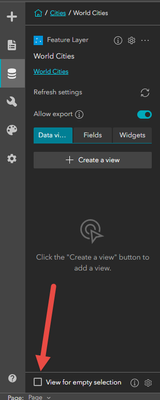- Home
- :
- All Communities
- :
- Products
- :
- ArcGIS Experience Builder
- :
- ArcGIS Experience Builder Questions
- :
- Chart widget options with selections
- Subscribe to RSS Feed
- Mark Topic as New
- Mark Topic as Read
- Float this Topic for Current User
- Bookmark
- Subscribe
- Mute
- Printer Friendly Page
Chart widget options with selections
- Mark as New
- Bookmark
- Subscribe
- Mute
- Subscribe to RSS Feed
- Permalink
It appears to me that you have only one option in the Chart widget options to chart all features, or a selected set of features. So, I have two chart widgets in an Experience Build, one to chart all features and the other to chart selected features. Am I correct, or missing something? It would make total sense to have the Chart widget use the selected features (if any), or all features if none are selected.
Solved! Go to Solution.
Accepted Solutions
- Mark as New
- Bookmark
- Subscribe
- Mute
- Subscribe to RSS Feed
- Permalink
Hi @barryguidry1 ,
You can check the "View for empty selection" option in the Data panel, and use the selected features view in the Chart widget.
In this way, you can use one chart widget to display the selected features (with a selection) or all features (without a selection).
Regards,
Shengdi
- Mark as New
- Bookmark
- Subscribe
- Mute
- Subscribe to RSS Feed
- Permalink
Hi @barryguidry1 ,
You can check the "View for empty selection" option in the Data panel, and use the selected features view in the Chart widget.
In this way, you can use one chart widget to display the selected features (with a selection) or all features (without a selection).
Regards,
Shengdi