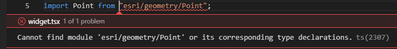- Home
- :
- All Communities
- :
- Products
- :
- ArcGIS Experience Builder
- :
- ArcGIS Experience Builder Questions
- :
- Cannot find module esri/geometry/Point
- Subscribe to RSS Feed
- Mark Topic as New
- Mark Topic as Read
- Float this Topic for Current User
- Bookmark
- Subscribe
- Mute
- Printer Friendly Page
- Mark as New
- Bookmark
- Subscribe
- Mute
- Subscribe to RSS Feed
- Permalink
Hello,
I'm currently testing Experience Builder and trying to develop my own widget. I needed to install Experience Builder offline to use it and now I can't use the esri library.
Do you have any solution to help me ?
Thank you
Solved! Go to Solution.
Accepted Solutions
- Mark as New
- Bookmark
- Subscribe
- Mute
- Subscribe to RSS Feed
- Permalink
Try adding the jimu-arcgis dependency in your manifest:
There may also be an issue loading your typescript definitions (VS Code maxes out scanned files). A previous solution was to modify the tsconfig.json file:
Good luck!
- Mark as New
- Bookmark
- Subscribe
- Mute
- Subscribe to RSS Feed
- Permalink
Try adding the jimu-arcgis dependency in your manifest:
There may also be an issue loading your typescript definitions (VS Code maxes out scanned files). A previous solution was to modify the tsconfig.json file:
Good luck!
- Mark as New
- Bookmark
- Subscribe
- Mute
- Subscribe to RSS Feed
- Permalink
Thanks !!
I already added the dependency before. So I added all this files to the exclude part and it worked for me !
Thanks you !
- Mark as New
- Bookmark
- Subscribe
- Mute
- Subscribe to RSS Feed
- Permalink
- Mark as New
- Bookmark
- Subscribe
- Mute
- Subscribe to RSS Feed
- Permalink
- In manifest.json, dependencies should be in an array like this "dependency": [ "jimu-arcgis" ],
- API components should be called from within the widget.tsx where they are needed like import Point from 'esri/geometry/Point';
City of Arlington, Texas
- Mark as New
- Bookmark
- Subscribe
- Mute
- Subscribe to RSS Feed
- Permalink
The 2nd solution from DougLogsdon2 worked for me. you need to update the tsconfig.json file
"exclude": [
"node_modules",
"arcgis-js-api",
"dist",
"__mocks__",
"jest-systemjs-transformer.js",
"jest.config.js",
"jimu-for-test",
"webpack.config.js",
"webpack"
]