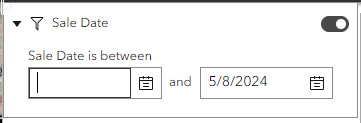- Home
- :
- All Communities
- :
- Products
- :
- ArcGIS Experience Builder
- :
- ArcGIS Experience Builder Questions
- :
- Can you type in values in a date filter?
- Subscribe to RSS Feed
- Mark Topic as New
- Mark Topic as Read
- Float this Topic for Current User
- Bookmark
- Subscribe
- Mute
- Printer Friendly Page
- Mark as New
- Bookmark
- Subscribe
- Mute
- Subscribe to RSS Feed
- Permalink
- Report Inappropriate Content
We have an Experience Builder app to let our appraisers filter for residential sales with different parameters, but it seems like the Data filter won't let us type in values. It only seems to let us choose from the calendar picker, which can be a slower process if it's an older date.
Am I just missing a setting somewhere, or is this not possible?
It's in the first box here - it put in a cursor that makes it look like you can type but when you try tying it doesn't do anything.
Solved! Go to Solution.
Accepted Solutions
- Mark as New
- Bookmark
- Subscribe
- Mute
- Subscribe to RSS Feed
- Permalink
- Report Inappropriate Content
@AndrewWallick Currently this is not possible in the Experience Builder date picker, since there are multiple time formats, yet not all of which are acceptable as valid input.
- Mark as New
- Bookmark
- Subscribe
- Mute
- Subscribe to RSS Feed
- Permalink
- Report Inappropriate Content
@AndrewWallick Currently this is not possible in the Experience Builder date picker, since there are multiple time formats, yet not all of which are acceptable as valid input.
- Mark as New
- Bookmark
- Subscribe
- Mute
- Subscribe to RSS Feed
- Permalink
- Report Inappropriate Content
Oh, that't too bad. It would make my users' lives easier, as often that have to go back years to get the dates they want, and are changing the filters daily.
Thank you for you quick response in letting me know, though. I'll see if there's an ArcGIS Idea for it.