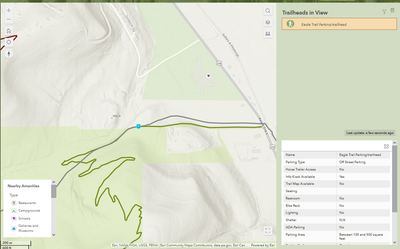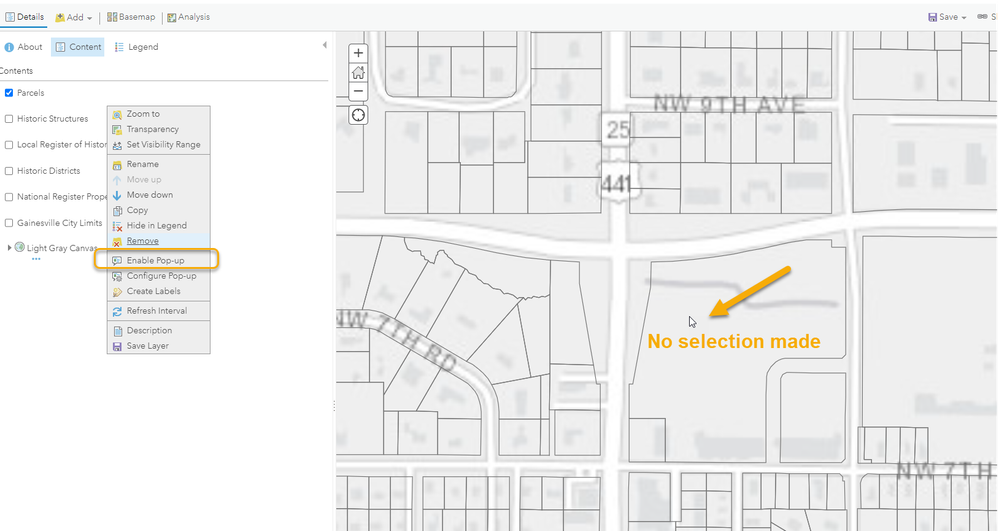- Home
- :
- All Communities
- :
- Products
- :
- ArcGIS Experience Builder
- :
- ArcGIS Experience Builder Questions
- :
- Re: Can't select one feature layer
- Subscribe to RSS Feed
- Mark Topic as New
- Mark Topic as Read
- Float this Topic for Current User
- Bookmark
- Subscribe
- Mute
- Printer Friendly Page
- Mark as New
- Bookmark
- Subscribe
- Mute
- Subscribe to RSS Feed
- Permalink
Hello,
I am having an issue with not being able to select features from one particular feature layer on my web map by clicking on the map. I can select a feature by clicking on it in a list in the app, but not on the map itself (see below)
Any thoughts would be appreciated.
Thanks!
Solved! Go to Solution.
Accepted Solutions
- Mark as New
- Bookmark
- Subscribe
- Mute
- Subscribe to RSS Feed
- Permalink
@KatieDarcy @MeghJones - I forget to mention another case, if the popup for the target layer is disabled in the map viewer, the feature cannot be selected on the map either. This is the same behavior as the Map Viewer, which might also be the reason why this happens:
If that still cannot resolve your problem. I think the best way is to wait for Tech Support to get back to you for specific trouble-shooting. Thanks.
- Mark as New
- Bookmark
- Subscribe
- Mute
- Subscribe to RSS Feed
- Permalink
Hi, so you have to think of the normal way a map works - you click on a feature or close to it and it'll return that data. A list gives you the ability to select one, show one. The map is trying to give you all.
What you have to consider is what "clickable" gives you info - if you want multi layer, you'll need to think of a solution that gives those different views eg; splitting up windows and associating the layers.
Hope you get me?
- Mark as New
- Bookmark
- Subscribe
- Mute
- Subscribe to RSS Feed
- Permalink
Hello @KatieDarcy,
There might be various reasons why this happens.
Sometimes when we select features on the map, especially using Select by point or Select by line, similar cases happen. Since a point or a line does not have any width, if you zoom to a certain extent, you might find the point is way off where you clicked. That's where buffer distance comes in handy. In some cases, we introduce a certain buffer so that the users could avoid the above issues.
Another possible reason could be, there might be some layer or widget container (which is transparent) overlapping the map area, causing it not accessible.
It might be more clear if you could share the app for trouble-shooting.
Hope it helps,
Tonghui
- Mark as New
- Bookmark
- Subscribe
- Mute
- Subscribe to RSS Feed
- Permalink
I am having the same issue! Tried reaching out to Technical Support and have not heard back yet. Just trying to simply click on the point to highlight/select it is not possible for one specific layer in a web map. I even have other maps with different layers configured exactly the same way in my EB site that are clickable in their maps.
@TonghuiMing There is nothing overtop of the map widget when in editing mode and I am not using any specific type of selection. Cannot click it within any specific extents and cannot get it even clicking around the point. Could this be a bug in EB potentially?
- Mark as New
- Bookmark
- Subscribe
- Mute
- Subscribe to RSS Feed
- Permalink
@KatieDarcy @MeghJones - I forget to mention another case, if the popup for the target layer is disabled in the map viewer, the feature cannot be selected on the map either. This is the same behavior as the Map Viewer, which might also be the reason why this happens:
If that still cannot resolve your problem. I think the best way is to wait for Tech Support to get back to you for specific trouble-shooting. Thanks.
- Mark as New
- Bookmark
- Subscribe
- Mute
- Subscribe to RSS Feed
- Permalink
I stumbled across your post because I'm having the exact same issue (two years later!). I figured out what it is, and it's entirely unrelated to what everyone has replied with...
The data I originally uploaded that was not selectable in the map widget was in a .xlsx format. I went back to my original file, changed it to a .csv, uploaded as a new item and went through the whole process to bring it into Experience Builder. Now, everything works as I expect it to.
The forbidden .xlsx !!
Hope this helps for anyone else with the same problem! I was losing my mind.