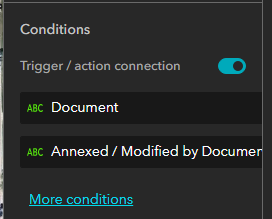- Home
- :
- All Communities
- :
- Products
- :
- ArcGIS Experience Builder
- :
- ArcGIS Experience Builder Questions
- :
- Re: Can a Trigger act on the basis of multiple fie...
- Subscribe to RSS Feed
- Mark Topic as New
- Mark Topic as Read
- Float this Topic for Current User
- Bookmark
- Subscribe
- Mute
- Printer Friendly Page
Can a Trigger act on the basis of multiple fields?
- Mark as New
- Bookmark
- Subscribe
- Mute
- Subscribe to RSS Feed
- Permalink
- Report Inappropriate Content
When configuring an action between a List widget and other data sources, I get the option of setting a trigger/action connection.
I noticed that in the config.json, this is represented by an object fields.
"config": {
"messageUseDataSource": {
"dataSourceId": "dataSource_1-17de3f3e9e0-layer-18-dataView_4",
"mainDataSourceId": "dataSource_1-17de3f3e9e0-layer-18",
"dataViewId": "dataView_4",
"rootDataSourceId": "dataSource_1",
"fields": [
"name"
]
},
"actionUseDataSource": {
"dataSourceId": "dataSource_1-17de3f3e9df-layer-15",
"mainDataSourceId": "dataSource_1-17de3f3e9df-layer-15",
"rootDataSourceId": "dataSource_1",
"fields": [
"created_doc"
]
},I would assume from this that it may be possible to connect my trigger and action on the basis of multiple fields. Is there an "official" way to do this? I tried manually adding the extra field, but couldn't see that this did anything.
I ask because I have a situation in which it would be great to match either of two fields. Adding multiple filter actions to the widget just takes the last action listed.
Kendall County GIS
- Mark as New
- Bookmark
- Subscribe
- Mute
- Subscribe to RSS Feed
- Permalink
- Report Inappropriate Content
I would also like this too. Otherwise I will have to concatenate values in the table to make unique values.
I tried adding another clause but the fields available are both from the same table. Specifically the fields are limted to the Action Data table. So it seems there is no supported way to link on multiple columns.