- Home
- :
- All Communities
- :
- Products
- :
- ArcGIS Experience Builder
- :
- ArcGIS Experience Builder Questions
- :
- Re: Bugs with new release of Experience Builder (J...
- Subscribe to RSS Feed
- Mark Topic as New
- Mark Topic as Read
- Float this Topic for Current User
- Bookmark
- Subscribe
- Mute
- Printer Friendly Page
Bugs with new release of Experience Builder (July 2020)
- Mark as New
- Bookmark
- Subscribe
- Mute
- Subscribe to RSS Feed
- Permalink
Was really cool to see some of the new features in Experience Builder today. I'm looking forward to adding them to our existing experiences.
I did notice a few issues that I'd like to raise:
- If you have an existing Experience Builder, the update has altered some of the formatting and size of existing widgets. For example, we had an embedded content that filled an entire scrolling page, and the widget shrunk to only fill a small section of the screen. It wasn't until my client pointed it out that I noticed Experience Builder had actually been updated...so that wasn't very fun this morning! But I realise with new releases, these kind of things will happen.
- For connecting data to text widgets, the pop-up to configure the data & choose the field is stuck on the right side of the text box, which makes it impossible to configure if your text box fills the whole screen:
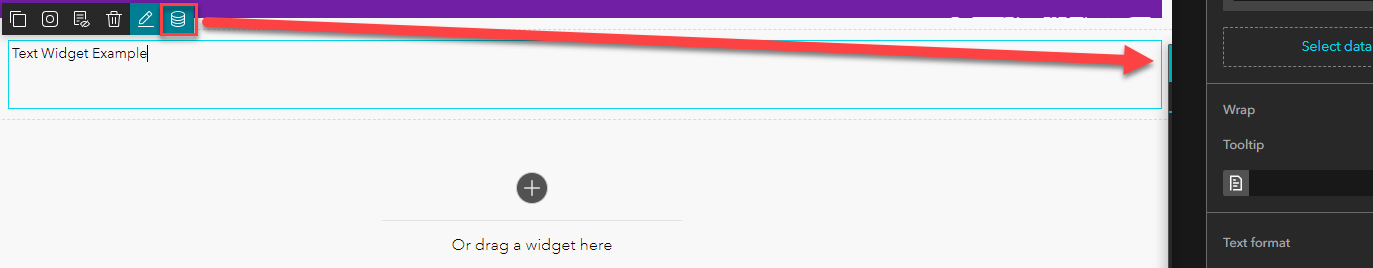
- One of the biggest issues I'm having is with a List action. I have a list on page 1 (Addresses), and another list on page 2 (Names of Workers). The selection from list 1 should filter list 2 (i.e. Based on the address, you can only select specific people from the next list). It works in live mode. It doesn't do this at all in preview mode or when it's published. This is a huge issue because it DID work when I was using it earlier this week, before the update. We can't continue our development with our project unless this is fixed. I would like to note that it does work if both lists are on the same page. However that's not the experience we are trying to create ![]()
- Another huge issue I'm experiencing is that in the Text widget, I can't create a hyperlink from an attribute. I have an attribute with a URL and I need to access that specific URL based on the items selected previously. This also worked earlier this week, but for some reason there is no pop-up to configure the hyperlink.
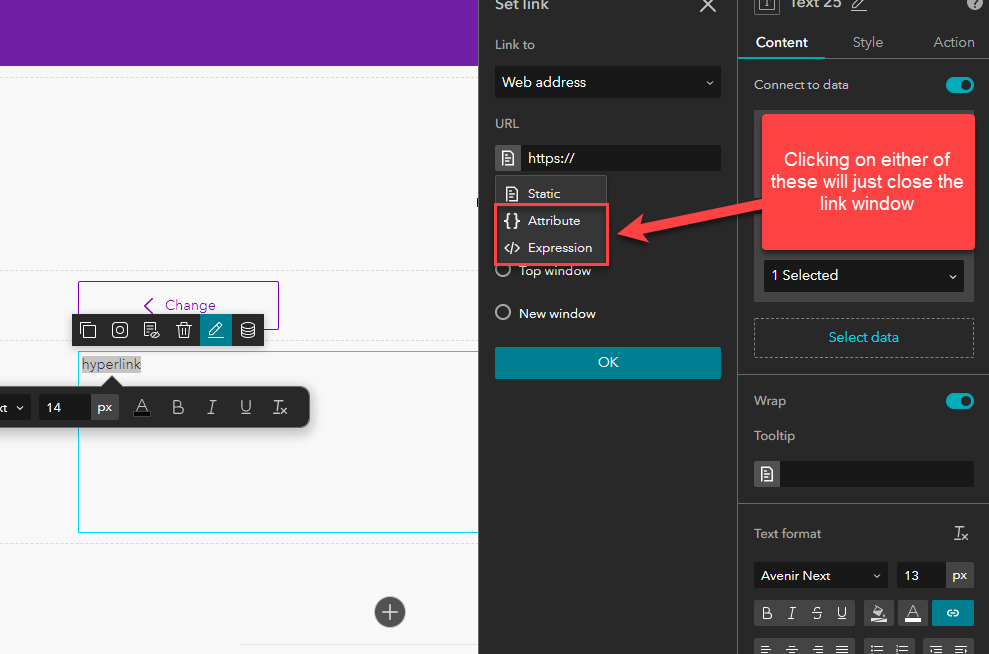
Overall I am super excited for the updates, however it's not very encouraging that our existing experiences needed to be altered/no longer work with the updates.
Solved! Go to Solution.
Accepted Solutions
- Mark as New
- Bookmark
- Subscribe
- Mute
- Subscribe to RSS Feed
- Permalink
Hi Karen,
Thanks for providing us with the sample app and we are glad to tell that the action issue is fixed with today's patch. We do have a fix related to layout today and hopefully will fix your app as well.
- Mark as New
- Bookmark
- Subscribe
- Mute
- Subscribe to RSS Feed
- Permalink
Hi Karen,
Sorry to hear that the update is causing some issues. Please accept our sincere apology. We are working on the patches and trying to fix them before UC2020. Here are some follow-up info of the issues you submit.
- We had a patch fixing the layout upgrade issue and it is available in the product now. Would you please check the app again? It should be solved.
- The dynamic content panel issue will be fixed in the following patches.
- We cannot reproduce the message/action issue you described. Would you please provide us a sample app if you still can reproduce it?
- The link issue will be fixed in the following patches.
- Mark as New
- Bookmark
- Subscribe
- Mute
- Subscribe to RSS Feed
- Permalink
Hi Dan,
Thanks for getting back to me and great to hear these things will get fixed soon.
- Regarding the layout, my experiences are still looking weird. Below is an example of what it's supposed to look like vs. what it looks like after the upgrade (blurred for confidentiality)


- In regards to the list actions not working, I have created an example Experience to demonstrate what I'm trying to do. It works in live mode, but not in preview or after it's been published.
Please reach out to me directly if you'd like further access to the experience to understand this bug. Thanks!
- Mark as New
- Bookmark
- Subscribe
- Mute
- Subscribe to RSS Feed
- Permalink
Hi Karen,
Thanks for providing us with the sample app and we are glad to tell that the action issue is fixed with today's patch. We do have a fix related to layout today and hopefully will fix your app as well.
- Mark as New
- Bookmark
- Subscribe
- Mute
- Subscribe to RSS Feed
- Permalink
Hi Dan,
It was great to see those updates so quickly!
Over the last few days I've continued to find some bugs, so I'd like to raise these as well.
1. I'm having a similar issue to before with the list actions on multiple pages. However, I'm now having an issue where a list action on Page 1 is supposed to filter a Map on Page 2. This works in live mode, but not in preview or published mode. Is this something that can be fixed easily (very similar issue to the one above)?
- The "zoom to" map action does appear to work across multi-page experiences; just the filtering of the map is not working.

2. I'm trying to add date fields into the text widget with no luck...namely the creation date/edit date of a feature. For example, I have a text box that shows data for the selected record. I want to show when that record was created, however it comes up blank.
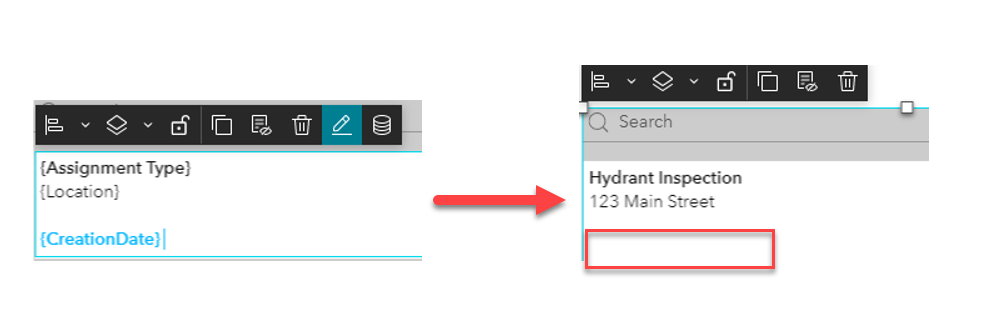
This is happening with 2 of my Workforce layers; the workers layer and the assignments layer. It is happening with every single date field.
- Mark as New
- Bookmark
- Subscribe
- Mute
- Subscribe to RSS Feed
- Permalink
I have also bugs following the update.
Dimensions and positioning of the widget and content have changed.
Is there a possibility for it to come back by correcting the bug ?
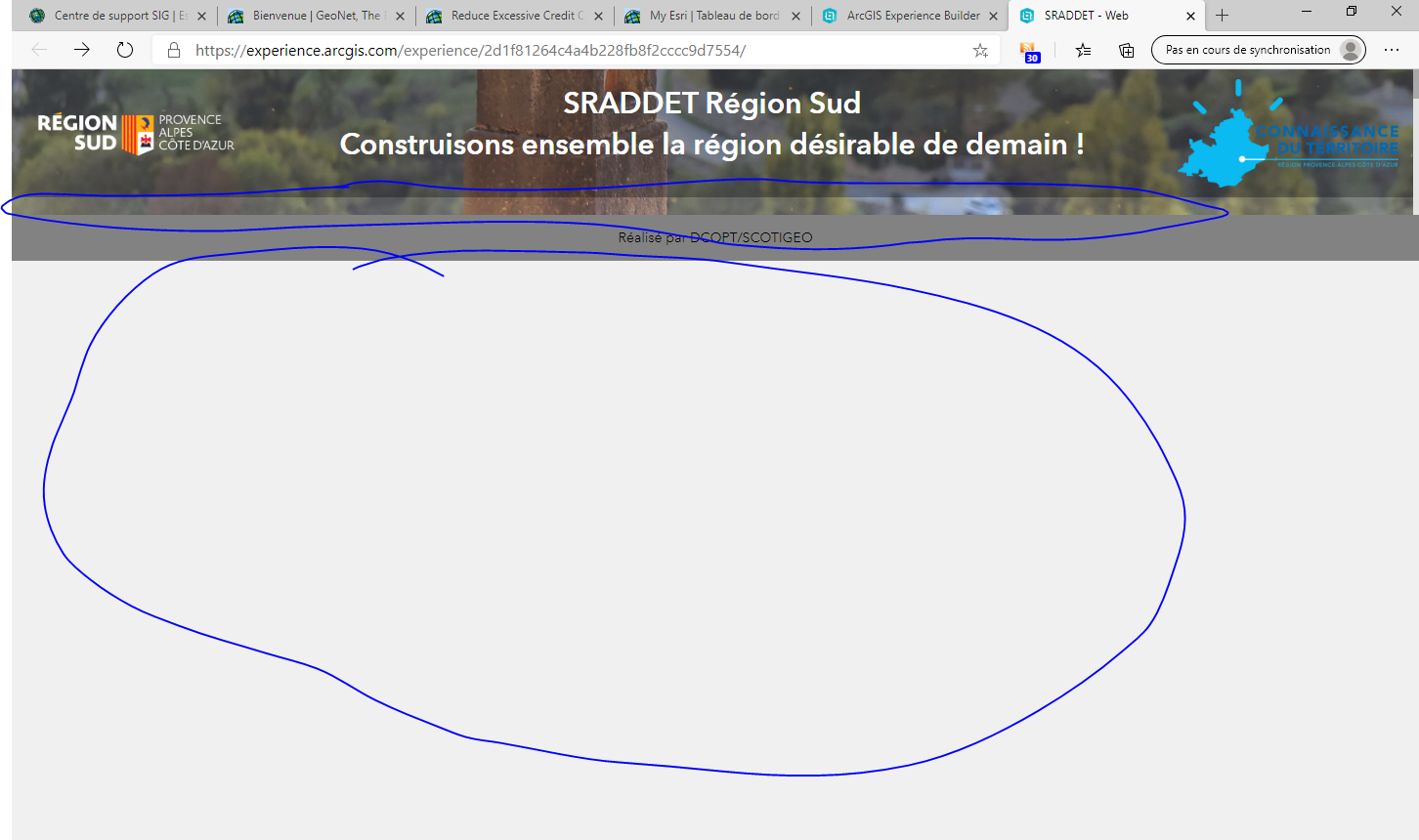

Thank's
I think too : "Overall I am super excited for the updates, however it's not very encouraging that our existing experiences needed to be altered/no longer work with the updates."
- Mark as New
- Bookmark
- Subscribe
- Mute
- Subscribe to RSS Feed
- Permalink
Hi Victor,
Thanks for reaching out. We have fixed the layout issue in the first page and it will be good now.
For the second page, I am afraid it cannot be fixed by the upgrade program and you may need to make a very small modification manually, by selecting the column that contains the purple row and set its left spacing as 0.
The reason is that, in 1.0 we don't have a very strong layout parameters check and the column's layout settings are "width: auto, left spacing: auto, right spacing: auto", which is obviously meaningless, but somehow it works in the app. In 1.1 we make the restriction that if the width is auto, left or right must have one certain value. (they cannot be set as auto at the same time.). So after upgrading, the left spacing is around 30%(a value saved in the old app's config).
Thanks,
Dan
- Mark as New
- Bookmark
- Subscribe
- Mute
- Subscribe to RSS Feed
- Permalink
Thanks for your answer and for fixing the bug
I hope so the next upgrade don't do same
- Mark as New
- Bookmark
- Subscribe
- Mute
- Subscribe to RSS Feed
- Permalink
Any updates on this bug you mentioned Karen?
"- Another huge issue I'm experiencing is that in the Text widget, I can't create a hyperlink from an attribute. I have an attribute with a URL and I need to access that specific URL based on the items selected previously. This also worked earlier this week, but for some reason there is no pop-up to configure the hyperlink. "
I am having this issue as well.
Thank you!
- Mark as New
- Bookmark
- Subscribe
- Mute
- Subscribe to RSS Feed
- Permalink
Hi Martha,
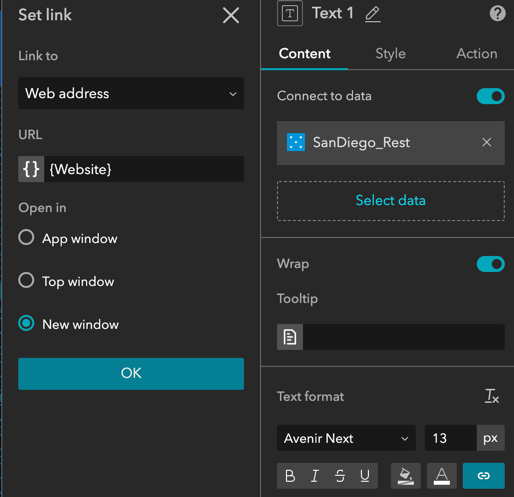
You can accomplish this by selecting the text attribute and selecting the link icon in the settings panel and then select the attribute with the URL. Please see the attached image.
Cheers,
David