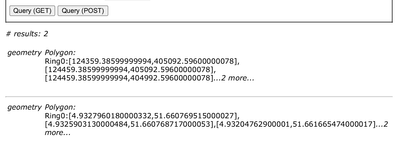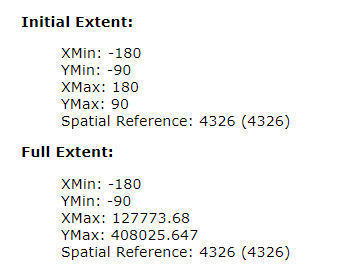- Home
- :
- All Communities
- :
- Products
- :
- ArcGIS Experience Builder
- :
- ArcGIS Experience Builder Questions
- :
- Re: BUG Experience Builder - selected geometries f...
- Subscribe to RSS Feed
- Mark Topic as New
- Mark Topic as Read
- Float this Topic for Current User
- Bookmark
- Subscribe
- Mute
- Printer Friendly Page
BUG Experience Builder - selected geometries from Map widget are sent to Survey widget with wrong shape.
- Mark as New
- Bookmark
- Subscribe
- Mute
- Subscribe to RSS Feed
- Permalink
Polygons do not have the correct shape sent to survey123 when the geometry is passed from a selection in Experience Builder. Has anyone experienced this same bug?
My setup is fairly simple, an Experience with only a Map and Survey widget. The selected feature is highlighted in the map, and with the "Sent data to this survey" option I collect this selected feature *shape(Polygon) and sent it to the location (map) question in the Survey.
However in too many cases the wrong shapes/geometries are sent to the survey. This is very confusing since the map shows which feature is highlighted and thus selected, but it sends a completely different shape to the survey. Or even a feature which is next to the selected polygon.
How come I get visual confirmation that I selected a specific feature, and then the survey widget receives a different or neighbour feature?
- Mark as New
- Bookmark
- Subscribe
- Mute
- Subscribe to RSS Feed
- Permalink
It could be the on the fly coordinate system transformation from the map to Survey which collects WGS84 that explains the shapes in the wrong places. But that doesn't explain why the Survey receives a neighbouring feature when I have a clearly highighted other selected feature visual in the map.
- Mark as New
- Bookmark
- Subscribe
- Mute
- Subscribe to RSS Feed
- Permalink
Hi @ZoevdbAT ,
To help us locate the cause of the issue, in addition to accepting the selected geometry to the map question in the survey, I think you can add an additional text/number question in the survey to accept the object ID of the selected feature on the map in the Experience Builder app. By observing the result of the text/number question, you can confirm if the object ID/geometry passed to the survey is the one you selected on the map or it wrongly switches to another feature.
If you can confirm the object ID passed to the survey is the same feature that owns the selected geometry, it sounds there is something wrong when copying the geometry from the map widget to the survey. In this case, can you share the spatial reference of the map?
Additionally, it would be helpful if you don't mind sharing a screen recording of your case so we can understand the issue better.
Thanks,
Zhifang
- Mark as New
- Bookmark
- Subscribe
- Mute
- Subscribe to RSS Feed
- Permalink
Hi @ZhifangWang
Thanks for your response!
I checked the data to see if the right ID's were sent to the Survey and I can confirm that this is true.
I figured that my map and layers are epsg:28992 and sometimes the data doesn't get reprojected to epsg:4326 which is the default for the Survey layer.
So in some cases you select a feature from the Map widget which has a different coordinate system than WGS84 and when you sent the *Shape(polygon) to the Survey this feature gets stored in the epsg:4326 feature layer with the coordinates from the original coordinate system (in my case epsg:28992).
When I reproject these features to epsg:4326 the location and shapes are correct.
In the picture below you see a GET from the service with two objects in the same Survey layer:
or the Extent of the Survey layer:
Is this information helpful?