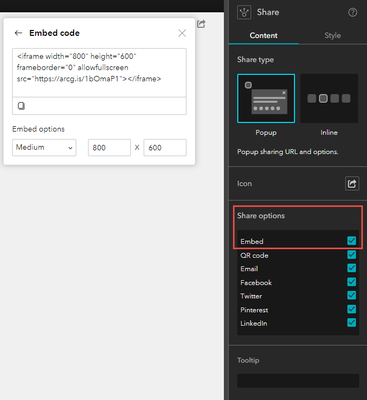- Home
- :
- All Communities
- :
- Products
- :
- ArcGIS Experience Builder
- :
- ArcGIS Experience Builder Questions
- :
- Adding ArcGIS Experience Builder app to external w...
- Subscribe to RSS Feed
- Mark Topic as New
- Mark Topic as Read
- Float this Topic for Current User
- Bookmark
- Subscribe
- Mute
- Printer Friendly Page
Adding ArcGIS Experience Builder app to external website
- Mark as New
- Bookmark
- Subscribe
- Mute
- Subscribe to RSS Feed
- Permalink
Hi everyone,
I am very new at this and trying to figure out how to add one of the apps created with Experience Builder to an external website. I do now see anywhere a share button or create an embedded URL as I see for the web maps.
I want to add this to an external website that is public.
Can anyone advise me on what would be the steps to do that? Do I also need to share all the maps and data as public if I want to add the app to a public website?
Many thanks,
Claudia
- Mark as New
- Bookmark
- Subscribe
- Mute
- Subscribe to RSS Feed
- Permalink
So, yes, when wanting to share something publicly all items need to have the same settings. It's advisable, when using data, to create a view of the feature service and have that as the shared item.
Sharing an Experience can be done within the Exp builder, vertical three dots top left or within AGOL and the catalogue entry for the Exp page.
Regarding embedding, there's not the option to create an embed code directly from the app, unlike say a AGOL map, however, when sharing an Exp I've usually set it as its own entity.
- Mark as New
- Bookmark
- Subscribe
- Mute
- Subscribe to RSS Feed
- Permalink
Hi @KogayonAsociatia ,
Please try the share widget and see if it meets your requirements.
Hope it helps,
Shengdi
- Mark as New
- Bookmark
- Subscribe
- Mute
- Subscribe to RSS Feed
- Permalink
Hi Claudia,
I'm wondering if you were able to embed your Experience Builder app on an external site? I am trying to do that now with the embed code from the Share widget, but the app loses most of its functionality. I lose the ability to navigate the map, select any feature, or scroll through my list widget.
I have a support ticket open through both Esri and the company that hosts the site I'm trying to embed on. I will update this post as I learn more.
Thanks!
- Mark as New
- Bookmark
- Subscribe
- Mute
- Subscribe to RSS Feed
- Permalink
Hi,
Did you ever get a solution to the idea of embedding Experience Builder app in and external site?
Thanks,
Jake
- Mark as New
- Bookmark
- Subscribe
- Mute
- Subscribe to RSS Feed
- Permalink
Hi Jake,
I had Esri support try to figure this out with me, but my honest thoughts are Esri purposefully makes it difficult to embed onto a third party site because it's not Esri-owned. Support suggested I make a StoryMap page to embed on, but as a tourism organization where embedding a map on one of our landing pages would be the most visitor-friendly, unfortunately there are major flaws in the operation of the app. Not only that, but mobile traffic is the most popular traffic we have and the application refuses to configure to smaller screens although I have the app's screen change configuration sorted out. It works just fine as a StoryMap embed or on another Esri-based site, but not on any other third party platform.
It's worth noting I don't have coding experience, so this problem may be fixed with a bit of creativity and a couple lines of code, but I don't know where to start with that.
Kennedy