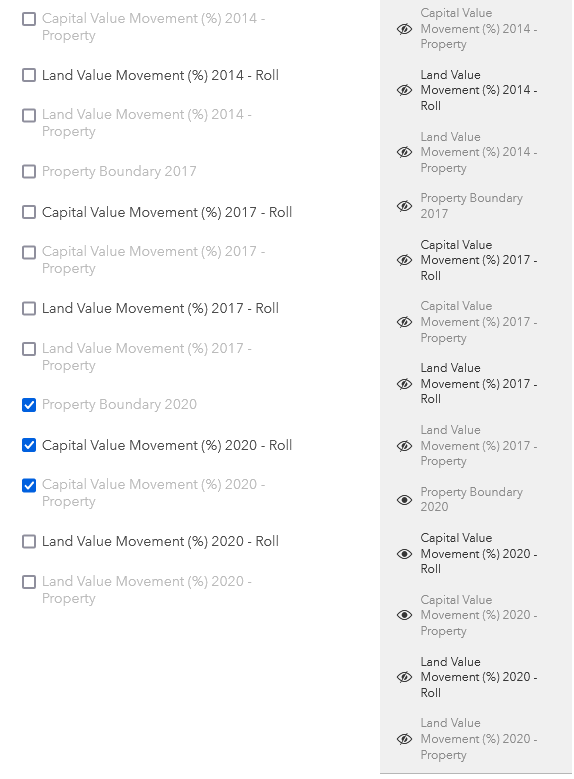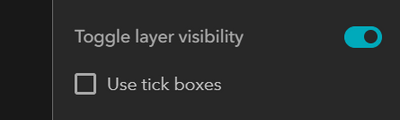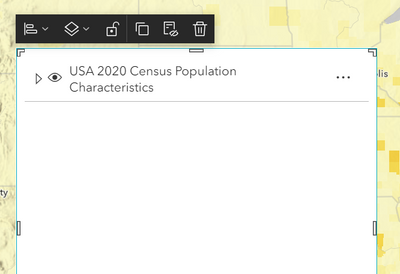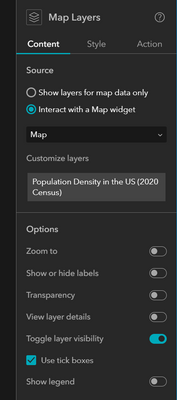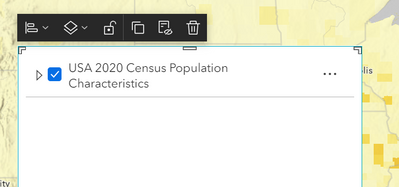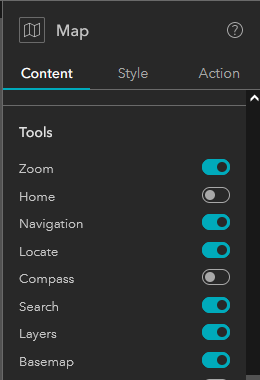- Home
- :
- All Communities
- :
- Products
- :
- ArcGIS Experience Builder
- :
- ArcGIS Experience Builder Ideas
- :
- Tick boxes and radio buttons for map layers widget
- Subscribe to RSS Feed
- Mark as New
- Mark as Read
- Bookmark
- Follow this Idea
- Printer Friendly Page
- Mark as New
- Bookmark
- Subscribe
- Mute
- Subscribe to RSS Feed
- Permalink
The map layers widget in ArcGIS Experience Builder comes with this odd looking eye symbol to turn on/off layers. In addition to those symbols it would be great to see the implementation of radio buttons and/or classic tick boxes.
- « Previous
-
- 1
- 2
- Next »
I wholeheartedly agree. Those eye symbols AGOL has adopted are terrible. The difference between an eye symbol with layer on and and the cross through it indicating layer off, is virtually indistinguishable and I thought my vision was halfway decent. Anyone with the slightest bit of sight issues I would expect to really struggle.
Yes for the love of God, please do this ESRI. The 'eyes' are so hard to use compared to good old fashioned tick boxes. At least give us to option to choose tick boxes, even if 'eyes' are the default.
Take a quick glance at this image and see how much harder it is to easily see which layers are turned on/off in the web app builder vs experience builder.
I honestly don't understand how the "eye" icon got implemented instead of the checkboxes. For a company that is concerned about design and usability for the general public, this was a horrible decision. I haven't implemented any public facing apps using experience builder yet in part because of this. ESRI, please fix this ASAP. Give us the option at least to change our preference for which icons to use, and have this be reflected across the system. Better yet, we need a layer list that functions like the one in WAB, where if you click on a layer you can see the legend for that layer beneath it.
Maybe the eyeball is popular somewhere. Definitely not with anyone I've ever spoken to. If someone at Esri is super in love with it, I think a reasonable compromise is allowing a user to decide if they want that or some other flavor of checkbox instead.
This is a really low-hanging fruit.
This feature has been provided by Experience Builder Map Layers widget since the 2023 AGOL June release. Thank you.
@TonghuiMing very happy to see that this was just released this month. I'd say we are about halfway to answering the original question with the implementation of the tickboxes.
Are radiobuttons on the roadmap?
And are there plans for any other kind of custom imagery that a user could implement?
Which ArcGIS Enterprise version will be the first release to have this change?
As for the radio buttons, or the custom images you mentioned - unfortunately, we have no plan to support them for now for this widget.
Radio buttons have specific UI meanings that differ from checkboxes, and they cannot apply to the majority of cases of the current Map Layers workflow - which custom images would lack as well.
As for the Enterprise version, @Jianxia would be a better resource to reach out to.
Excellent! This is great, thanks ESRI
However... it seems the tick box option is only available in the stand alone Layers widget? If you are using the Layers option within a map, there is no options for tick boxes? Still can only use the eyes?
Can the tick box option be added here too please?
@MarlboroughDistrict_Council - Unfortunately, the answer is negative.
From Experience Builder's perspective, the tools inside Map widget configurations will provide no further configurations; also, we have confirmation that the API widget utilized by this will not support the tick box options - it is against their general design.
If advanced/customized features like these are needed, the stand-alone OOTB Map Layers widget is the way to achieve it.
You must be a registered user to add a comment. If you've already registered, sign in. Otherwise, register and sign in.