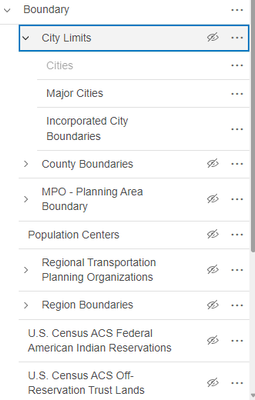- Home
- :
- All Communities
- :
- Products
- :
- ArcGIS Experience Builder
- :
- ArcGIS Experience Builder Ideas
- :
- Map Layers Widget: allow for customization of grou...
- Subscribe to RSS Feed
- Mark as New
- Mark as Read
- Bookmark
- Follow this Idea
- Printer Friendly Page
Map Layers Widget: allow for customization of group layers
- Mark as New
- Bookmark
- Subscribe
- Mute
- Subscribe to RSS Feed
- Permalink
I would like to be able to customize the way that users interact with specific group layers the Map Layers widget. In my application, there are 6 group layers - Boundary, Demographic, Environment, Multimodal, Project, and Roadway. Each group serves to organize the data layers on the application. The purpose of the application is to share over 50 different layers to users.
I would like for these 6 group layers to appear in a different color than their sublayers and for the functionality of clicking on the text to change from toggling the visibility of the group layer to expanding the group layer.
Currently, users click on the group layer, which toggles the visibility, causing confusion. There is not a distinction between group layers that are designed to organize layers, layers that are on their own, and group layers that are designed to be viewed all together. I have explored other methods to organizing the layers, but including the organization into the Map Layers widget appears to be the best method so far. I do not want this functionality to apply for all group layers, only these 6.
I'd also like to be able to remove the option to drop down and see the layers within a group layer as well since map image layers come into ExB as group layers and my users do not need to know there are sublayers. This applies to City Limits, County Boundaries, MPO - Planning Area Boundary and Region Boundaries in the second screenshot.
The first screenshot here shows the layer groupings. It is unclear to an inexperienced user how to interact with these groupings.

The second screenshot here shows the image layers that show as group layers that I would like to be able to remove the group layer functionality from.
You must be a registered user to add a comment. If you've already registered, sign in. Otherwise, register and sign in.