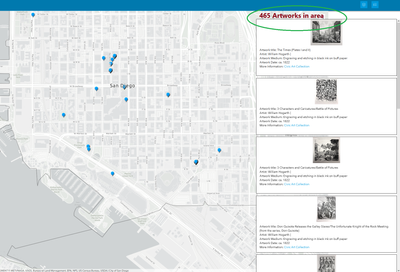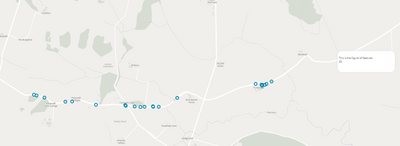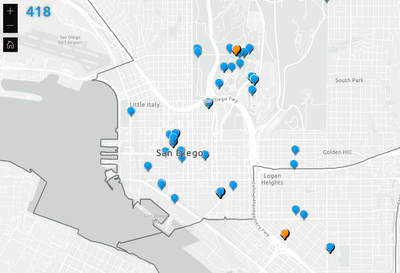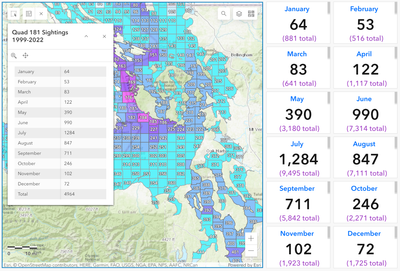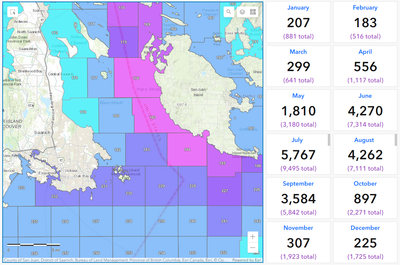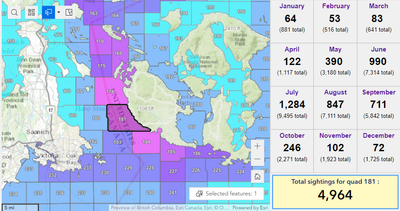- Home
- :
- All Communities
- :
- Products
- :
- ArcGIS Experience Builder
- :
- ArcGIS Experience Builder Ideas
- :
- Indicator Count for Experience Builder
- Subscribe to RSS Feed
- Mark as New
- Mark as Read
- Bookmark
- Follow this Idea
- Printer Friendly Page
- Mark as New
- Bookmark
- Subscribe
- Mute
- Subscribe to RSS Feed
- Permalink
It would be great to have an Indicator display similar to Dashboards that can be filtered by map extent. It could be added to the List Widget and or be a stand alone widget.
While the list does a great job displaying all the features, it does not easily and quickly indicate how many features are in a given area.
This is possible, if you're referring just to features in the map extent as that extent changes.
Create a card or something, insert a text box and connect it to your data. In the text box add a dynamic COUNT().
On the map, go to Actions, and set an action of extent change on the framework and select your feature layer. This will dynamically change the feature count in the text field.
I quickly chucked an example on a map, here;
You are correct! It can be done, I was looking all over for a widget or configuration. It appears I can just drop a text field on a map as well. So many great options in Exb
Thank you for the help
You're welcome.
Adding on to this- it would be great to have Indicator display or something similar to Dashboard that can also use Arcade Expressions. I was able to convert index values ranging from 0-5 to display "None"-"Very High" and also change the color corresponding to the value. There is no option for that in Experience Builder as far as I can tell.
I agree, Arcade Expression would be hugely beneficial. I need multiple "counters" tied to specific attributes within a table, and I am unable to do that in ExB. It's too easy in Ops Dashboard, but i need the ability to add/modify/delete new records to the table which isn't available.
Thank you Jonathan! I didn't really understand how to use an action that would affect the text widget, but the message action on the Map with the framework as the target works pretty well! Though, it doesn't exactly replicate the indicator widget as I'm using it in my Dashboard.
I have a somewhat irregular grid of 445 polygons (called quads in this instance) representing whale sightings. For each quad, there is a total of all whale sightings for each month of the year summed over a period of 24 years as well as the complete total (sum of all months) like this:
Quad January February March ... Total
181 64 53 83 ... 4964
I have one indicator for each month. When one or more quads are selected, the main indicator number sums the values for all selected quadrants for that month. The Reference number sums over all quadrants for that month to show the totals for the month in the entire dataset. Here is a screenshot of what this looks like with quad 181 selected:
When no quad is selected, the main indicator number shows the totals in the map extent for each month.
In Experience Builder, I'm able recreate this to some extent with the message trigger on the Framework, but the totals (in the parentheses) change with map extent (as expected).
For now, I'm going to stick with the Dashboard version because this is what the users are used to seeing, at least until I can figure out how to have both the total value regardless of extent and a total that gets filtered by the current map extent. I still haven't figured out the best way to make use of the "View for empty selection" in this context.
You must be a registered user to add a comment. If you've already registered, sign in. Otherwise, register and sign in.