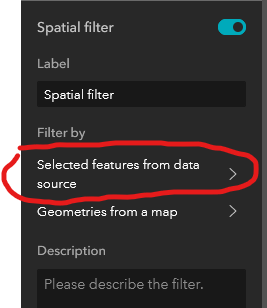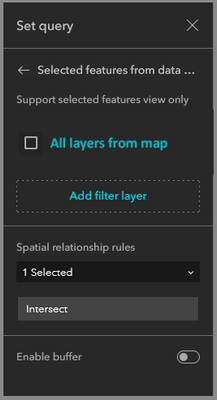- Home
- :
- All Communities
- :
- Products
- :
- ArcGIS Experience Builder
- :
- ArcGIS Experience Builder Ideas
- :
- Experience Builder Query Widget - all layers optio...
- Subscribe to RSS Feed
- Mark as New
- Mark as Read
- Bookmark
- Follow this Idea
- Printer Friendly Page
- Mark as New
- Bookmark
- Subscribe
- Mute
- Subscribe to RSS Feed
- Permalink
The Experience Builder Query Widget currently allows for specifying a spatial filter using "Selected features from Data Source", which then requires pre-defined layers to be selected for the filter. This has to be done for each query configured and can be very painful where there are multiple layers in the map.
An obvious solution to this would be to have an "All layers in map" option (preferably default), which would allow all layers from the specified map to be used in the spatial filter, rather than specifying the specific layers to use (see images).
This would be very similar to how the Web App Builder Query Widget works, which does not require the specific layers to be selected for use in the spatial filter and therefore allows all suitable layers in the map to be used.
- « Previous
-
- 1
- 2
- Next »
Thanks @TianWen, but you have to manually select each layer by clicking on/selecting each one in the list. This is fine when there are fewer than 10 layers, but not so much fun when your map contains more layers and you want them all to be potentially used as filter options in the spatial filter. Therefore having an "All layers from map" option would greatly help here.
@TianWen I have an issue relating to this widget that I was wondering if you could help resolve. I have selected multiple layers to be used as the selection to use in the query, but none of those layers show up. If you click around the blank space, occasionally a layer will come up. This seems like a bug, but I'm not sure what to do.
@TianWen Is the capability to select multiple layers at once available for ArcGIS Enterprise as well? I can't seem to select multiple layers for configuration. When a layer is selected, the Set query screen automatically pops up with that layer. As a test I've tried 2 different projects, one with grouped layers and the other has no layer grouping, and both give the same result. Thank you!
Hi all,
Im working in AGOL but seem to completely unable to select multiple layers. As Caitlin noted previously - as soon as the first layer is selected (regardless of holding down shift/ctrl/anything else) the Set query panel pops up.
Any advice on what im doing wrong here?
@TianWen , I also cannot select features from multiple layers using the spatial query. Enterprise 11.1.
Thanks!
Igor
@TianWen Hello. Do you have any updates on this idea to have "all layers from map" as an option? This is the one reason that I am not using ExB yet. I developed a widget in JS where I allow users to add layers from different subject areas to a map and perform a query based on those layers.
@Tiff Hi, did you ever get your issue resolved with the layer labels not showing up in your drop down? I've run into this same issue but it seems to be random which layer labels do and do not display right away without frantically clicking around, which is beyond frustrating when trying to develop an Experience Builder that our end users need to rely on...
You must be a registered user to add a comment. If you've already registered, sign in. Otherwise, register and sign in.