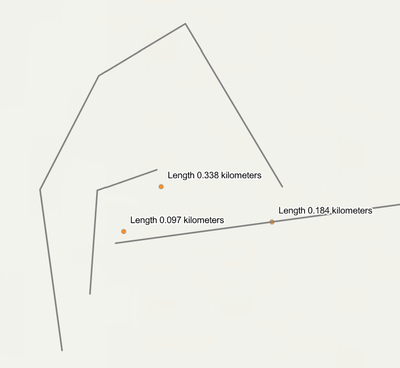- Home
- :
- All Communities
- :
- Products
- :
- ArcGIS Experience Builder
- :
- ArcGIS Experience Builder Ideas
- :
- Experience Builder Draw Widget Measurement Labels:...
- Subscribe to RSS Feed
- Mark as New
- Mark as Read
- Bookmark
- Follow this Idea
- Printer Friendly Page
Experience Builder Draw Widget Measurement Labels: Center on Line
- Mark as New
- Bookmark
- Subscribe
- Mute
- Subscribe to RSS Feed
- Permalink
With the Draw Widget, labels are offset when adding measurement labels on lines - this placement can cause confusion as it's not always clear which label belong to which line:
Please center the label directly on the line or provide options that allow us to configure label placement .
I would also like to add, I don't think we need the word "Length" included in the labels.
It would be nice if we could label or log or list (or both) individual segments of a multi part linear measurement, instead of just the total length.
Thanks
@ClintOffutt , 100% agree about not needing the "Length" inclusion in the label. Also, meters should be shortened to 'm', feet to 'ft', etc. The current implementation creates way too much needless label clutter on the map. I added this as a separate idea here: Experience Builder Draw Widget Measurement Labels Improvements
I would also like to see or have the option to have a measurement label for each individual line segment.
You must be a registered user to add a comment. If you've already registered, sign in. Otherwise, register and sign in.