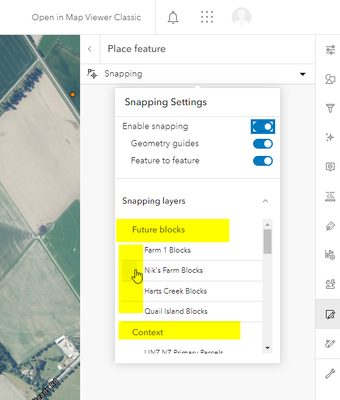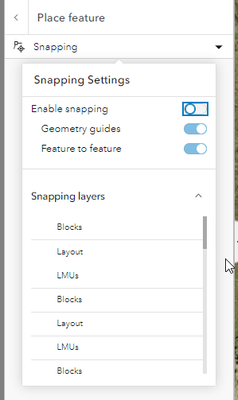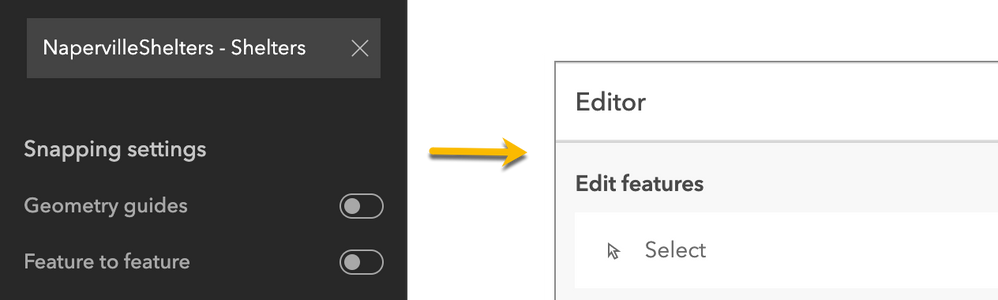- Home
- :
- All Communities
- :
- Products
- :
- ArcGIS Experience Builder
- :
- ArcGIS Experience Builder Ideas
- :
- Edit widget // Snapping functionalities // Preset ...
- Subscribe to RSS Feed
- Mark as New
- Mark as Read
- Bookmark
- Follow this Idea
- Printer Friendly Page
- Mark as New
- Bookmark
- Subscribe
- Mute
- Subscribe to RSS Feed
- Permalink
Hi ExB Team,
I am an avid ExB user. My clients are primarily non-GIS users, so I find Experience Builder to be a great interface for them- simple and easy to use, and less clunky than WebApp Builder. Gets the job done.
With the latest release, the Edit Widget has come out of Beta and Snapping capabilities have been enhanced. I've found the enhanced Snapping capabilities to confuse our users and fluster them. There's too many options about things they don't care/should be thinking about. I would really like to see the snapping function and what to snap to be something we the builders configure on the backend.
1. It takes up unnecesary real estate.
2. It unnecessarily flusters the user.
3. Web apps are for (at least for me) built for people who are not GIS users and need something really, really simple. If they were GIS users and wanted all the options, they'd be using Desktop GIS.
Please like my idea people or add some feedback so we can constructively move this forward.
As a side note, I noticed the snapping options in Map Viewer Forms and Experience Builder are different. If we can't hide the snapping functions on the backend, could we at least make it clearer on the front end? If multiple layers are turned on at once, then the user has a whole lot of snapping options to choose from.
Map Viewer Edit
Experience Builder Edit widget
ExB doesn't have the group layer names like Map Viewer Edit does.
- « Previous
-
- 1
- 2
- 3
- Next »
Yes, this is what we need for our organization too! Please allow us to set snapping settings as part of the the ExB design. Very well written Idea, @elpinguino .
Ah yes! Agreed!!! I have been thinking about this issue for a week now and very glad others feel similarly. My users of an ExB application I am creating are only editing point features and they do not require snapping in any way, so that part of the Edit Widget window just gets in the way and adds confusion for them. I would love to be able to choose not to show the snapping tools in the Edit Widget window.
@DaveFullerton and @LeeBrannon1 If you could "like" the post, that might help bump it up. Thanks for leaving the comments too! And share with others who you think might find it useful too. Next ExB upgrade should be the start of June I believe...
Agree 100% - I'd like to have snapping turned ON for certain layers by default.
@Jianxia has anymore consideration been given to controlling snapping from the backend and introducing the ability to draw a circle via edit widget? These both would really benefit my projects.
Thanks for hearing me out @Jianxia and @TianWen .
This ExB idea post gives a good explanation of why adding the circle function into the Edit widget would be so good. This could be the difference between farmers using our app or going with other products that are already out there.
TianWen, when is later, so I know when to bug you again? 😄 All my projects are based around ExB for audiences who are not technical, so these enhancements would make a huge difference to us.
@elpinguino the latest update allows you to turn the snapping tools off in the setting. Please check it out.
You must be a registered user to add a comment. If you've already registered, sign in. Otherwise, register and sign in.