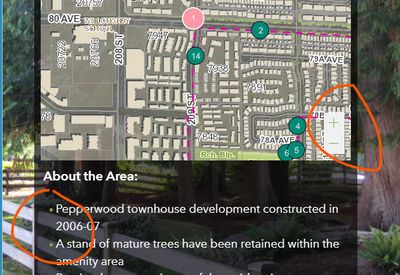- Home
- :
- All Communities
- :
- Products
- :
- ArcGIS Experience Builder
- :
- ArcGIS Experience Builder Ideas
- :
- Colour of bullets in Text Widget
- Subscribe to RSS Feed
- Mark as New
- Mark as Read
- Bookmark
- Follow this Idea
- Printer Friendly Page
- Mark as New
- Bookmark
- Subscribe
- Mute
- Subscribe to RSS Feed
- Permalink
Hi I would like to independently change the colour of the bullets to match the font of my choice. The only way I have been able to do the above is via a theme. However once I changed the font theme to white, it changed the default colours of the zoom widgets in the map. I then found no way to adjust the map widget styles back to black. So if I could have an option to change the bullet colour to match the font, it would be greatly appreciated.
Thanks in advance.
Karrie-Ann Martian,
I am not sure about text in a widget, but often text tags can format text.The link below is for labels and annotation, but it does say it often works in many formats. Might have to dig some but it may do simple colors.
https://pro.arcgis.com/en/pro-app/latest/help/mapping/text/text-formatting-tags.htm
Hopefully this gets you on the right path
My work-around for this has been to direct-paste bulleted text from Word into Experience Builder (don't paste plain text). Don't use EB's bullet format. The bullets copied from Word can then be made the font size and color of the rest of the text. To give a bullets-looking format, I add a hard return at the end of the first sentence and add spaces to the second part of the sentence to align with the first part.
You must be a registered user to add a comment. If you've already registered, sign in. Otherwise, register and sign in.